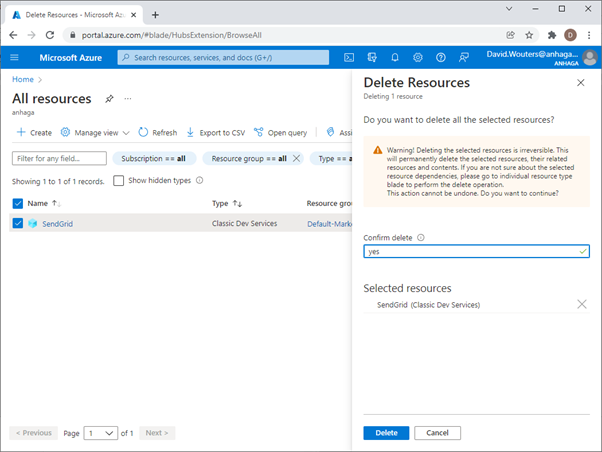@David Wouters I have an update on this issue. Please try the following steps and let me know if you have any questions.
Problem
Unable to delete or move legacy SendGrid resources after being automatically migrated to SaaS.
Resolution
The legacy SendGrid account is still active (even if you are unable to login to the old account or have verified that it has been deleted). You will need to delete references to the old SendGrid account from the new SaaS SendGrid account:
- Log onto the new SendGrid SaaS account (via sendgrid.com or the Azure portal by clicking on “Open SaaS Account on Publisher's site”)
- On the SendGrid site, go to Settings > Account Details > Your Products and delete all references to the old account if the tab is enabled. If it is not enabled, you may need to look under Settings > Teammates and delete entries that reference the old account.
- It will take some time (up to 10 days) for the SendGrid updates to propagate to Azure. After that has happened, you will be able to delete the legacy SendGrid resource/resource group.