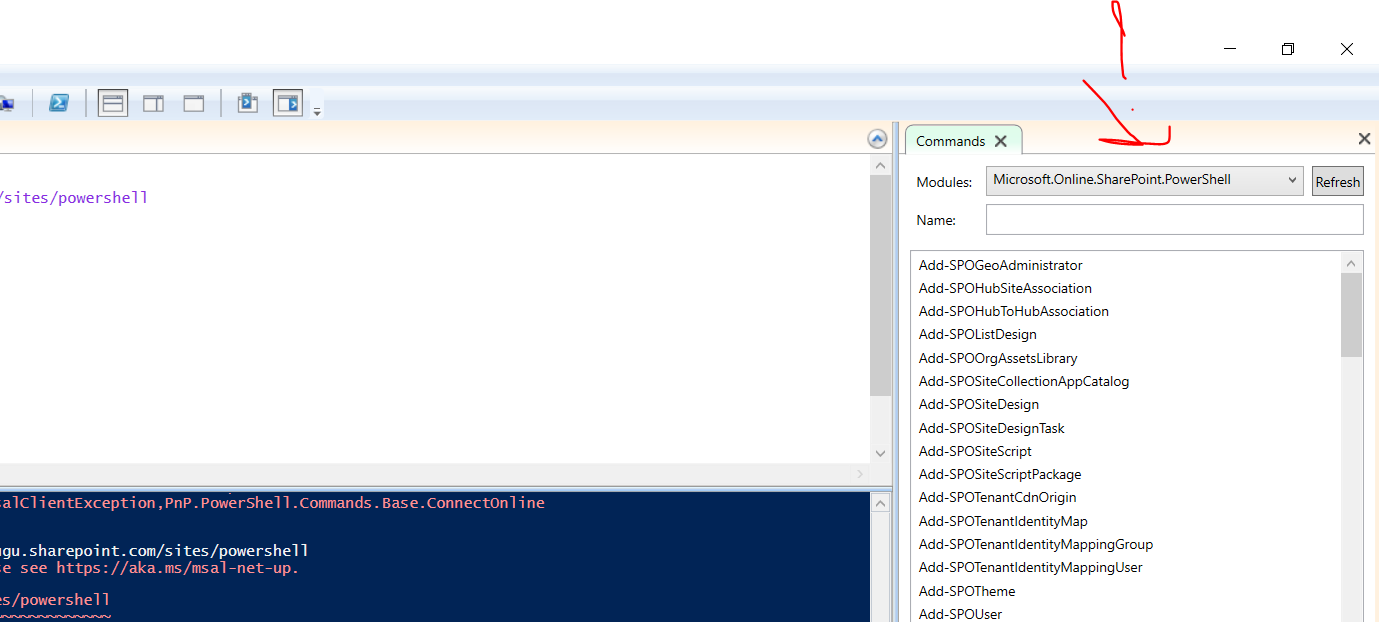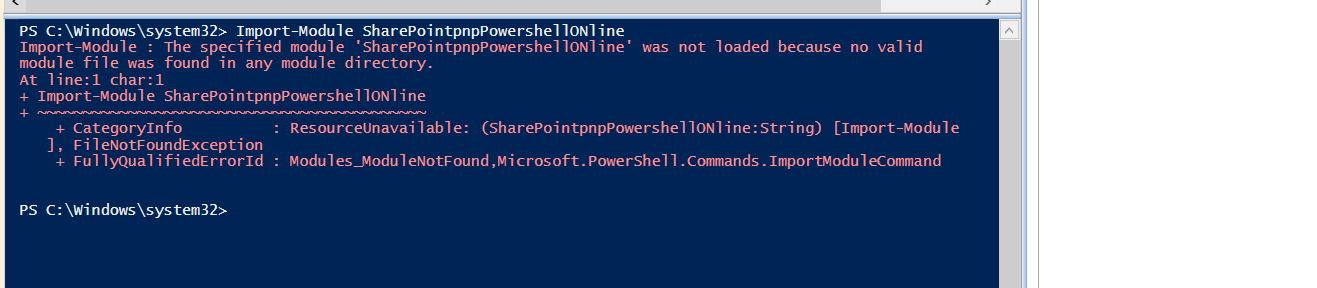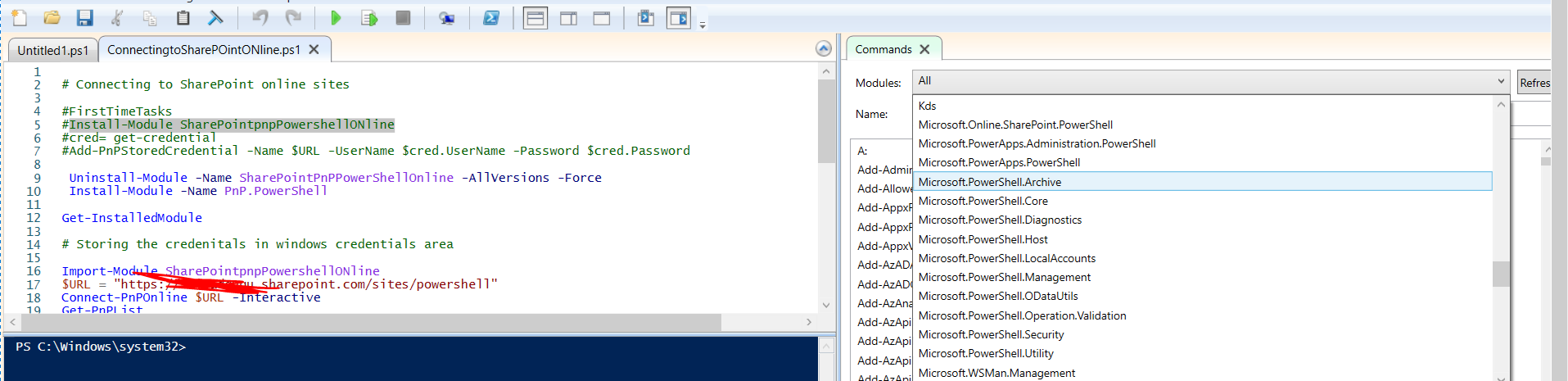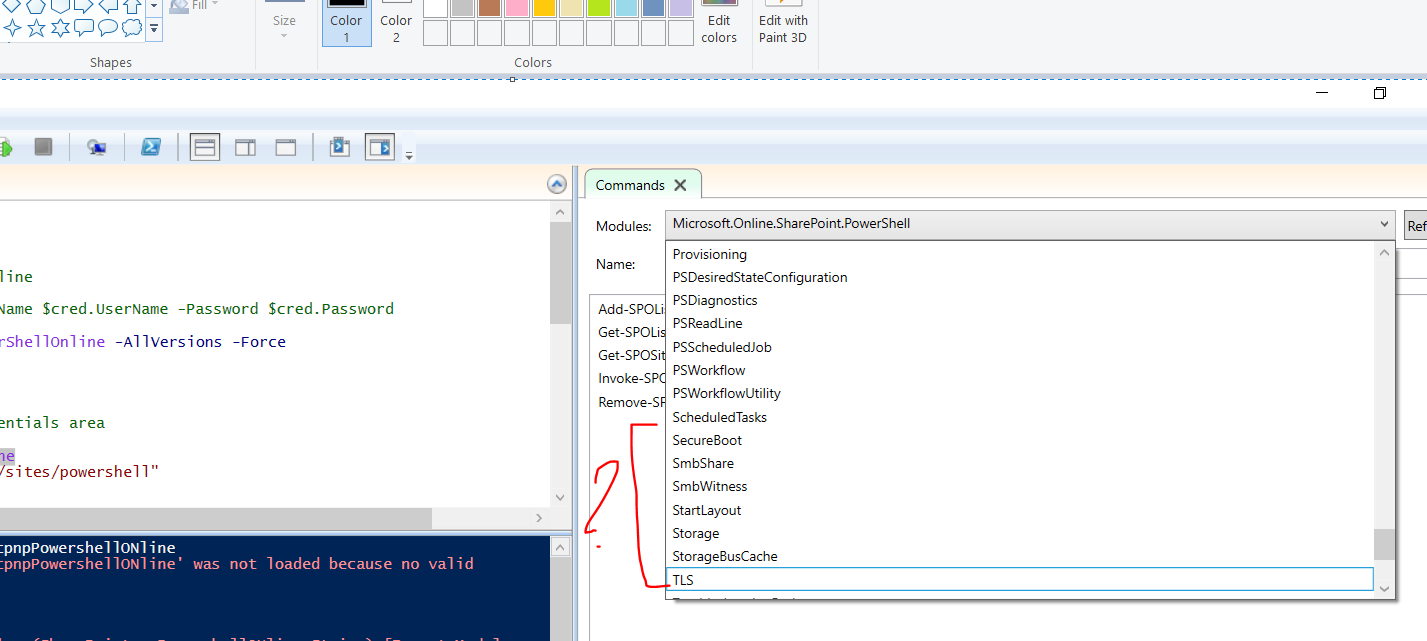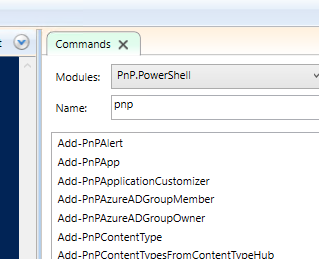@sns ,
Run Get-InstalledModule to make sure you have installed pnp powershell in this computer:
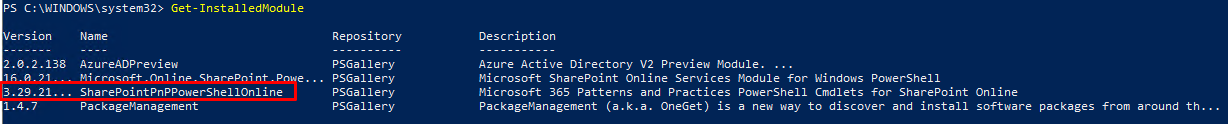
Then you will find it in command Add-on:
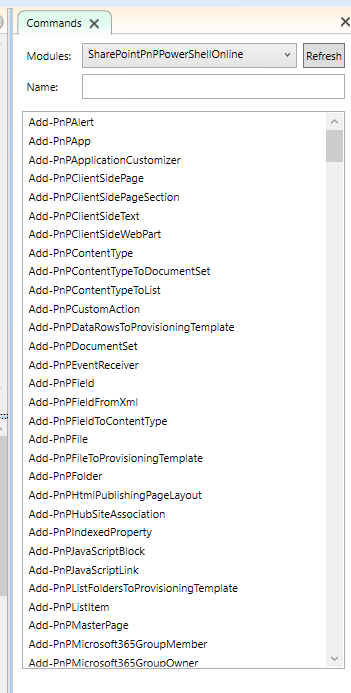
------------------------------------------------------------------Update--------------------------------------------------------------------
If you still cannot see the module, please run Get-module -ListAvailable to check the installed Path, in my case, the PnP PowerShell module was installed at “C:\Program Files\WindowsPowerShell\Modules”.
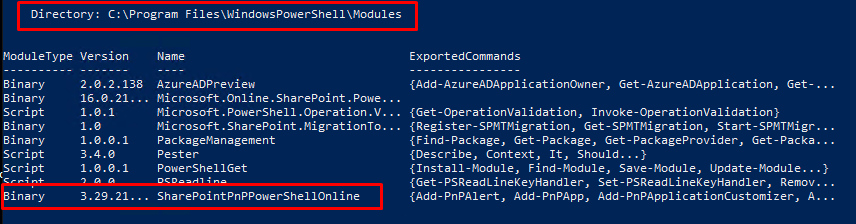
- Then go to System Properties (Windows Key + Pause Break) >> Click on Advanced System Settings >> Click on Environment Variables:
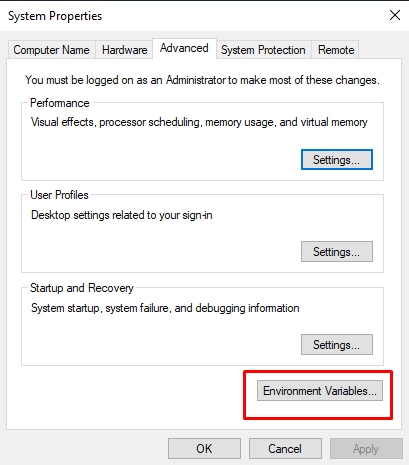
- Pick “PSModulePath” and click on “Edit” button:
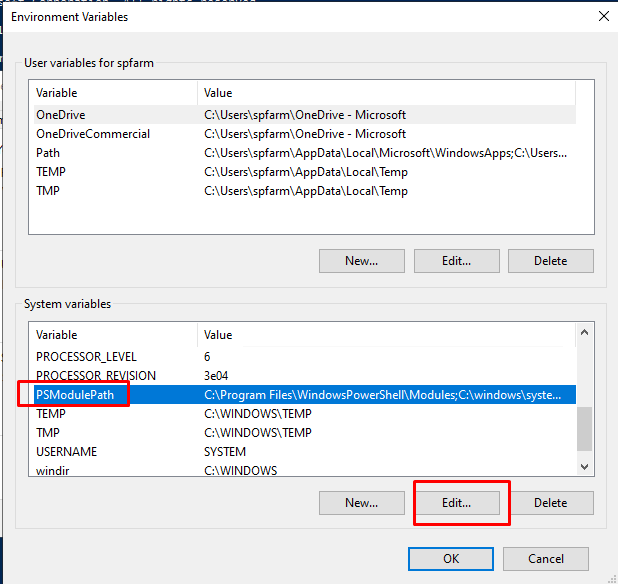
- Append the path to this variable. In my case, its “C:\Program Files\WindowsPowerShell\Modules”, separated by ; (semicolon)
- Restart PowerShell ISE or PowerShell console
If the answer is helpful, please click "Accept Answer" and kindly upvote it. If you have extra questions about this answer, please click "Comment".
Note: Please follow the steps in our documentation to enable e-mail notifications if you want to receive the related email notification for this thread.