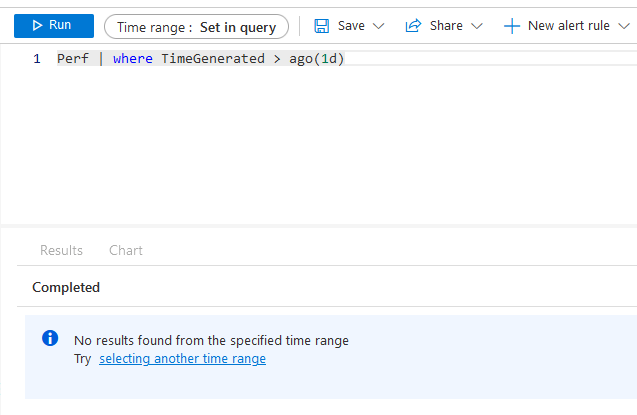Hi @Vijay Paul ,
I would recommend to check if there are any Azure Virtual Machines successfully connected to your log analytics workspace or not. To do that, please go to "Virtual machines" tile under your log analytics workspace as shown in below screenshot and validate if the connection shows "This workspace" or not.
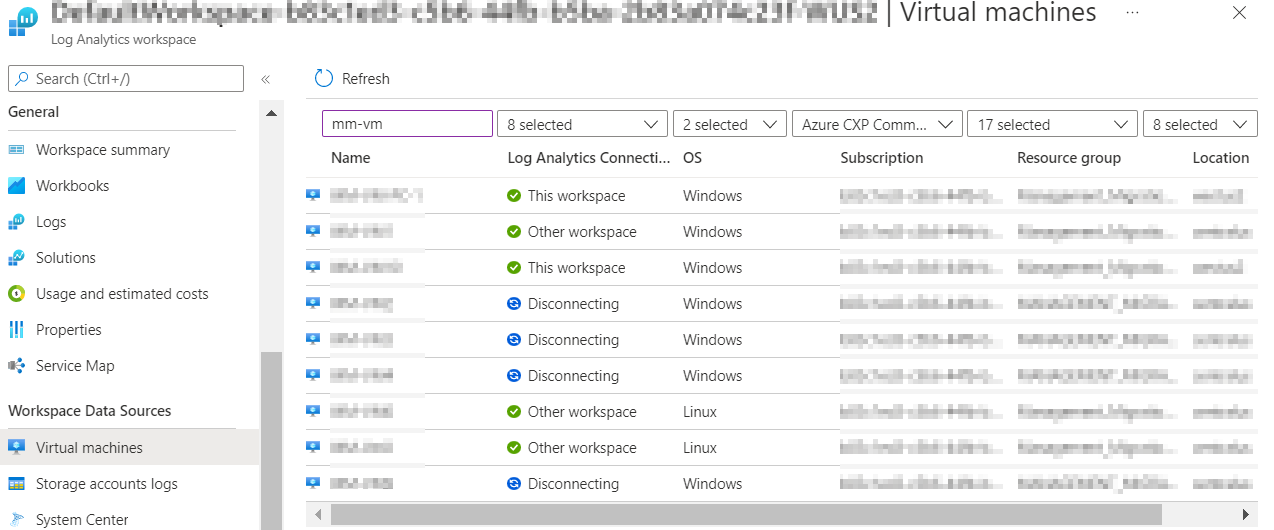
If the connection shows as "This workspace" then I would recommend to check if you have successfully configured performance counters under "Agents configuration" tile of your log analytics workspace or not. For more details with regards to it, please refer this Azure document. Also, please check below screenshot for illustration.
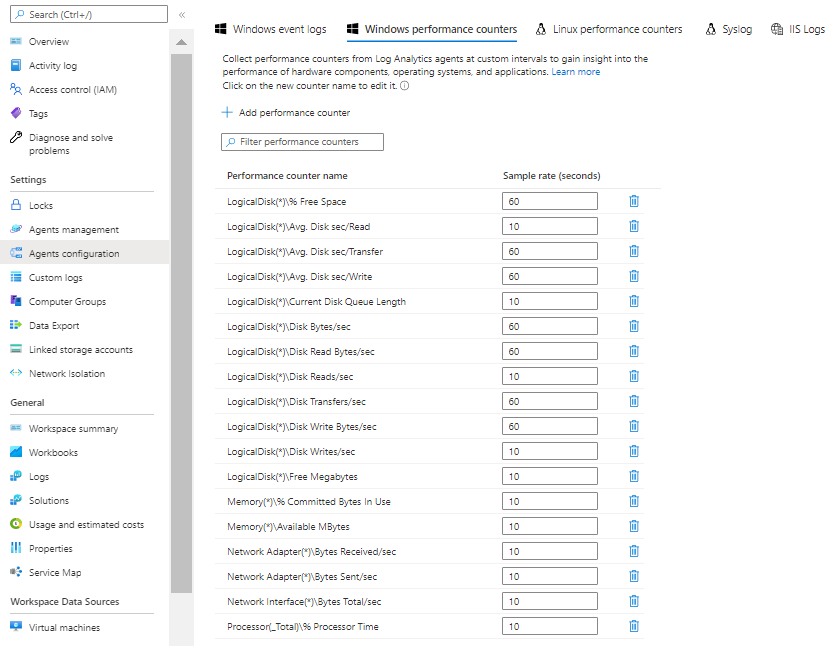
If your virtual machine is successfully connected to your log analytics workspace and if you have already configured required performance counters and still see no results then next step would be to troubleshoot using instructions provided in this and this Azure documents.
If you still see the issue then the recommendation is to reach Azure support for quick resolution. In that regards, here are the steps to raise a support ticket with Azure technical support team if you already have a support plan. But if you don't have a support plan, then please send mail to AzCommunity@microsoft.com with your subscription ID and a link of this question for context and we will assist you with engaging Azure technical support.