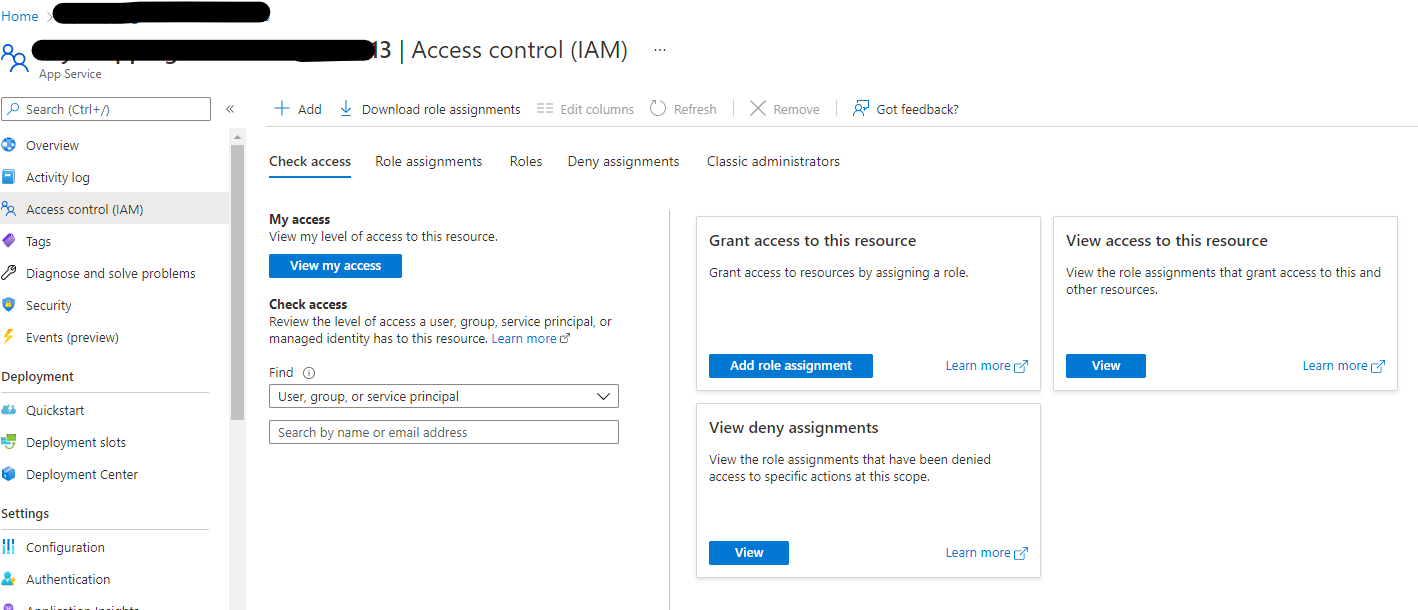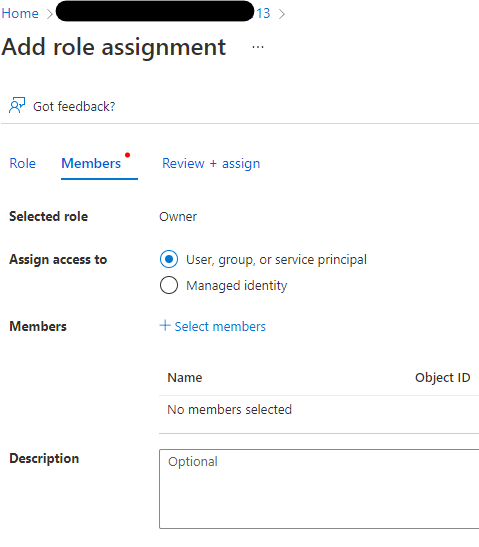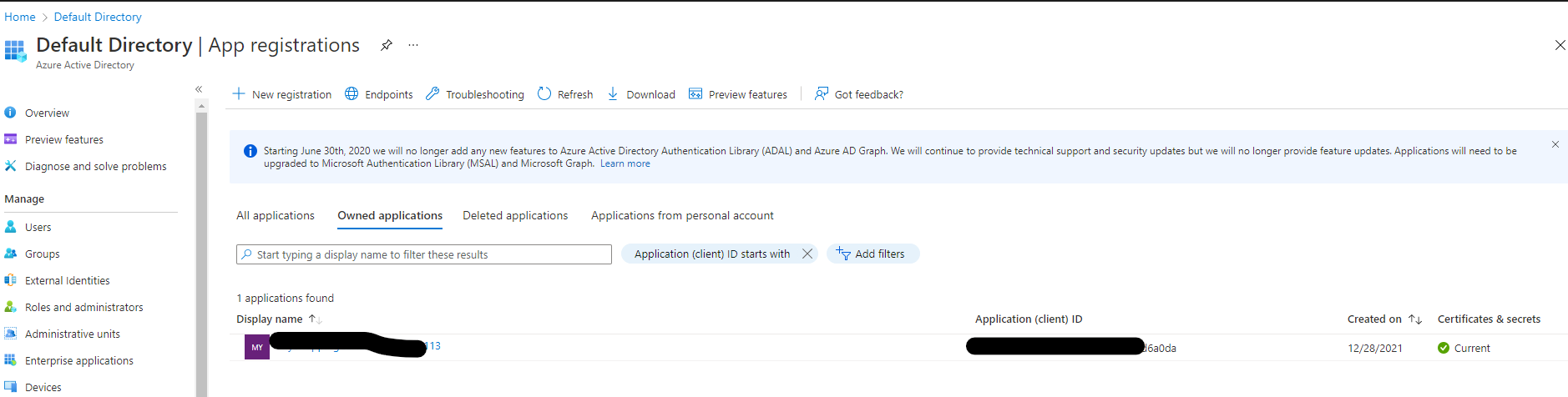Hello all. I am following a sample from https://github.com/davidebbo/AzureWebsitesSamples
private static ResourceManagementClient _resourceGroupClient;
private static WebSiteManagementClient _websiteClient;
private static AzureEnvironment _environment;
private static DnsManagementClient _dnsClient;
static string _ClientId = Startup.StaticConfig.GetValue<string>("Azure:ClientId");
static string _ClientKey = Startup.StaticConfig.GetValue<string>("Azure:ClientSecret");
static string _TenantId = Startup.StaticConfig.GetValue<string>("Azure:TenantId");
static string _SubscriptionId = Startup.StaticConfig.GetValue<string>("Azure:SubscriptionId");
static string _ResourceGroupName = Startup.StaticConfig.GetValue<string>("Azure:ResourceGroupName");
static string _AppName = Startup.StaticConfig.GetValue<string>("Azure:AppName");
public static string ResourceGroupName { get => _ResourceGroupName; set => _ResourceGroupName = value; }
public static async Task MainAsync()
{
// Set Environment - Choose between Azure public cloud, china cloud and US govt. cloud
_environment = AzureEnvironment.PublicEnvironments[EnvironmentName.AzureCloud];
// Get the credentials
TokenCloudCredentials cloudCreds = await GetCredsFromServicePrincipal();
var tokenCreds = new TokenCredentials(cloudCreds.Token);
//var loggingHandler = new LoggingHandler(new HttpClientHandler());
// Create our own HttpClient so we can do logging
var httpClient = new HttpClient();
// Use the creds to create the clients we need
_resourceGroupClient = new ResourceManagementClient(_environment.GetEndpointAsUri(AzureEnvironment.Endpoint.ResourceManager), tokenCreds );
_resourceGroupClient.SubscriptionId = cloudCreds.SubscriptionId;
_websiteClient = new WebSiteManagementClient(_environment.GetEndpointAsUri(AzureEnvironment.Endpoint.ResourceManager), tokenCreds);
_websiteClient.SubscriptionId = cloudCreds.SubscriptionId;
_dnsClient = new DnsManagementClient(tokenCreds);
AddCustomDomainToSite("mycustomdomain.com");
}
private static async Task<TokenCloudCredentials> GetCredsFromServicePrincipal()
{
// Quick check to make sure we're not running with the default app.config
if (_SubscriptionId[0] == '[')
{
throw new Exception("You need to enter your appSettings in app.config to run this sample");
}
var authority = String.Format("{0}{1}", _environment.Endpoints[AzureEnvironment.Endpoint.ActiveDirectory], _TenantId);
var authContext = new AuthenticationContext(authority);
var credential = new ClientCredential(_ClientId, _ClientKey);
var authResult = await authContext.AcquireTokenAsync(_environment.Endpoints[AzureEnvironment.Endpoint.ActiveDirectoryServiceEndpointResourceId], credential);
return new TokenCloudCredentials(_SubscriptionId, authResult.AccessToken);
}
static void AddCustomDomainToSite(string sDomainName)
{
Domain domain = new Domain();
_websiteClient.Domains.CreateOrUpdateAsync(_ResourceGroupName, "mycustomdomain.com", domain);
}
I am trying to add mycustomdomain.com to my Azure app service. When I execute the code _websiteClient.Domains.CreateOrUpdateAsync(_ResourceGroupName, "mycustomdomain.com", domain);, nothing happens. I do not get any errors, and I do not see the custom domain listed under Custom Domains in my app service.
I have already verified ownership of the domain, and I can add it to my app service via the portal, but I am trying to add it through C#. Can someone please help me?
Edit: Updated post
I am now using the code below:
static string _ClientId = Startup.StaticConfig.GetValue<string>("Azure:ClientId");
static string _ClientKey = Startup.StaticConfig.GetValue<string>("Azure:ClientSecret");
static string _TenantId = Startup.StaticConfig.GetValue<string>("Azure:TenantId");
static string _SubscriptionId = Startup.StaticConfig.GetValue<string>("Azure:SubscriptionId");
static string _ResourceGroupName = Startup.StaticConfig.GetValue<string>("Azure:ResourceGroupName");
static string _AppName = Startup.StaticConfig.GetValue<string>("Azure:AppName");
public static async Task<HttpStatusCode> AddHostNameFromForumResponse(string sHostName)
{
var appId = _ClientId;
var secretKey = _ClientKey;
var tenantId = _TenantId;
var context = new AuthenticationContext("https://login.windows.net/" + tenantId);
ClientCredential clientCredential = new ClientCredential(appId, secretKey);
var tokenResponse = context.AcquireTokenAsync("https://management.azure.com/", clientCredential).Result;
var accessToken = tokenResponse.AccessToken;
using (var client = new HttpClient())
{
client.DefaultRequestHeaders.Add("Authorization", "Bearer " + accessToken);
var baseUrl = new Uri($"https://management.azure.com/");
var requestURl = baseUrl + $"subscriptions/{_SubscriptionId}/resourceGroups/{_ResourceGroupName}/providers/Microsoft.Web/sites/{_AppName}/hostNameBindings/{sHostName}?api-version=2016-08-01";
string body = $"{{\"properties\": {{\"azureResourceName\": \"{_AppName}\"}}}}";
var stringContent = new StringContent(body, Encoding.UTF8, "application/json");
var response = await client.PutAsync(requestURl, stringContent);
return response.StatusCode;
}
}
I am getting a response status code of Forbidden. I think I do not have my permissions set-up correctly according to https://stackoverflow.com/a/52051578/1561777
When I go to my app service, I see:
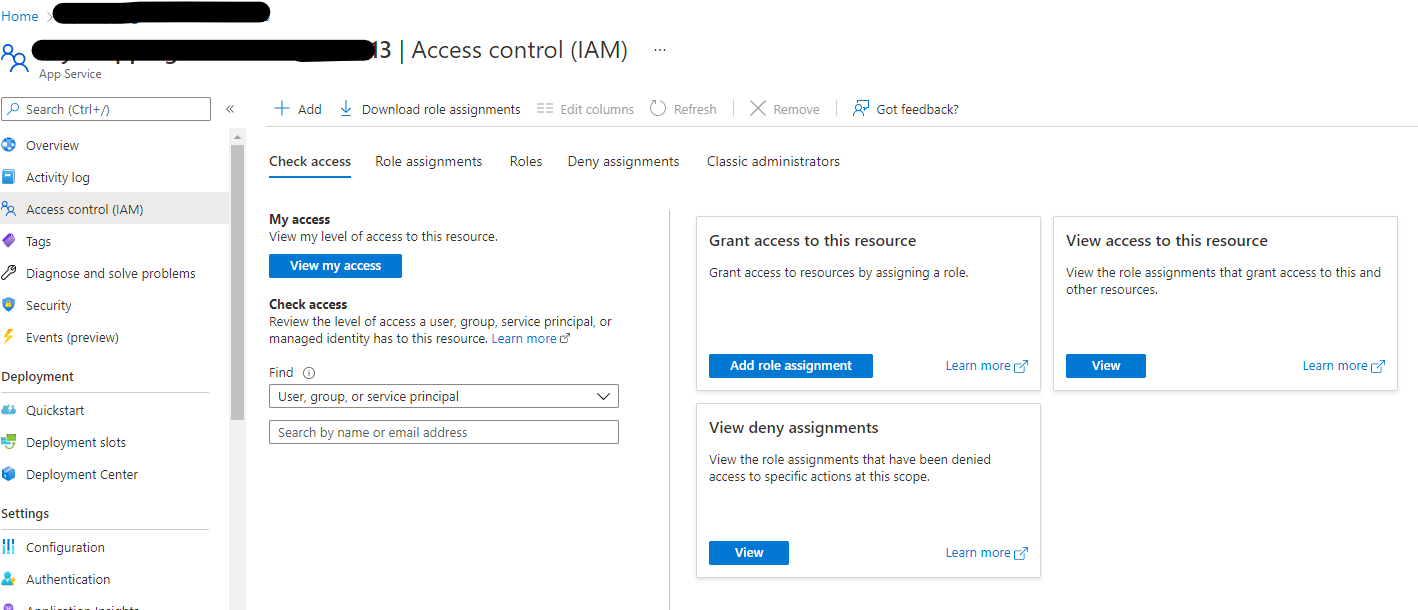
Then if I try to add an owner to my app, registered in Active Directory, I see:
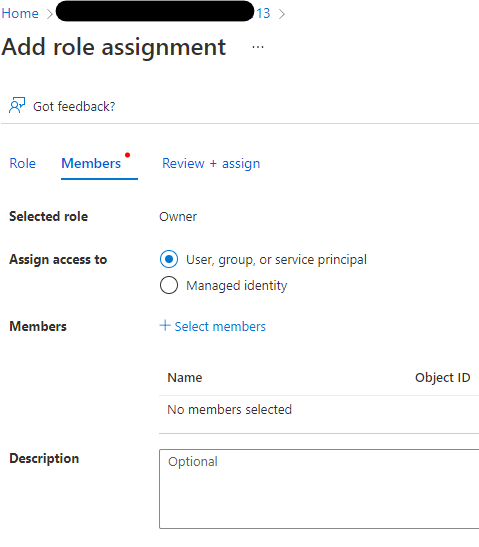
I notice in the post on Stack Overflow, I do not see "Azure AD User, Group, or Application". So I think I do not have my app properly registered with Active Directory.
This is what I see in Active Directory:
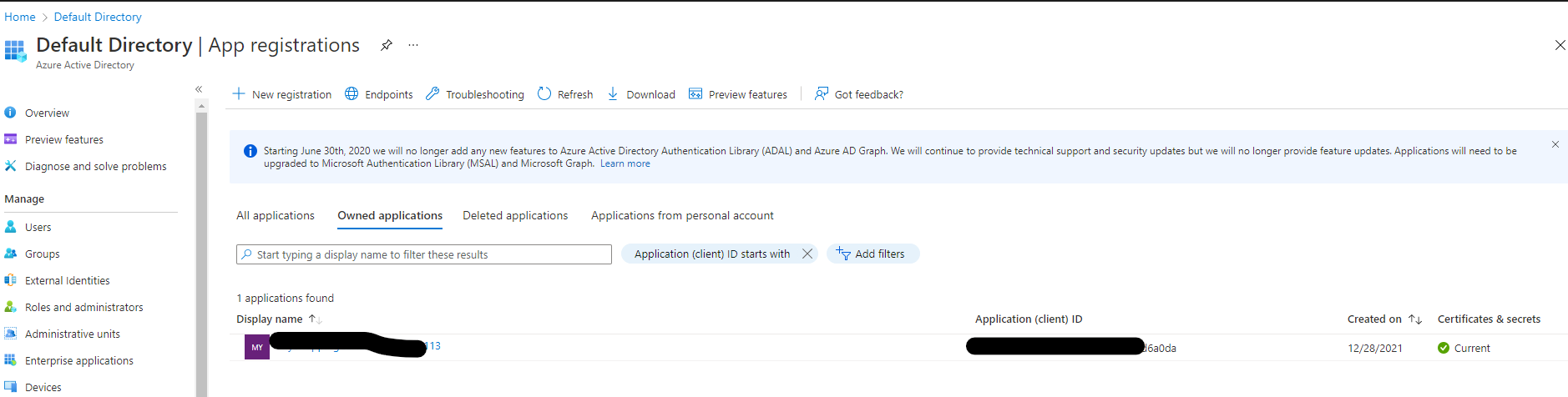
Notice that my app is registered in Active Directory. Not sure what I am missing. Any ideas?