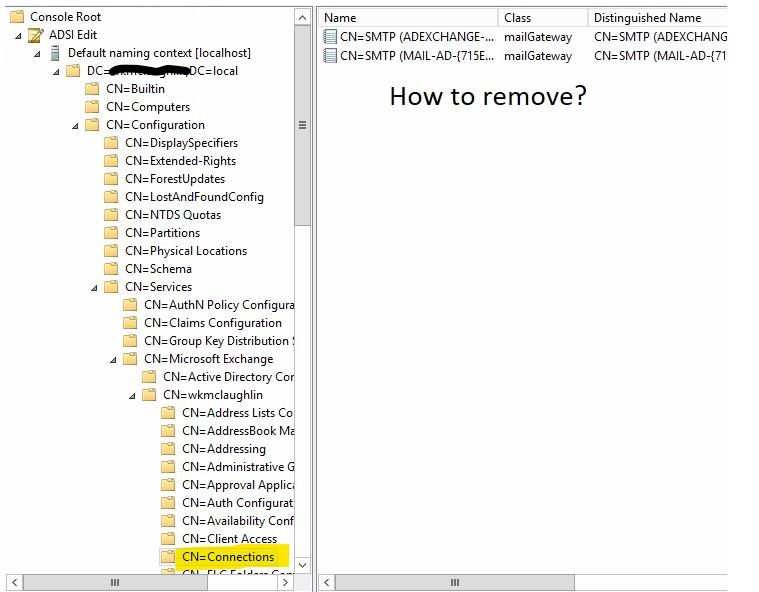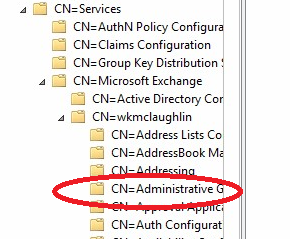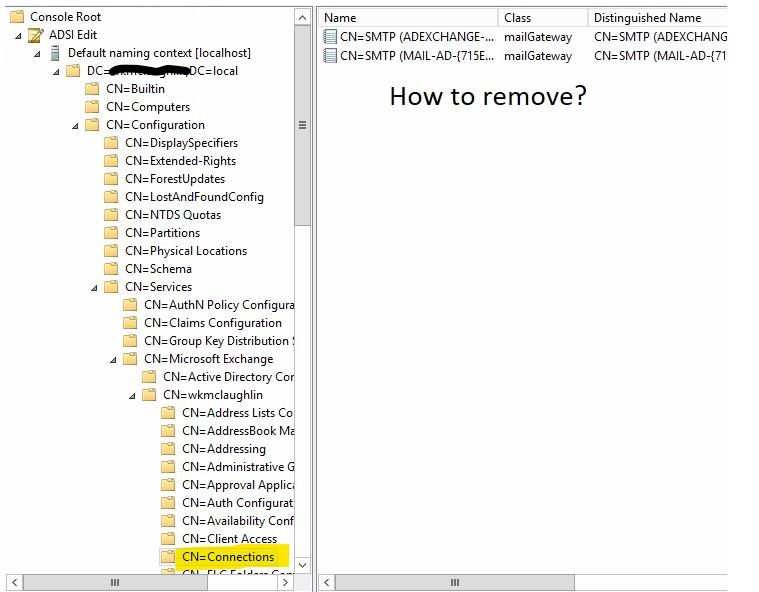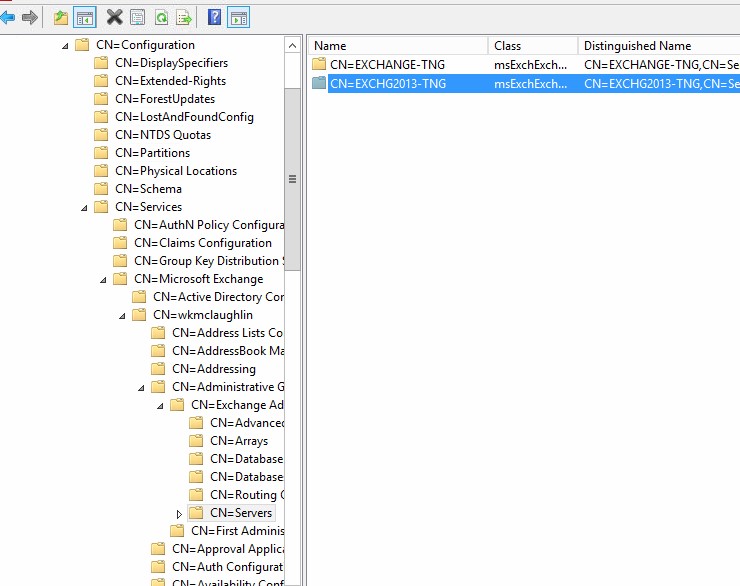I am trying to implement a solution that promises to solve the exact problem I’m having. Nobody can access the Exchange Server from Outlook without getting the message that the information store cannot be opened. The Server reports errors 5015 and 5016 when someone tries to access Exchange. This article shows how someone solved the identical problem using ADSI edit to remove obsolete Exchange servers from the Exchange connections container.
"Inside this container you may find entries that reference your old server. Just delete them and you should be good."
There ARE obsolete Exchange servers in my container. But I don’t see any way to delete them. There's nothing in the top bar commands. the top menus, the right-click menu, or the action items. I can delete the entire container with a top menu command, but I don’t know if this is a good idea. Can I delete the servers with a powershell command?
Also: The RIGHT server isn’t in the connections and there also isn’t any “add” command. Can I get it in there? Will Outlook work if the container’s empty?