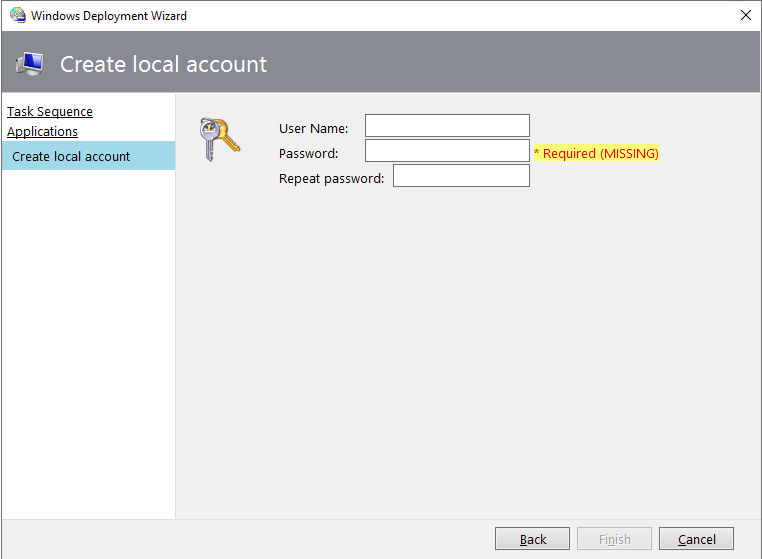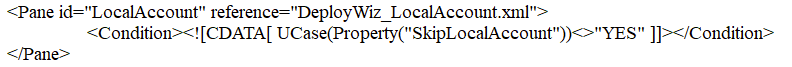Hi, @lupinlicious
Thank you for posting in Microsoft Q&A forum.
You have modified the DeployWiz_Definition_ENU.xml, so when the deployment wizard show up, the user must create a local account.
I think you may consider to create another deployment share for install software in OS.
If the answer is helpful, please click "Accept Answer" and kindly upvote it. If you have extra questions about this answer, please click "Comment".
Note: Please follow the steps in our documentation to enable e-mail notifications if you want to receive the related email notification for this thread.