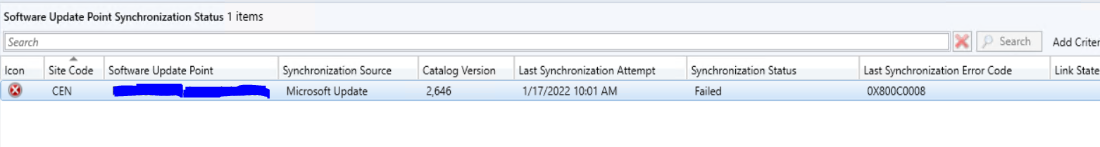@Sarfraz Aslam
Thanks for your posting on Q&A.
I found the following error tips:
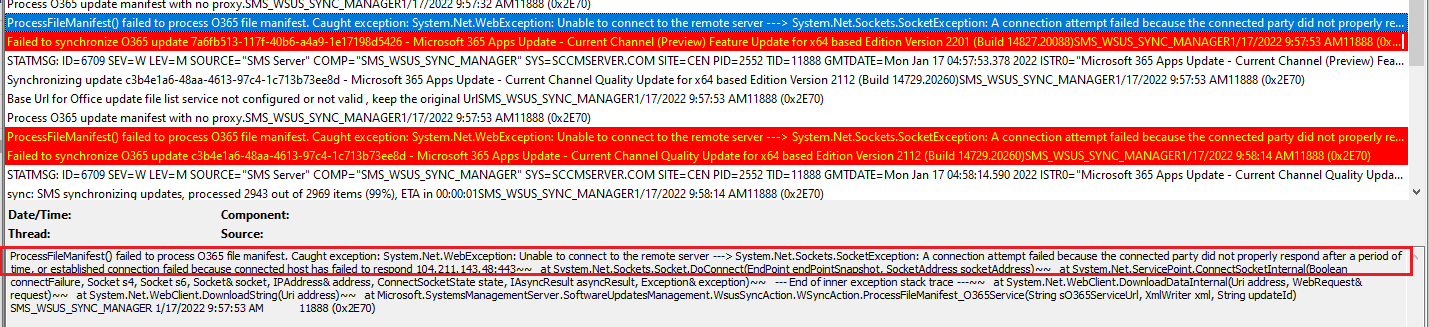
The site server try to get the O365 updates but the remote server did not properly respond after a period of time.
I found a related case and a guy comment that the issue is a regional download issue. I recommended to install all the hotfixes in MECM 2107 console first and check whether the issue stays.
It will be better if you could uograde to MECM 2111 and the issue sould be resolved.
Regards,
Rita
If the answer is the right solution, please click "Accept Answer" and kindly upvote it. If you have extra questions about this answer, please click "Comment".
Note: Please follow the steps in our documentation to enable e-mail notifications if you want to receive the related email notification for this thread.