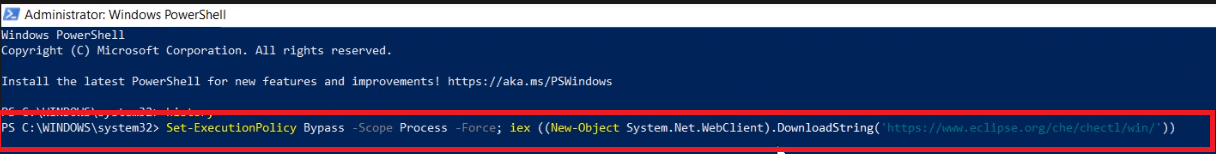Following the exact steps as mentioned in document https://www.eclipse.org/che/docs/che-7/installation-guide/installing-che-on-microsoft-azure/
Facing issue in DNS Challenge. The cert-manager Pod gives the following error while generating a temporary certificate
E0117 06:43:38.472648 1 sync.go:181] cert-manager/controller/challenges "msg"="propagation check failed" "error"="DNS record for \"cheide.banyanpro.com\" not yetpropagated" "dnsName"="cheide.banyanpro.com" "resource_kind"="Challenge" "resource_name"="che-tls-xz7rb-867012103-621263383" "resource_namespace"="eclipse-che" "resource_version"="v1" "type"="DNS-01
DNS Zone with cheide.banyanpro.com created and acme_challenge entry gets created to the zone without any issue.
In my domain registrar, i have made a A record entry for cheide.banyanpro.com and also appended the NS details provided in the DNS Zone.
Not able to resolve this issue. Need help on urgent basis.
With Thanks,
Nathan CSA