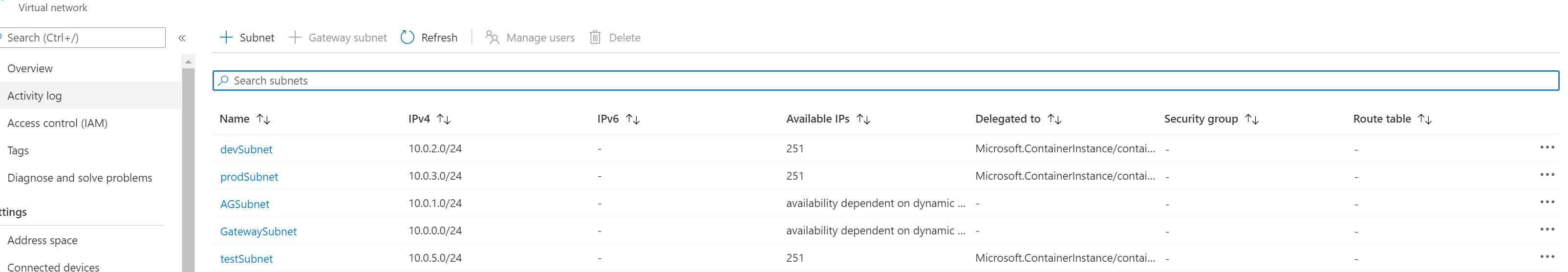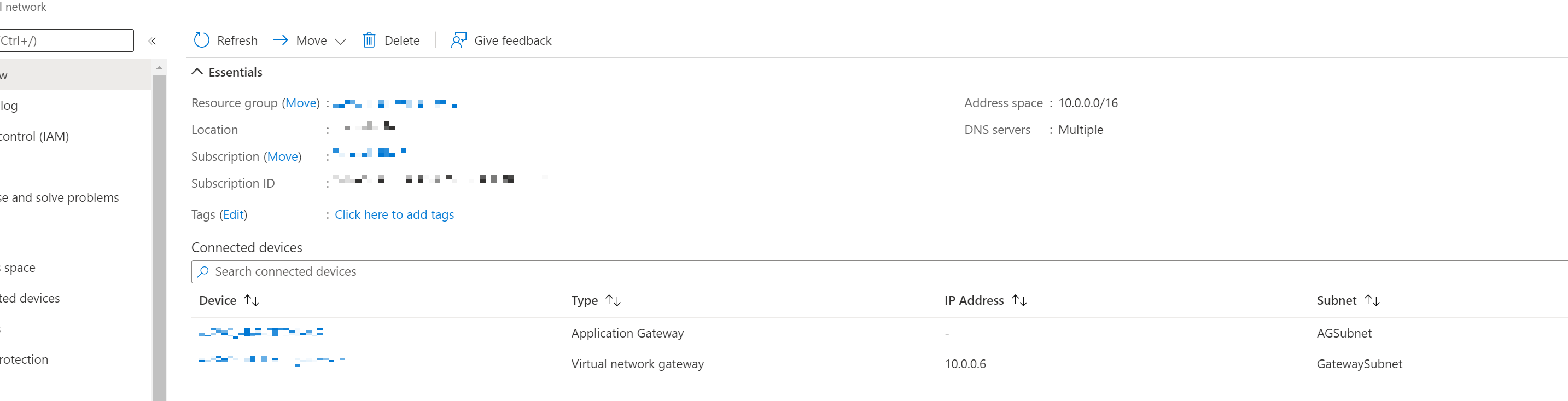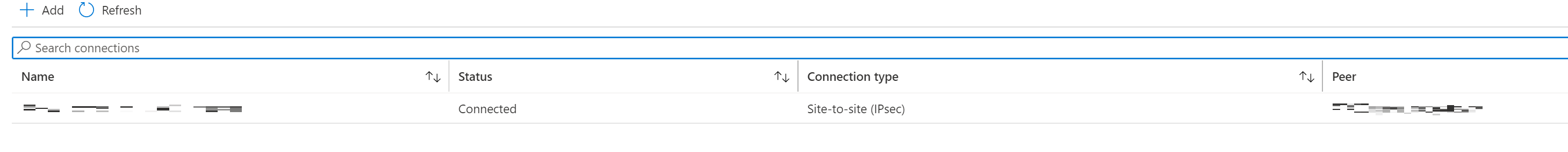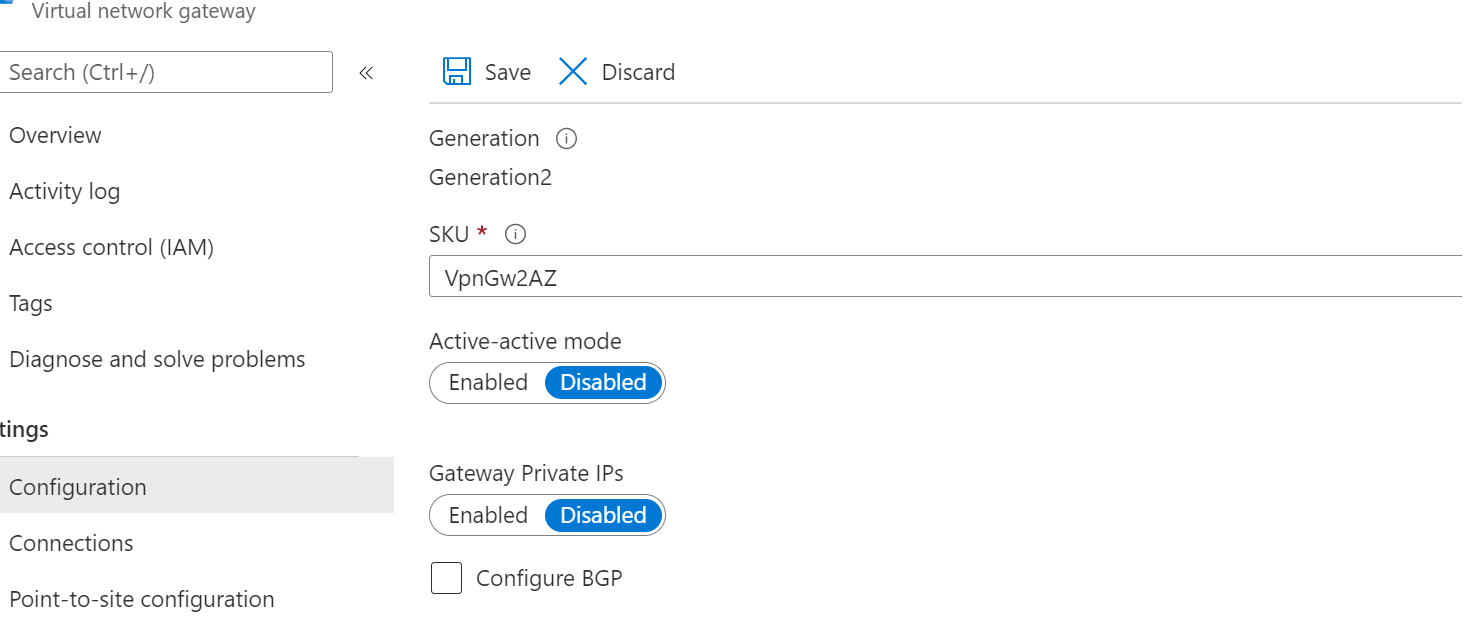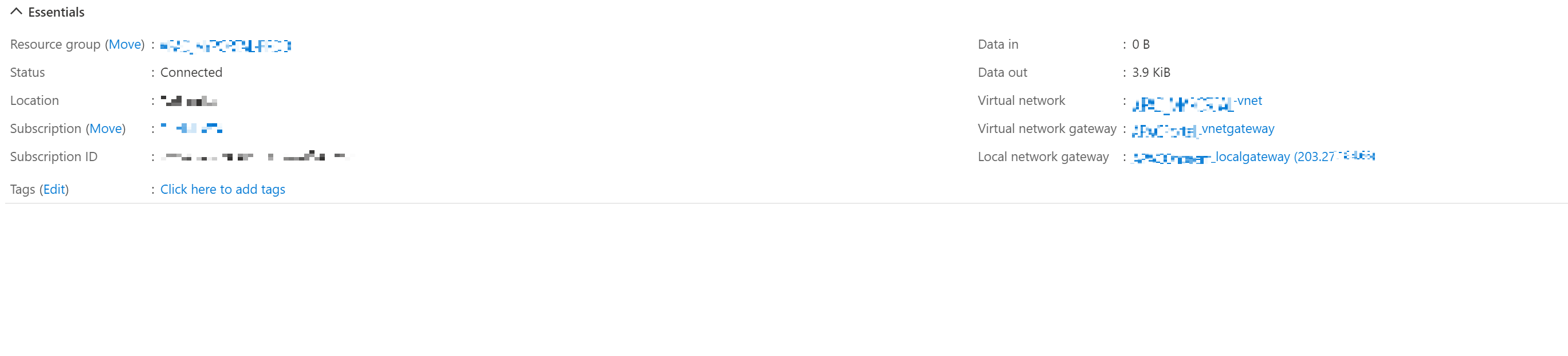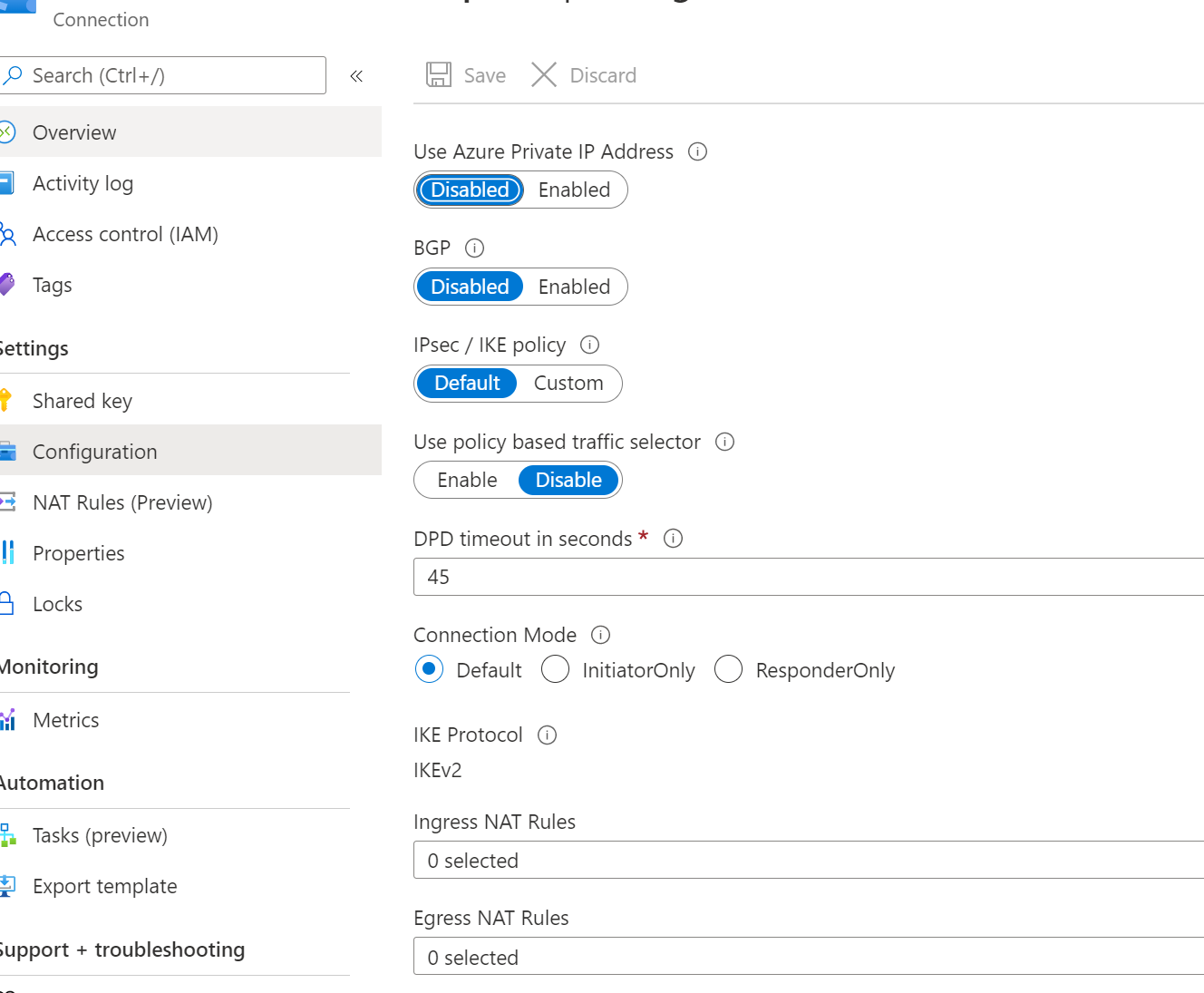@Anonymous Thank you for reaching out to Microsoft Q&A. I understand that you are having issues with your VPN connection where you are unable to connect to the on-prem DB from your Azure based container service.
Looking at the snapshots that you have shared, I see the VPN status is Connected and I see outbound data i.e., 3.9KiB but no data coming in. Please make sure to check the on-premise VPN device/Firewall to make sure that it is allowing the traffic inbound from Azure. Also, If you have more than one subnet on your on-premises advertised to Azure, make sure to enable the option "UsePolicyBasedSelectors" to True on the connection.
Here are some things you can check in the meanwhile:
- Capture the traffic on the on-premise side while trying to connect and determine the flow of traffic. If possible, please share the same here.
- Confirm if you are able to connect from the on-premise side to the Azure Cloud direction.
- What stats do you see on the on-premise device for the VPN ingress/egress?
Please do share the requested details so we can further investigate. Thank you and we apologize for the delay in responding to your question.