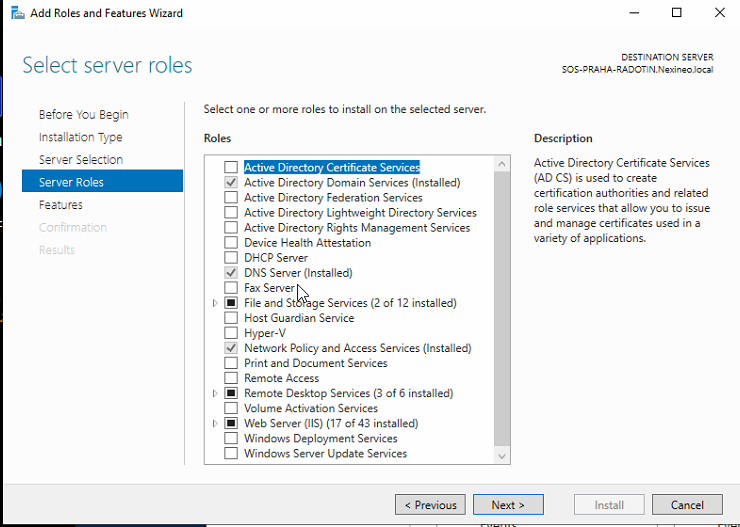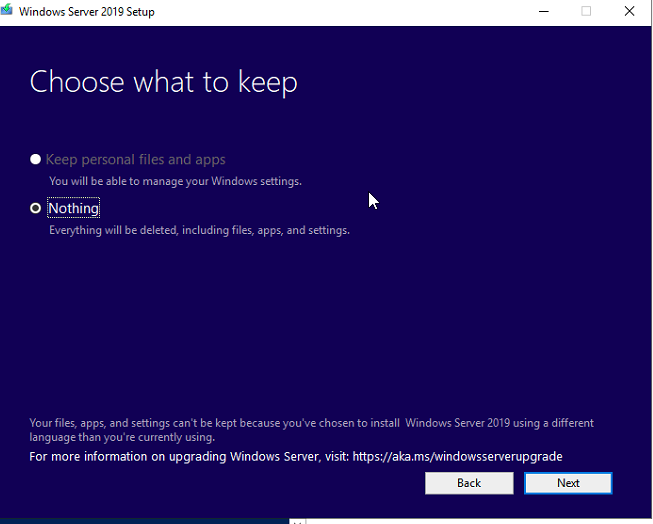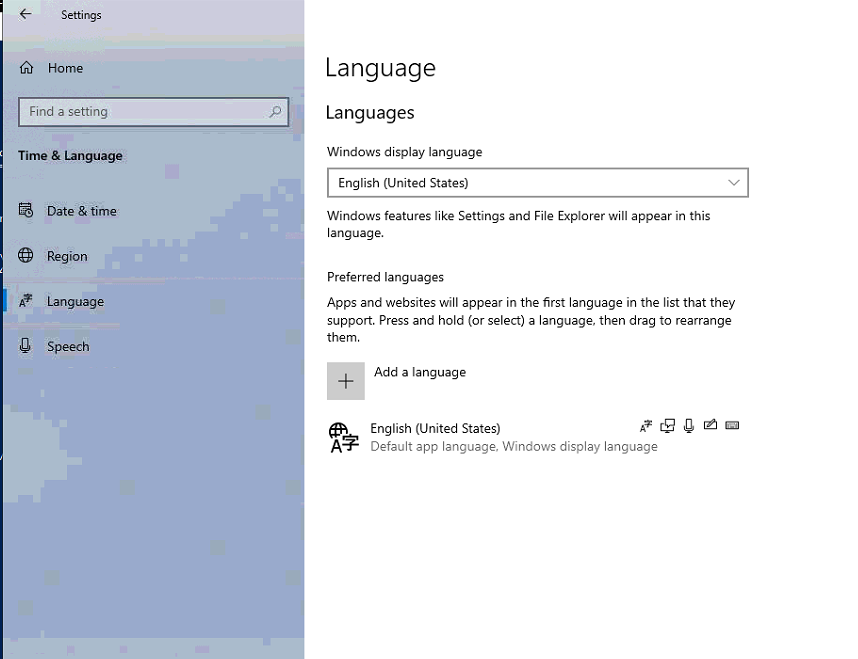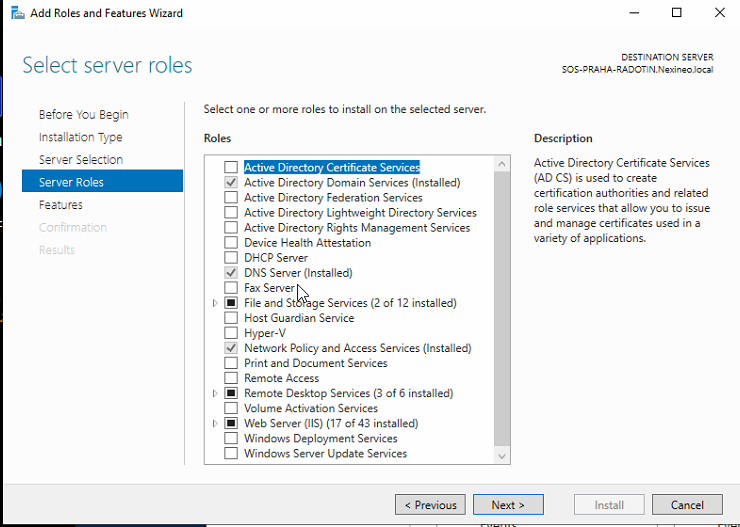[hrError=0x800f0831] - CTransmogManager::EventError
2022-01-17 15:18:00, Error DISM DISM Transmog Provider: PID=9844 TID=2468 Failed to Upgrade! - CTransmogManager::TransmogrifyWorker(hr:0x800f0831)
2022-01-17 15:18:00, Error DISM DISM Transmog Provider: PID=9844 TID=2468 Failed to upgrade! - CTransmogManager::ExecuteCmdLine(hr:0x800f0831)
2022-01-17 15:18:00, Info DISM DISM Provider Store: PID=9844 TID=2468 Found the OSServices. Waiting to finalize it until all other providers are unloaded. - CDISMProviderStore::Final_OnDisconnect
2022-01-17 15:18:00, Info DISM DISM Provider Store: PID=9844 TID=2468 Found the OSServices. Waiting to finalize it until all other providers are unloaded. - CDISMProviderStore::Final_OnDisconnect
2022-01-17 15:18:00, Info DISM DISM Provider Store: PID=9844 TID=2468 Found the PE Provider. Waiting to finalize it until all other providers are unloaded. - CDISMProviderStore::Final_OnDisconnect
2022-01-17 15:18:00, Info DISM DISM Provider Store: PID=9844 TID=2468 Finalizing the servicing provider(DISM Package Manager) - CDISMProviderStore::Internal_DisconnectProvider
2022-01-17 15:18:00, Info DISM DISM Package Manager: PID=9844 TID=2468 Finalizing CBS core. - CDISMPackageManager::Finalize
2022-01-17 15:18:00, Info DISM DISM Provider Store: PID=9844 TID=2468 Disconnecting Provider: DISM Package Manager - CDISMProviderStore::Internal_DisconnectProvider
2022-01-17 15:18:00, Info DISM DISM Provider Store: PID=9844 TID=2468 Finalizing the servicing provider(MsiManager) - CDISMProviderStore::Internal_DisconnectProvider
2022-01-17 15:18:00, Info DISM DISM Provider Store: PID=9844 TID=2468 Disconnecting Provider: MsiManager - CDISMProviderStore::Internal_DisconnectProvider
2022-01-17 15:18:00, Info DISM DISM Provider Store: PID=9844 TID=2468 Finalizing the servicing provider(IntlManager) - CDISMProviderStore::Internal_DisconnectProvider
2022-01-17 15:18:00, Info DISM DISM Provider Store: PID=9844 TID=2468 Disconnecting Provider: IntlManager - CDISMProviderStore::Internal_DisconnectProvider
2022-01-17 15:18:00, Info DISM DISM Provider Store: PID=9844 TID=2468 Finalizing the servicing provider(IBSManager) - CDISMProviderStore::Internal_DisconnectProvider
2022-01-17 15:18:00, Info DISM DISM Provider Store: PID=9844 TID=2468 Disconnecting Provider: IBSManager - CDISMProviderStore::Internal_DisconnectProvider
2022-01-17 15:18:00, Info DISM DISM Provider Store: PID=9844 TID=2468 Finalizing the servicing provider(DriverManager) - CDISMProviderStore::Internal_DisconnectProvider
2022-01-17 15:18:00, Info DISM DISM Provider Store: PID=9844 TID=2468 Disconnecting Provider: DriverManager - CDISMProviderStore::Internal_DisconnectProvider
2022-01-17 15:18:00, Info DISM DISM Provider Store: PID=9844 TID=2468 Finalizing the servicing provider(DISM Unattend Manager) - CDISMProviderStore::Internal_DisconnectProvider
2022-01-17 15:18:00, Info DISM DISM Provider Store: PID=9844 TID=2468 Disconnecting Provider: DISM Unattend Manager - CDISMProviderStore::Internal_DisconnectProvider
2022-01-17 15:18:00, Info DISM DISM Provider Store: PID=9844 TID=2468 Finalizing the servicing provider(SmiManager) - CDISMProviderStore::Internal_DisconnectProvider
2022-01-17 15:18:00, Info DISM DISM Provider Store: PID=9844 TID=2468 Disconnecting Provider: SmiManager - CDISMProviderStore::Internal_DisconnectProvider
2022-01-17 15:18:00, Info DISM DISM Provider Store: PID=9844 TID=2468 Finalizing the servicing provider(AppxManager) - CDISMProviderStore::Internal_DisconnectProvider
2022-01-17 15:18:00, Info DISM DISM Provider Store: PID=9844 TID=2468 Disconnecting Provider: AppxManager - CDISMProviderStore::Internal_DisconnectProvider
2022-01-17 15:18:00, Info DISM DISM Provider Store: PID=9844 TID=2468 Finalizing the servicing provider(ProvManager) - CDISMProviderStore::Internal_DisconnectProvider
2022-01-17 15:18:00, Info DISM DISM Provider Store: PID=9844 TID=2468 Disconnecting Provider: ProvManager - CDISMProviderStore::Internal_DisconnectProvider
2022-01-17 15:18:00, Info DISM DISM Provider Store: PID=9844 TID=2468 Finalizing the servicing provider(AssocManager) - CDISMProviderStore::Internal_DisconnectProvider
2022-01-17 15:18:00, Info DISM DISM Provider Store: PID=9844 TID=2468 Disconnecting Provider: AssocManager - CDISMProviderStore::Internal_DisconnectProvider
2022-01-17 15:18:00, Info DISM DISM Provider Store: PID=9844 TID=2468 Finalizing the servicing provider(GenericManager) - CDISMProviderStore::Internal_DisconnectProvider
2022-01-17 15:18:00, Info DISM DISM Provider Store: PID=9844 TID=2468 Disconnecting Provider: GenericManager - CDISMProviderStore::Internal_DisconnectProvider
2022-01-17 15:18:00, Info DISM DISM Provider Store: PID=9844 TID=2468 Finalizing the servicing provider(OfflineSetupManager) - CDISMProviderStore::Internal_DisconnectProvider
2022-01-17 15:18:00, Info DISM DISM Provider Store: PID=9844 TID=2468 Disconnecting Provider: OfflineSetupManager - CDISMProviderStore::Internal_DisconnectProvider
2022-01-17 15:18:00, Info DISM DISM Provider Store: PID=9844 TID=2468 Finalizing the servicing provider(SysprepManager) - CDISMProviderStore::Internal_DisconnectProvider
2022-01-17 15:18:00, Info DISM DISM Provider Store: PID=9844 TID=2468 Disconnecting Provider: SysprepManager - CDISMProviderStore::Internal_DisconnectProvider
2022-01-17 15:18:00, Info DISM DISM Provider Store: PID=9844 TID=2468 Finalizing the servicing provider(Edition Manager) - CDISMProviderStore::Internal_DisconnectProvider
2022-01-17 15:18:00, Info DISM DISM Provider Store: PID=9844 TID=2468 Disconnecting Provider: Edition Manager - CDISMProviderStore::Internal_DisconnectProvider
2022-01-17 15:18:00, Info DISM DISM Provider Store: PID=9844 TID=2468 Finalizing the servicing provider(SetupPlatformManager) - CDISMProviderStore::Internal_DisconnectProvider
2022-01-17 15:18:00, Info DISM DISM Provider Store: PID=9844 TID=2468 Disconnecting Provider: SetupPlatformManager - CDISMProviderStore::Internal_DisconnectProvider
2022-01-17 15:18:00, Info DISM DISM Provider Store: PID=9844 TID=2468 Releasing the local reference to OSServices. - CDISMProviderStore::Internal_DisconnectProvider
2022-01-17 15:18:00, Info DISM DISM Provider Store: PID=9844 TID=2468 Disconnecting Provider: OSServices - CDISMProviderStore::Internal_DisconnectProvider
2022-01-17 15:18:00, Info DISM DISM Provider Store: PID=9844 TID=2468 Releasing the local reference to DISMLogger. Stop logging. - CDISMProviderStore::Internal_DisconnectProvider
2022-01-17 15:18:00, Info DISM DISM Manager: PID=3028 TID=9056 Closing session event handle 0x21c - CDISMManager::CleanupImageSessionEntry
2022-01-17 15:18:00, Info DISM DISM.EXE: Image session has been closed. Reboot required=no.
2022-01-17 15:18:00, Info DISM DISM.EXE:
2022-01-17 15:18:00, Info DISM DISM.EXE: <----- Ending Dism.exe session ----->
2022-01-17 15:18:00, Info DISM DISM.EXE:
2022-01-17 15:18:00, Info DISM DISM Provider Store: PID=3028 TID=9056 Found the OSServices. Waiting to finalize it until all other providers are unloaded. - CDISMProviderStore::Final_OnDisconnect
2022-01-17 15:18:00, Info DISM DISM Provider Store: PID=3028 TID=9056 Disconnecting Provider: FolderManager - CDISMProviderStore::Internal_DisconnectProvider
2022-01-17 15:18:00, Info DISM DISM Provider Store: PID=3028 TID=9056 Releasing the local reference to DISMLogger. Stop logging. - CDISMProviderStore::Internal_DisconnectProvider
2022-01-17 15:18:14, Info DISM API: PID=3708 TID=6752 Enter DismShutdownInternal - DismShutdownInternal
2022-01-17 15:18:14, Info DISM API: PID=3708 TID=6752 GetReferenceCount hr: 0x0 - CSessionTable::RemoveSession
2022-01-17 15:18:14, Info DISM API: PID=3708 TID=6752 Refcount for DismSession= 1s 0 - CSessionTable::RemoveSession
2022-01-17 15:18:14, Info DISM API: PID=3708 TID=6752 Successfully enqueued command object - CCommandThread::EnqueueCommandObject
2022-01-17 15:18:14, Info DISM API: PID=3708 TID=4188 ExecuteLoop: CommandQueue signaled - CCommandThread::ExecuteLoop
2022-01-17 15:18:14, Info DISM API: PID=3708 TID=4188 Successfully dequeued command object - CCommandThread::DequeueCommandObject
2022-01-17 15:18:14, Info DISM API: PID=3708 TID=4188 ExecuteLoop: Cancel signaled - CCommandThread::ExecuteLoop
2022-01-17 15:18:14, Info DISM API: PID=3708 TID=4188 Leave CCommandThread::ExecuteLoop - CCommandThread::ExecuteLoop
2022-01-17 15:18:14, Info DISM PID=3708 TID=4188 Temporarily setting the scratch directory. This may be overridden by user later. - CDISMManager::FinalConstruct
2022-01-17 15:18:14, Info DISM PID=3708 TID=4188 Scratch directory set to 'C:\Windows\TEMP\'. - CDISMManager::put_ScratchDir
2022-01-17 15:18:14, Info DISM PID=3708 TID=4188 DismCore.dll version: 10.0.17763.1697 - CDISMManager::FinalConstruct
2022-01-17 15:18:14, Info DISM Initialized Panther logging at C:\Windows\Logs\DISM\dism.log
2022-01-17 15:18:14, Info DISM API: PID=3708 TID=4188 Leave CCommandThread::CommandThreadProcedureStub - CCommandThread::CommandThreadProcedureStub
2022-01-17 15:18:14, Info DISM API: PID=3708 TID=6752 Deleted g_internalDismSession - DismShutdownInternal
2022-01-17 15:18:14, Info DISM API: PID=3708 TID=6752 Shutdown SessionTable - DismShutdownInternal
2022-01-17 15:18:14, Info DISM API: PID=3708 TID=6752 Leave DismShutdownInternal - DismShutdownInternal
2022-01-17 15:18:14, Info DISM API: PID=3708 TID=6752 DismApi.dll: - DismShutdownInternal
2022-01-17 15:18:14, Info DISM API: PID=3708 TID=6752 DismApi.dll: <----- Ending DismApi.dll session -----> - DismShutdownInternal
2022-01-17 15:18:14, Info DISM API: PID=3708 TID=6752 DismApi.dll: - DismShutdownInternal
Yes its domain controller