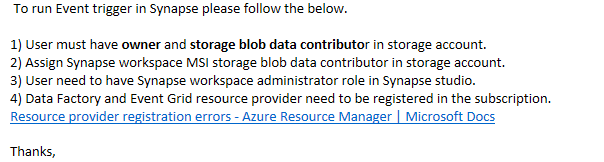Hi @Chavi Gupta ,
Welcome to Microsoft Q&A forum and sorry you are experiencing this.
After verifying with internal team, it is confirmed that this is a known issue with event based triggers in Synapse workspace. The product team is aware of this issue and working on fixing it. Unfortunately I don't have an ETA at the moment but will keep this thread updated once I receive further information from internal sources.
One possible workaround/alternate until the issue is fixed is to use a schedule trigger.
Hope the above info helps. Please do let us know if you have further query.
Thank you for your patience.
----------
Thank you
Please do consider to click on "Accept Answer" and "Upvote" on the post that helps you, as it can be beneficial to other community members.