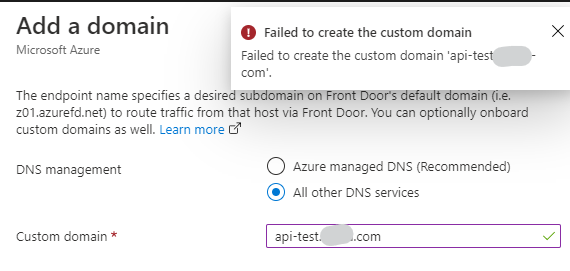@Mathias Rönnlund Thank you for reaching out to Microsoft Q&A. I understand that you are having issues migrating your custom domain to the new Frontdoor i.e., Standard/premium from your old classic FD and have issues with the same. Can you confirm if you had deleted the older FD before you tried to configure the above? You cannot have 2 endpoints with the same domain name.
Please let us know if you have any further questions and we will be glad to assist you further. Thank you!
Remember:
Please accept an answer if correct. Original posters help the community find answers faster by identifying the correct answer. Here is how.
Want a reminder to come back and check responses? Here is how to subscribe to a notification.