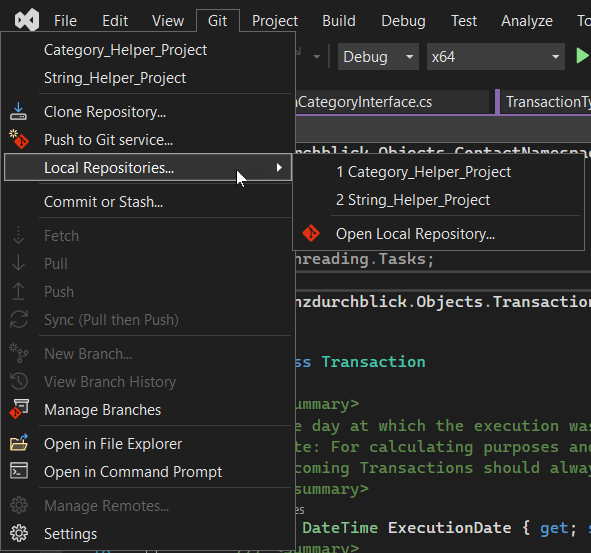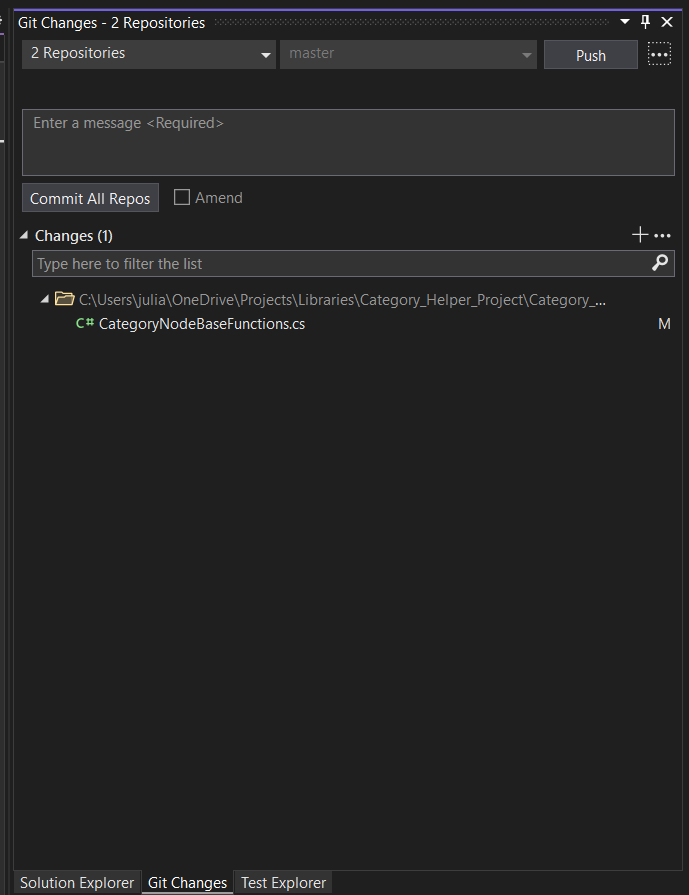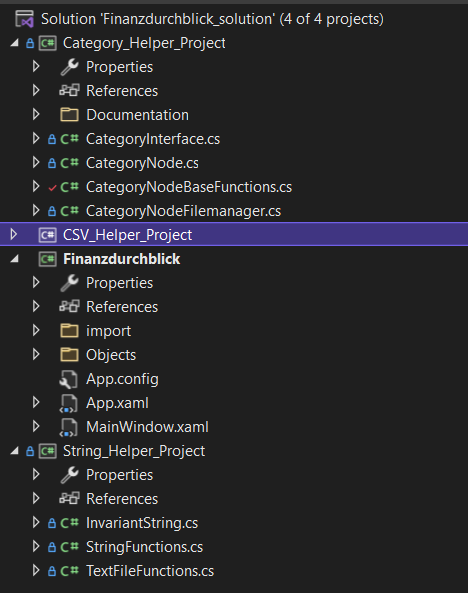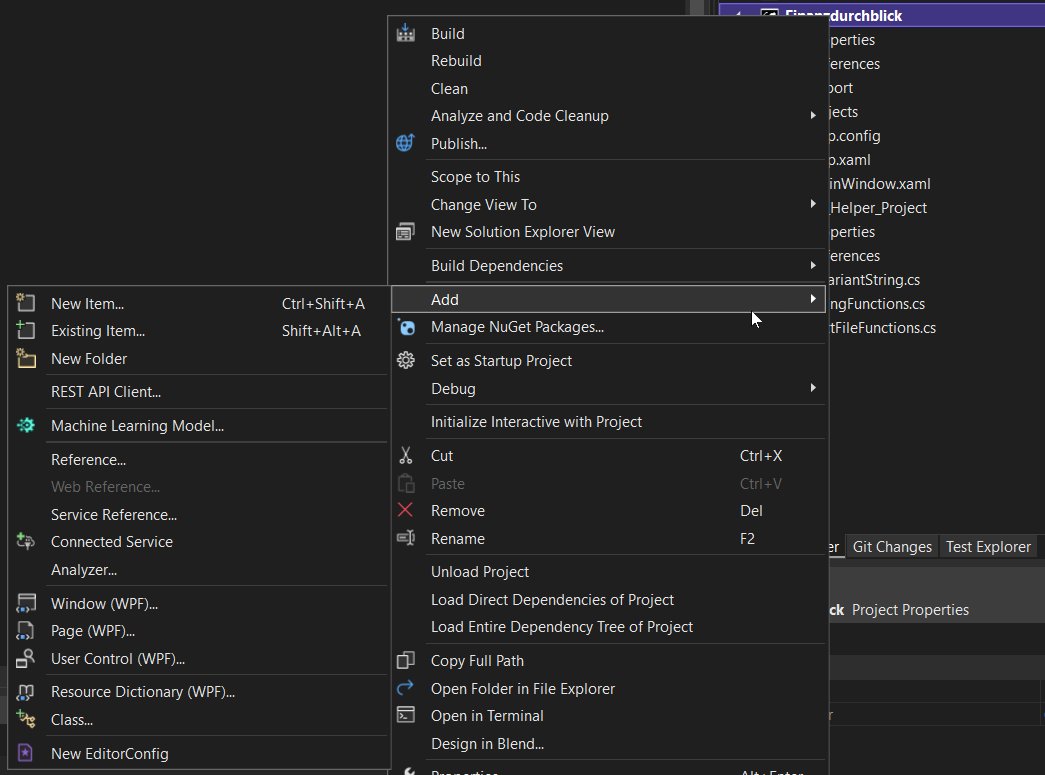Hello @julian b ,
Welcome to Microsoft Q&A forum.
If you click File > New > Repository… is the option available and will it work?
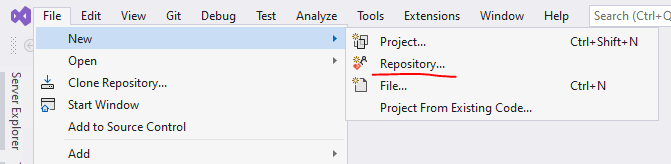
Best Regards,
Tianyu
- If the answer is the right solution, please click "Accept Answer" and kindly upvote it. If you have extra questions about this answer, please click "Comment".
Note: Please follow the steps in our documentation to enable e-mail notifications if you want to receive the related email notification for this thread.