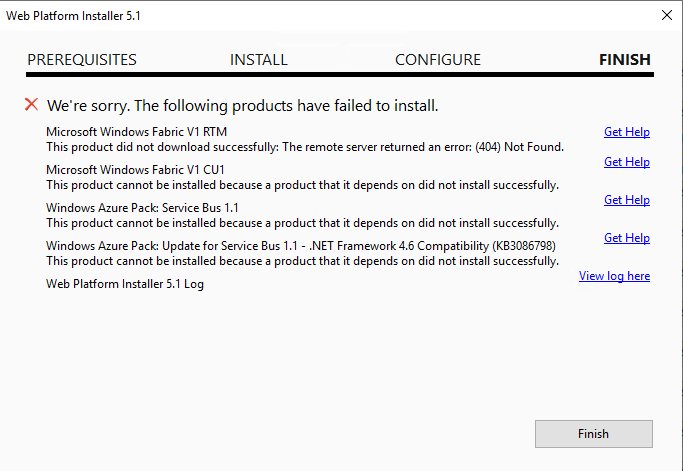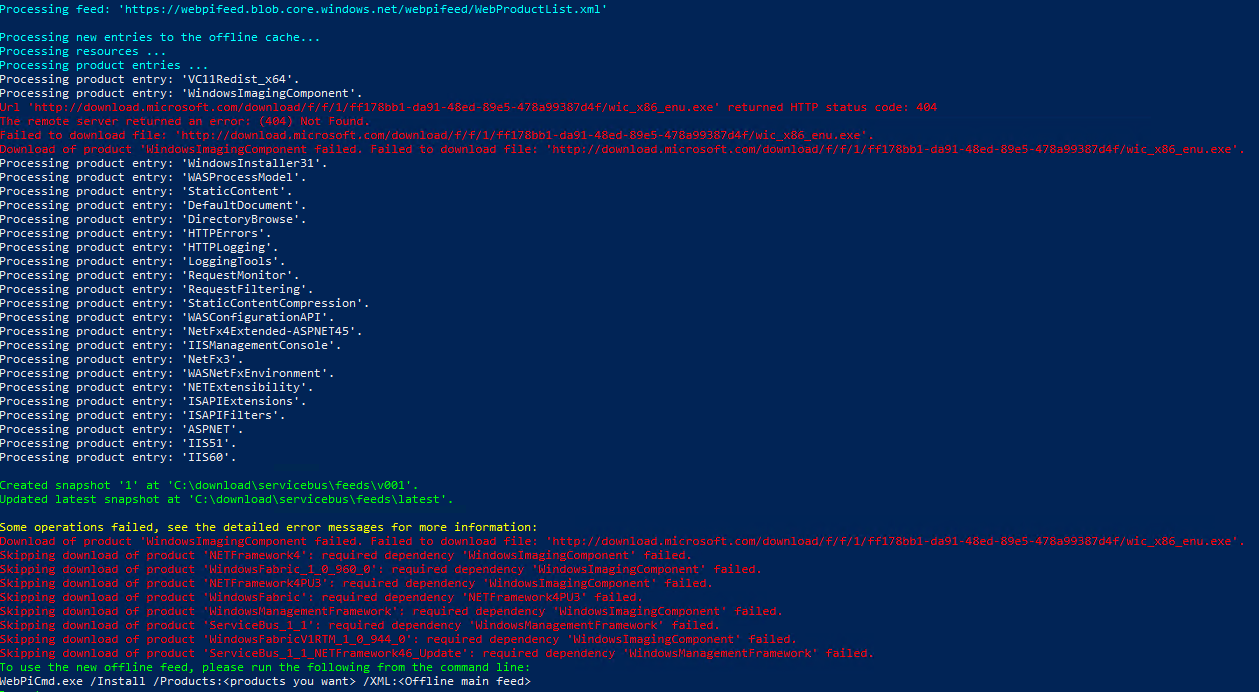Hi @Thanh Dao
Windows Service Bus is not supported here in Q&A. But looking into the log file I can see that the web installation failed as the link is broken for Microsoft Windows Fabric V1 RTM: http://download.microsoft.com/download/0/0/4/004DE3A9-4D30-4CC2-9FD1-CDC229BDDAA3/WindowsFabric.msi (404 error) therefore the dependent product on this didn't install successfully. If you see there is GetHelp for this broken component and that's the dedicated forum where you can reach for any issue with web platform installer.
Alternatively, you can search and try to download all four components offline and see if it helps you.
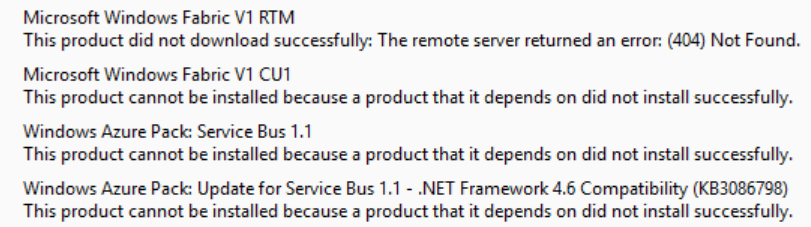
Please 'Accept as answer' if it helped so that it can help others in the community looking for help on similar topics.