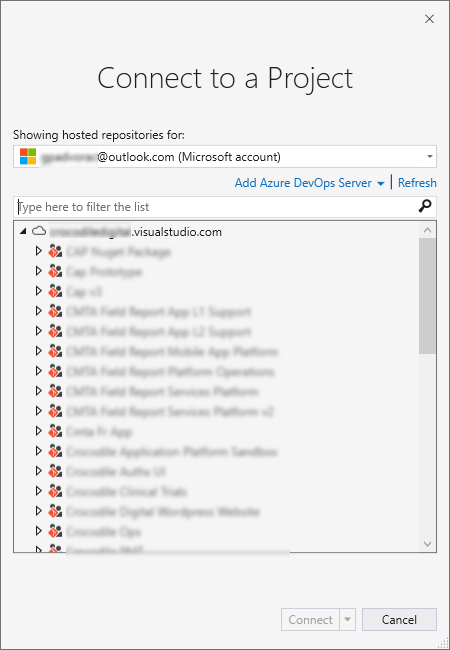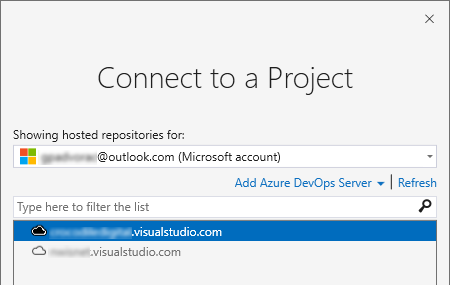Actually this is a problem with both VS 2019 and 2022. I have been using Azure Devops for years with mostly no problem for source control and managing projects. Starting about a week ago it started having trouble connecting to DevOps. but each day things get a bit worse until now it can hardly connect at all and when it does, its only for a few moments. All of my projects use TS SC and not git but as you can see, now it thinks they're all git:
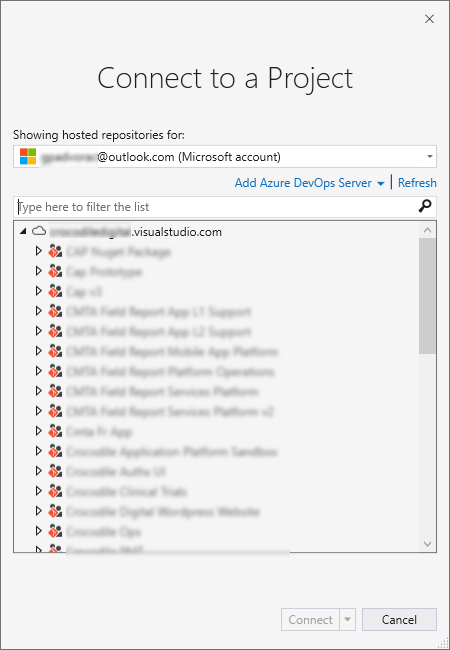
and if I try to check in a file I get this error msg
TF400324: Azure DevOps services are not available from server xxx.visualstudio.com\xxx.
Technical information (for administrator):
The underlying connection was closed: An unexpected error occurred on a send.
This now a big problem as I cannot check in my work and other people are depending on it.
I've googled this and I have deleted VS cache
C:\Users\xxxe\AppData\Local\Microsoft\Team Foundation\8.0\Cache
C:\Users\xxx\AppData\Local\Microsoft\Team Foundation\8.0\Cache
I rebooted the pc. no luck.
I deleted me from the VS accounts, rebooted VS and re-added my account back to VS. no luck.
Neither of my accounts cannot connect anymore.
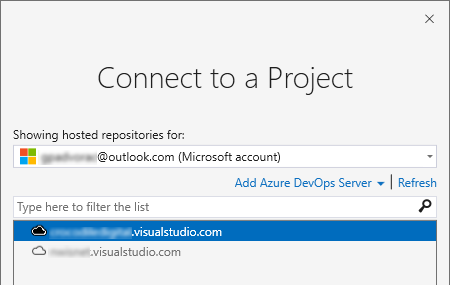
========================
I forgot I also have an old instance of VS 2015 installed. I repeated the steps above removing my account from all 3, vs 2015, 19, 22, and the cache. rebooted the pc and added my account back to vs 2022. These are the error messages in the output window upon opening VS without selecting any projects.
TF205020: Could not connect to server ‘xxx.visualstudio.com\xxx’. This server was used in your last session, but it might be offline or unreachable. Confirm that the server is available on the network. To attempt to connect again, or to a different server, click ‘Connect To Azure DevOps Server’ in Team Explorer or the Team menu.
The server returned the following error: TF30063: You are not authorized to access xxx.visualstudio.com\xxx.
Any idea how to resolve this?
Thank you.