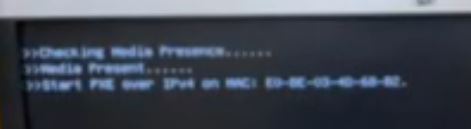Hi,
This problem seems to relate to the firmware. At this stage (before downloading the initial boot file via TFTP), the PXE client and PXE server are nogotiating to locate the boot file and failed. Mostly, the behavior is controlled by the UEFI firmware and has nothing to do with the boot image and the drivers added into it. If we capture the network traffic, it may show some clues. For such issue, suggest to contact Lenovo support to see if they have some additional comments.
Here are some fixes about this issue, such disabling secure boot, disabling WOL, updating UEFI firmware, etc, for your reference.
Alex
If the answer is helpful, please click "Accept Answer" and kindly upvote it. If you have extra questions about this answer, please click "Comment".
Note: Please follow the steps in our documentation to enable e-mail notifications if you want to receive the related email notification for this thread.