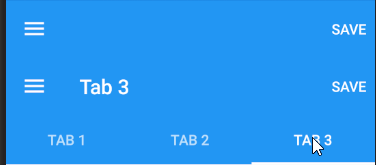Hello @NeidennX ,
Welcome to our Microsoft Q&A platform!
if i can add a Toolbar Item that shows up on only one of the tabs ? is this possible ?
Yes, it's available to do that. First add the toolbar item for the tab page.
<ContentPage ...
x:Class="TestApplication1.TestPage">
<ContentPage.ToolbarItems>
<ToolbarItem IconImageSource="img"/>
</ContentPage.ToolbarItems>
...
</ContentPage>
If you plan to add the nav bar for all the tabs, you could just wrap the tabbedPage in the NavigationPage as below.
public partial class App : Application
{
public App()
{
InitializeComponent();
MainPage = new NavigationPage(new TabbedPage1());
}
}
If you just want to display the nav bar for the specific tab page, you could only wrap the content page in the NavigationPage.
<?xml version="1.0" encoding="utf-8" ?>
<TabbedPage ...
x:Class="TestApplication1.TabbedPage1">
<ContentPage Title="Tab 1" />
<ContentPage Title="Tab 2" />
<NavigationPage>
<x:Arguments>
<local:TestPage Title="Tab 3" />
</x:Arguments>
</NavigationPage>
</TabbedPage>
Best Regards,
Jarvan Zhang
If the response is helpful, please click "Accept Answer" and kindly upvote it. If you have extra questions about this answer, please click "Comment".
Note: Please follow the steps in our documentation to enable e-mail notifications if you want to receive the related email notification for this thread.