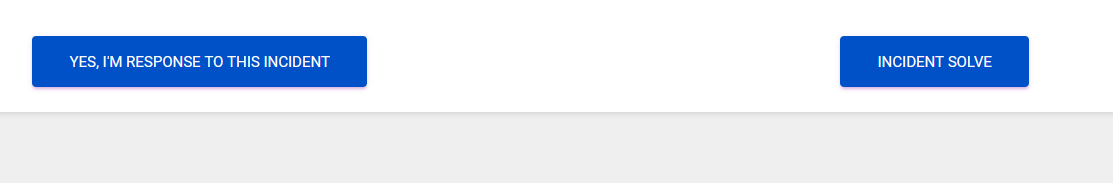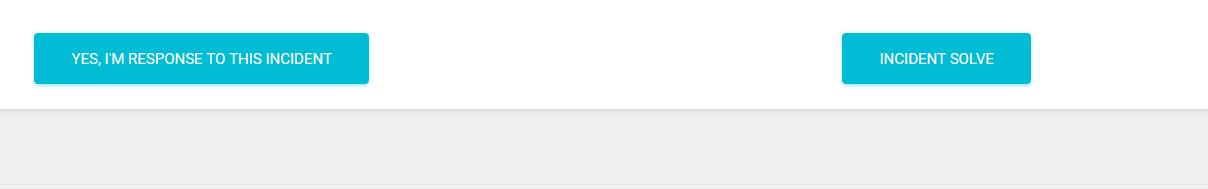Hi @Jerry Lipan ,
You can refer to the following sample to disable the hyperlink, it uses Bootstrap style and JQuery (the Bootstrap and JQuery reference have been added in the _Layout page):
<div>
<a href="#" class="btn btn-info" role="button">Yes, I'M RESPONSE TO THIS INCIDENT</a>
<a href="#" class="btn btn-info" role="button">INCIDENT SOLVE</a>
</div>
JQuery code:
<script>
$(function(){
$(".btn").click(function(){
event.preventDefault(); //prevent the hyperlink defaule navigation event.
//find another button exclude current click one, and then disable them
$(".btn").not(this).each(function(index, item){
$(item).addClass("disabled"); //add the disabled class and disable the button.
//Once the hyperlink is disabled change the css style.
$(item).removeClass("btn-info");
$(item).addClass("btn-secondary");
});
});
})
</script>
The result as below:
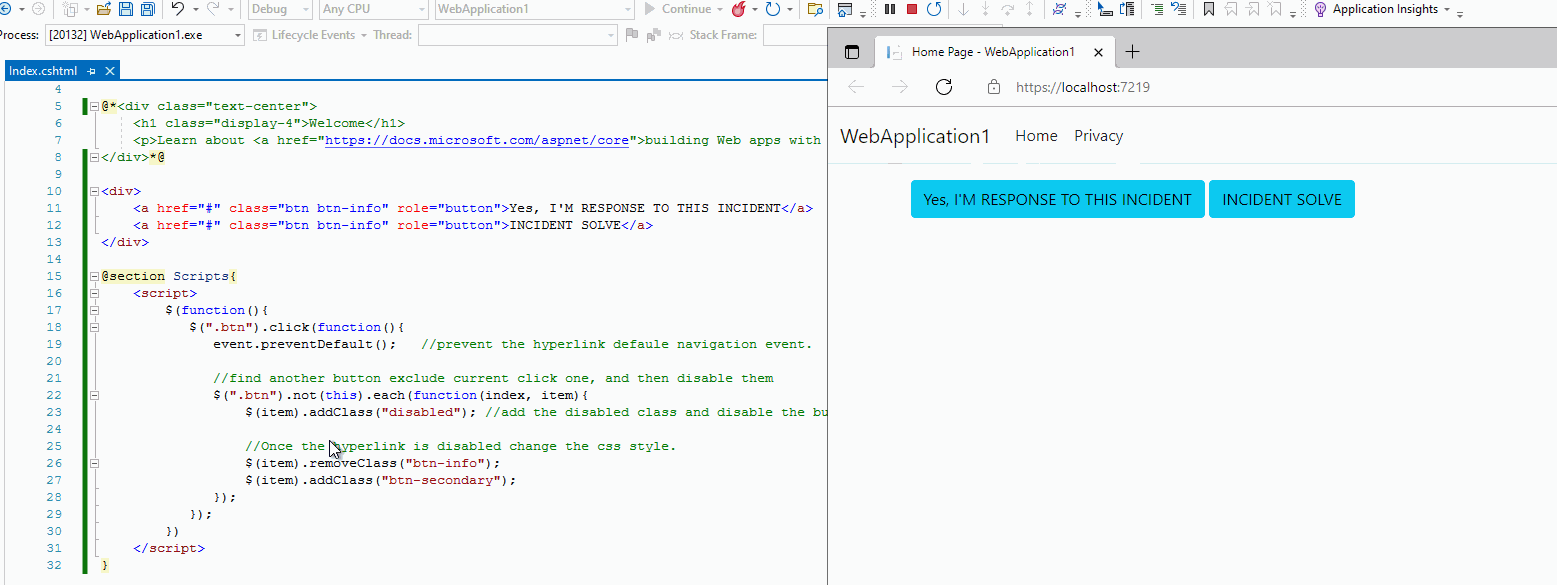
If the answer is the right solution, please click "Accept Answer" and kindly upvote it. If you have extra questions about this answer, please click "Comment".
Note: Please follow the steps in our documentation to enable e-mail notifications if you want to receive the related email notification for this thread.
Best regards,
Dillion