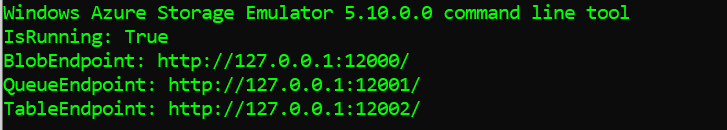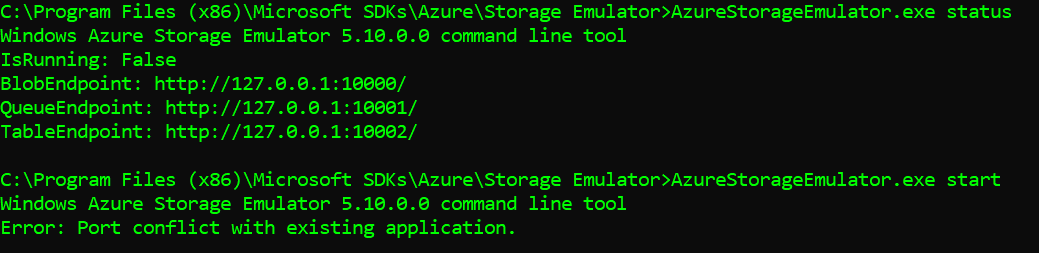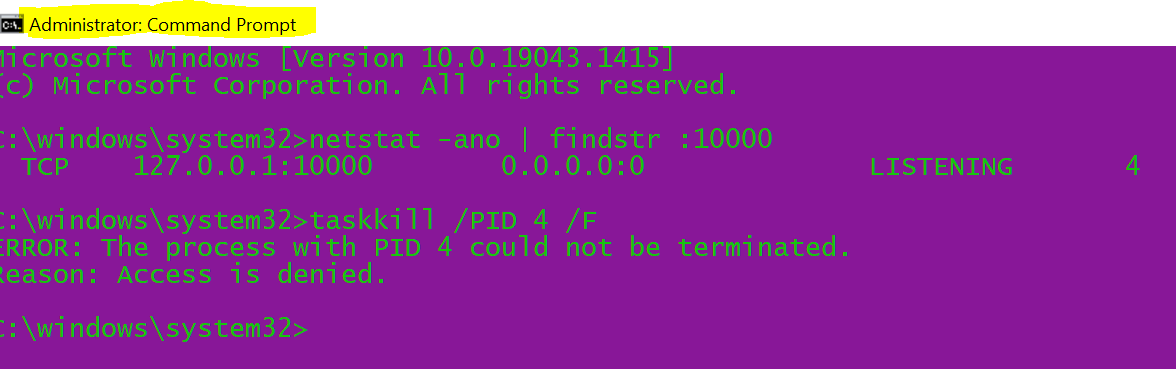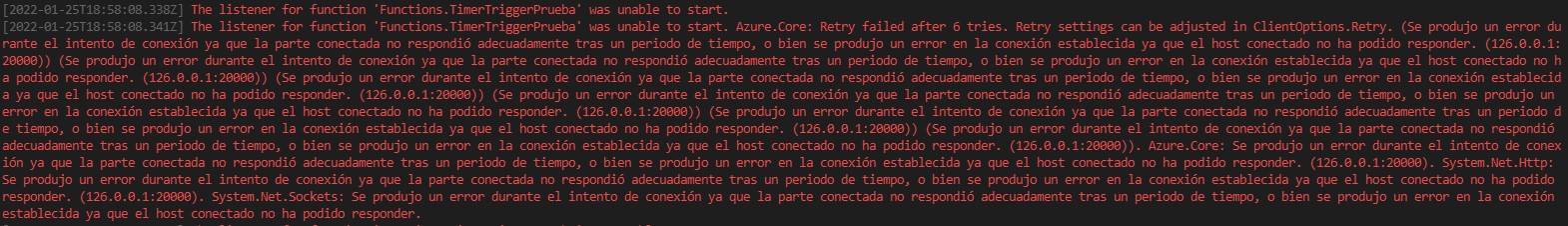@Souvik Sardar By default, the storage emulator services should be running on the below port as mentioned here. It looks like the below port might not be available and the storage services used a different port or the ports were changed manually.
- Blob service: http://127.0.0.1:10000/
- Queue service: http://127.0.0.1:10001/
- Table service: http://127.0.0.1:10002/
I will suggest you to navigate to the C:\Program Files (x86)\Microsoft SDKs\Azure\Storage Emulator directory (i.e the directory where your emulator is installed) and open the AzureStorageEmulator.exe.config file and update the ports to the default port as the function try to find the storage emulator services in the default IP and port.
<services>
<service name="Blob" url="http://127.0.0.1:10000/"/>
<service name="Queue" url="http://127.0.0.1:10001/"/>
<service name="Table" url="http://127.0.0.1:10002/"/>
</services>
You can also use the below command to verify which service is using port 10001. Similarly, you can verify for other ports 10001 and 10002.
netstat -p tcp -ano | findstr :10001
Update:
In case someone is not able to kill the system process. The alternative would be specifying the below connection in your local.settings.json for every function that you will be running locally. You can modify the ports as per your need i.e. the ports where your storage service is running. The same is documented here on how you can use the other value instead of UseDevelopmentStorage=true
"AzureWebJobsStorage": "DefaultEndpointsProtocol=http;AccountName=devstoreaccount1;AccountKey=Eby8vdM02xNOcqFlqUwJPLlmEtlCDXJ1OUzFT50uSRZ6IFsuFq2UVErCz4I6tq/K1SZFPTOtr/KBHBeksoGMGw==;BlobEndpoint=http://127.0.0.1:20000/devstoreaccount1;QueueEndpoint=http://127.0.0.1:20001/devstoreaccount1;TableEndpoint=http://127.0.0.1:20002/devstoreaccount1;",