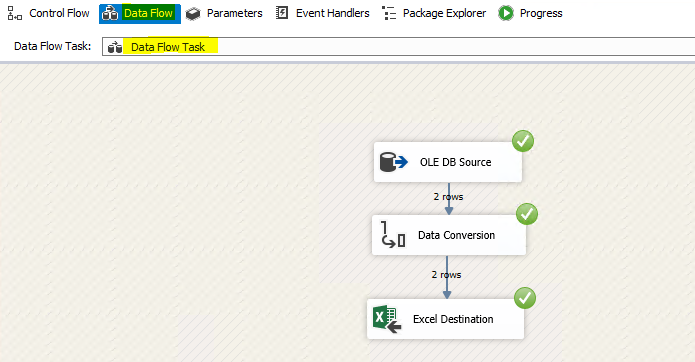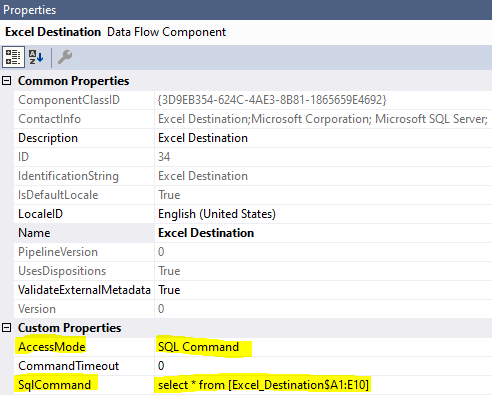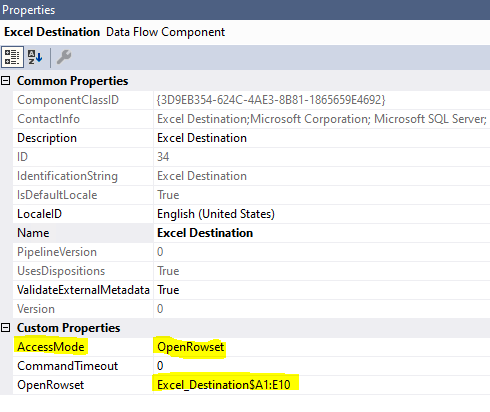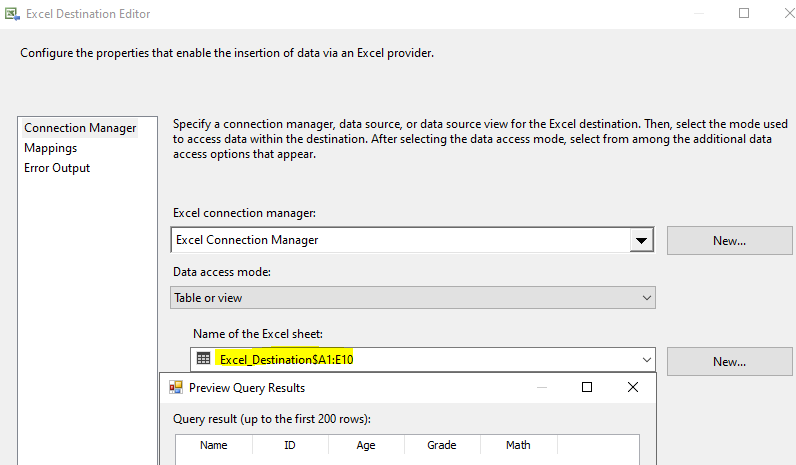Go to the "SQL Server (MSSQLSERVER)" service and change the service account from NT Service\MSSQLSERVER to Local System and then restart the service. If you want to export the specific table columns to the excel, you need to have the column headers in the excel sheet. And then run the following query:
INSERT INTO OPENROWSET('Microsoft.ACE.OLEDB.12.0','Excel 12.0;
Database=C:\Users\Documents\Discrepancy Report.xlsx;','SELECT * FROM [Sheet1$]')
SELECT Col1, Col2, ... FROM [Test]
You need to specify the names of the columns you want to export data from .