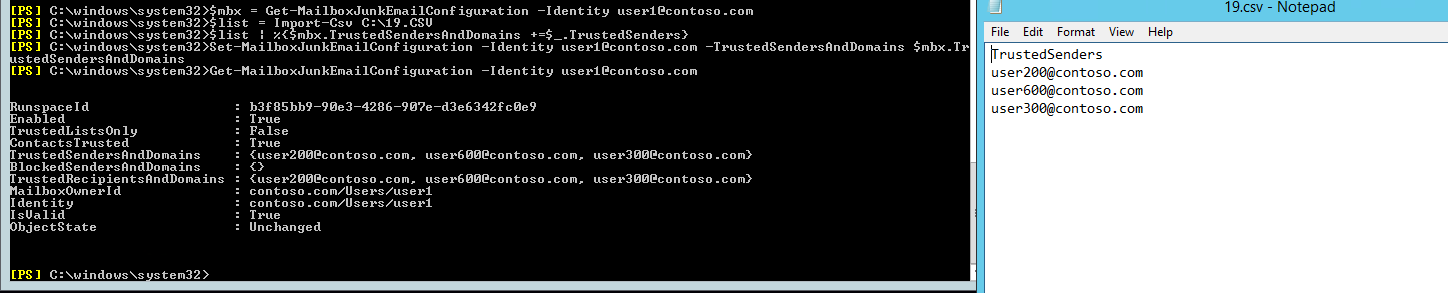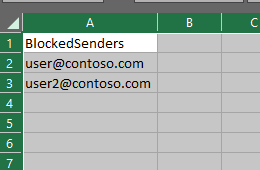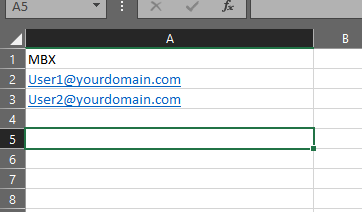Sure:
Assuming you have a csv like this with a column called "BlockedSenders" called "blockedsenders.CSV"
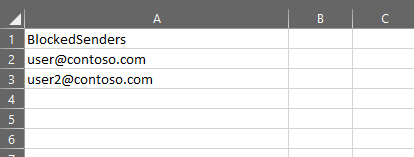
$mbx = Get-MailboxJunkEmailConfiguration <user>
$list = Import-Csv .\blockedsenders.CSV
$list | %{$mbx.BlockedSendersAndDomains +=$_.BlockedSenders}
Set-MailboxJunkEmailConfiguration <user> -BlockedSendersAndDomains $mbx.BlockedSendersAndDomains
Verify:
Get-MailboxJunkEmailConfiguration <user>