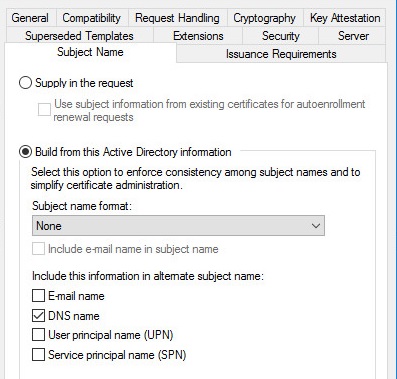Hi there,
This might be helpful for you.
-Firewall; enable a rule that only allows inbound WinRM connections from the specified subnet.
-use the "Service" side of WSman instead of the "Client" side, i.e.
Text
Set-Item -Path WSMan:\localhost\Service\ -Name IPv4Filter -Value 10.10.10.1-10.10.10.254
-Use a Group Policy to configure the same setting Computer \ Policies \ Administrative Templates \ Windows Components \ Windows Remote Management \ WinRM Service \ Allow remote server management through WinRM: Enabled & Configure IPv4 Filter
Here is a thread as well that discusses the same issue and you can try out some troubleshooting steps from this and see if that helps you to sort the Issue.
https://learn.microsoft.com/en-us/answers/questions/699305/windows-remote-management-ipv4https.html
--------------------------------------------------------------------------------------------------------------------------------
--If the reply is helpful, please Upvote and Accept it as an answer--