Hello,
I have a Storage Account that I want to access from an company internal Enterprise Application. I intend the application to create and update it's own Blob Containers. The application will not be using impersonation or delegation to access the containers, as a major source of blobs will be CI events (our app has an alternative authentication mechanism for this purpose).
I want the application to be able to create a blob container and then set an Immutability Policy on this container.
Can I set an Immutability Policy on a Blob Container using the C# BlobContainerClient class? I believe the answer to this is No.
However, I cannot see how to authenticate the StorageManagementClient using the Account Name / Access Key mechanism, nor can I see a way to pre-authorize the appropriate permissions to the App Registration.
This is my current code:
var resourceGroup = "resourceGroup";
var subscriptionId = "subscription_guid";
var accountName = "storageAccountName";
var clientId = "app_registration_client_id";
var clientSecret = "app_registration_client_secret";
var tenantId = "tenant_guid";
var applicationClient = ConfidentialClientApplicationBuilder
.Create(clientId)
.WithAuthority(AzureCloudInstance.AzurePublic, tenantId)
.WithClientSecret(clientSecret)
.Build();
var tokenRequest = applicationClient.AcquireTokenForClient(
new string[] { "https://management.azure.com/.default", });
var result = await tokenRequest.ExecuteAsync();
var credentials = new TokenCredentials(result.AccessToken);
var client = new StorageManagementClient(credentials);
client.SubscriptionId = subscriptionId;
// this line throws an exception as expected, because I can't assign a role
// or application-level permission that would allow this to my AppRegistration.
var clients = client.BlobContainers.GetImmutabilityPolicy(
resourceGroup,
accountName,
"AContainer")
So how can I either
- authenticate my StorageManagementClient using the StorageAccount key
- generate an access token from the Account Key?
- set the appropriate permissions on my App Registration
Thanks for your time.
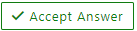 and “up-vote” wherever the information provided helps you, this can be beneficial to other community members.
and “up-vote” wherever the information provided helps you, this can be beneficial to other community members. 
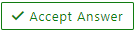 and
and  wherever the information provided helps you, this can be beneficial to other community members.
wherever the information provided helps you, this can be beneficial to other community members.