
Hi @Chakraborty, Soumavo (IT) ,
I suggest you open Excel and go to File- Options- General- under Personalize your copy of Microsoft, check if the user name correct.
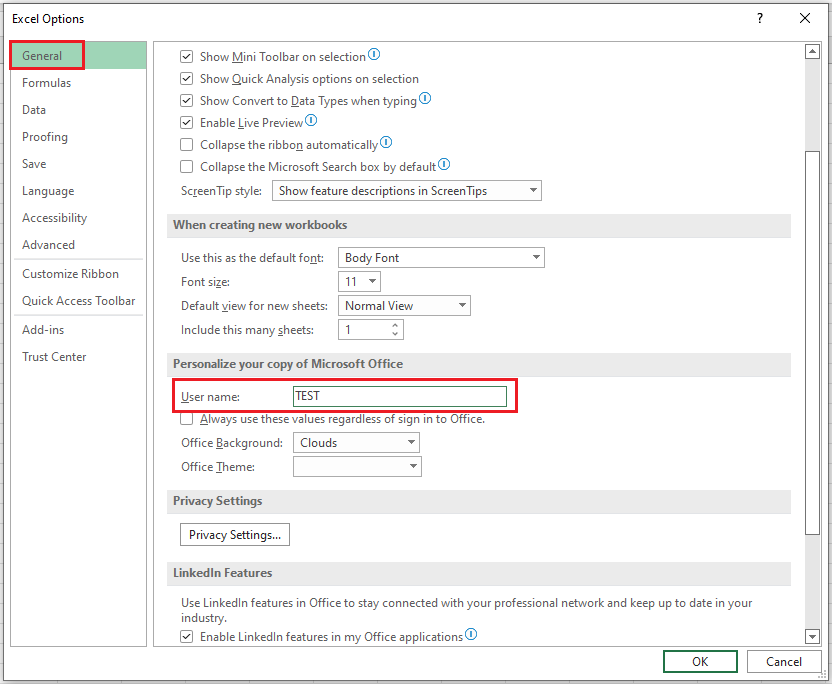
You can also check the registry entry:
[HKEY_CURRENT_USER\Software\Microsoft\Office\Common\UserInfo]
"UserName"="user's name"
Just checking in to see if the information was helpful. Please let us know if you would like further assistance.
If the response is helpful, please click "Accept Answer" and upvote it.
Note: Please follow the steps in our documentation to enable e-mail notifications if you want to receive the related email notification for this thread.
