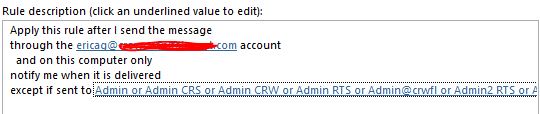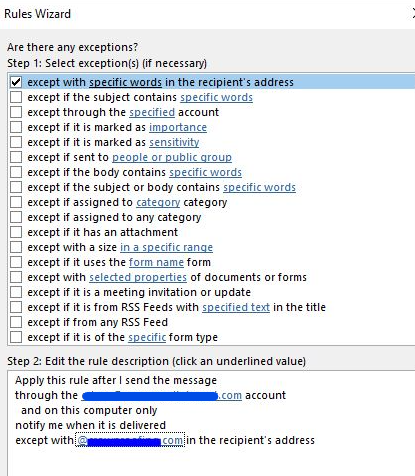Hi @Erica Gardner ,
Welcome to our forum!
Based on my test on Outlook 365, I do the same test and find that this issue occurred when the exception addresses are internal email addresses. However, when the exception addresses are external addresses, the rule can work normally.
In order to reduce the inconvenience caused by this situation, as a workaround, it is recommended that you could try to create another rule to move the delivered notifications for these exception addresses to the deleted folder, as shown in the below figure:
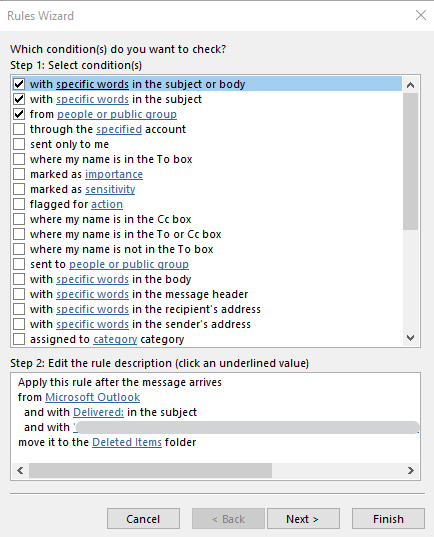
Note about the condition you need to fill in:
- Select from people or public group:
Please click people or public group and enter Microsoft Outlook - Select with specific words in the subject:
Please click specific words and enter Delivered: - Select with specific words in the subject or body:
Please click specific words and enter all the exception addresses
Hope to help you!
If the answer is helpful, please click "Accept Answer" and kindly upvote it. If you have extra questions about this answer, please click "Comment".
Note: Please follow the steps in our documentation to enable e-mail notifications if you want to receive the related email notification for this thread.