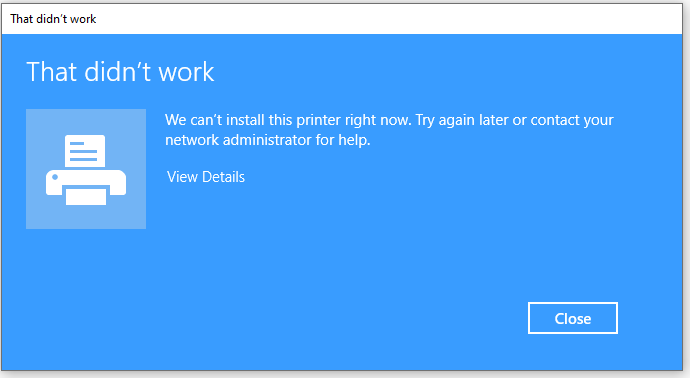Hi Roberto-1928,
Thank you for your question.
Try disabling SNMP on both sides and manually entering DNS and WINS server in the printer's web configuration.
Another option that seemed to work was if you go into Device Settings -> Installed Options -> Printer Status Notification and changing this to "Off" might work.
If the answer is helpful, please upvote and accept it as an answer.