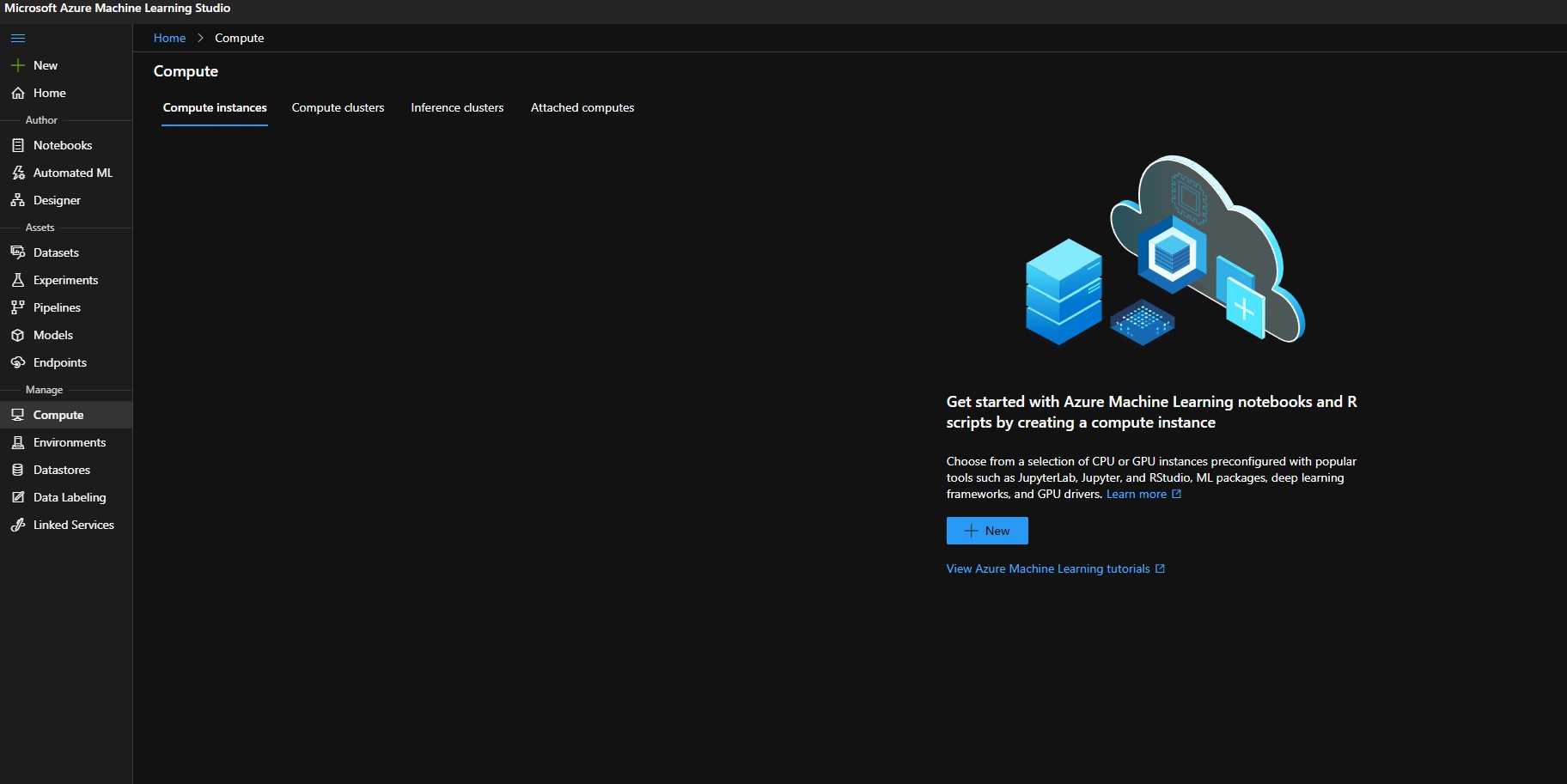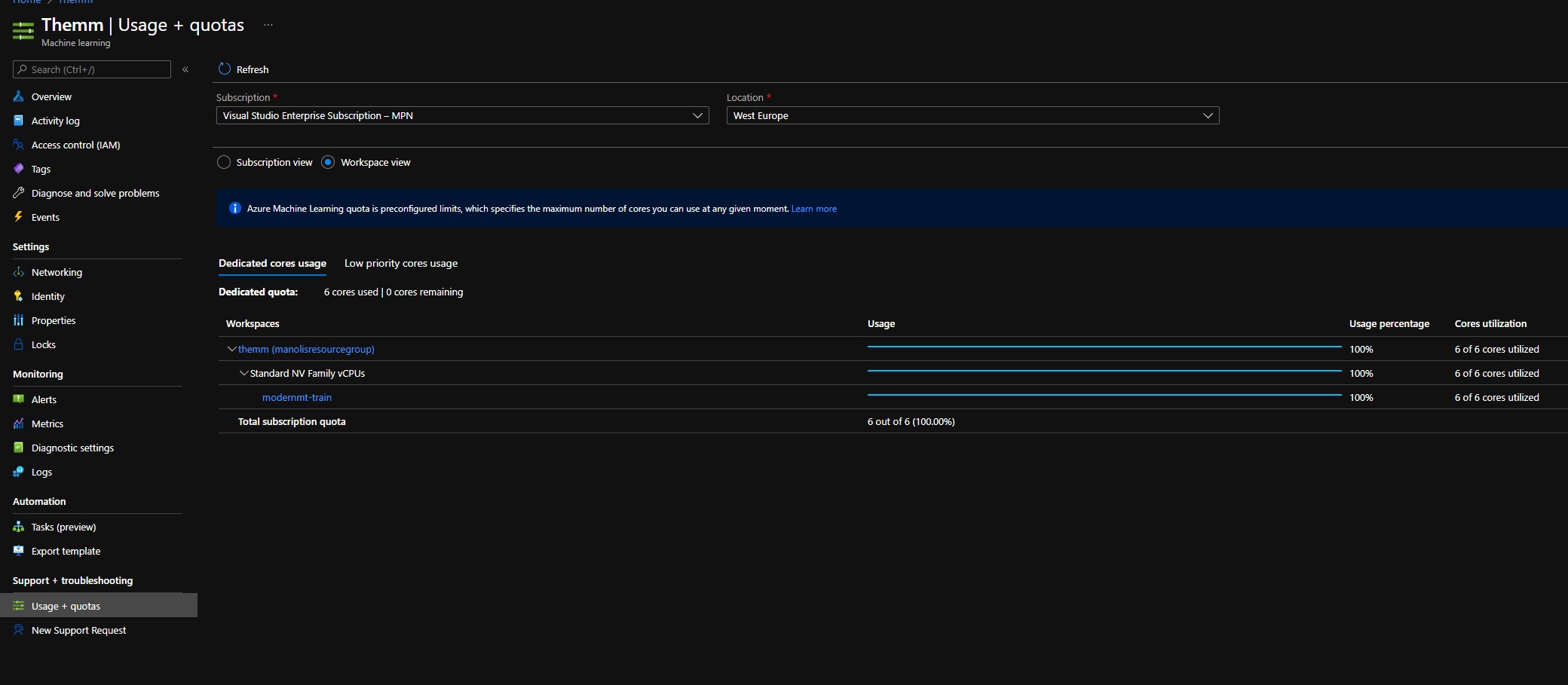@Manolis Dagdilelis Clicking on the compute name from the usage+quotas blade should redirect you to ml.azure.com compute page to use the compute instance/clusters. In your case it seems that the instance is used in quota but is actually not available to use. It may be an orphaned instance that needs to be reported.
You can click on New Support request and report this issue from Azure portal or use the smiley icon on the top right corner of ml.azure.com and report the case with the screen shots. This will help the service team to check the issue from backend. Meanwhile, do you see the same issue for a new compute instance that you create from ml.azure.com?