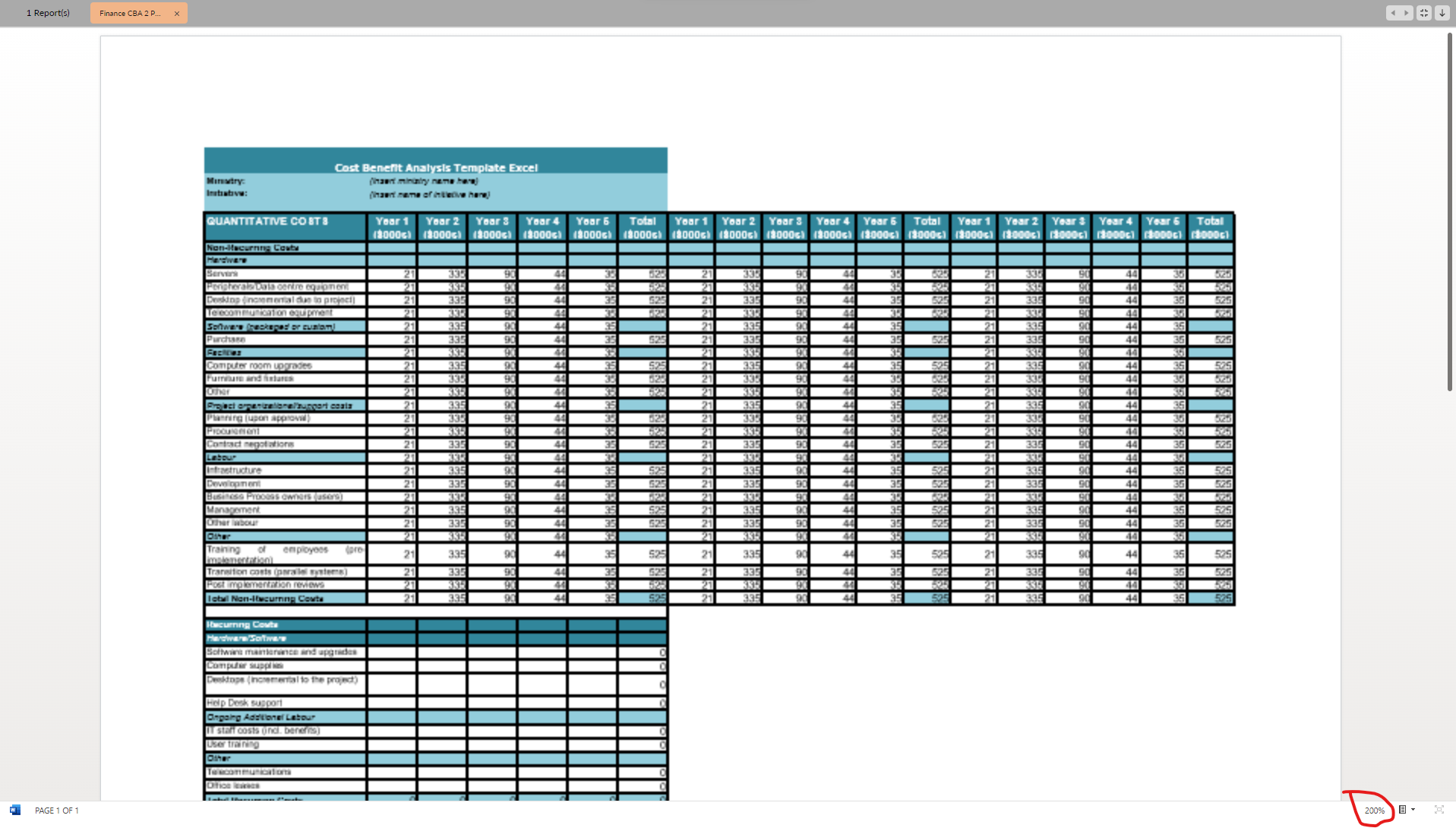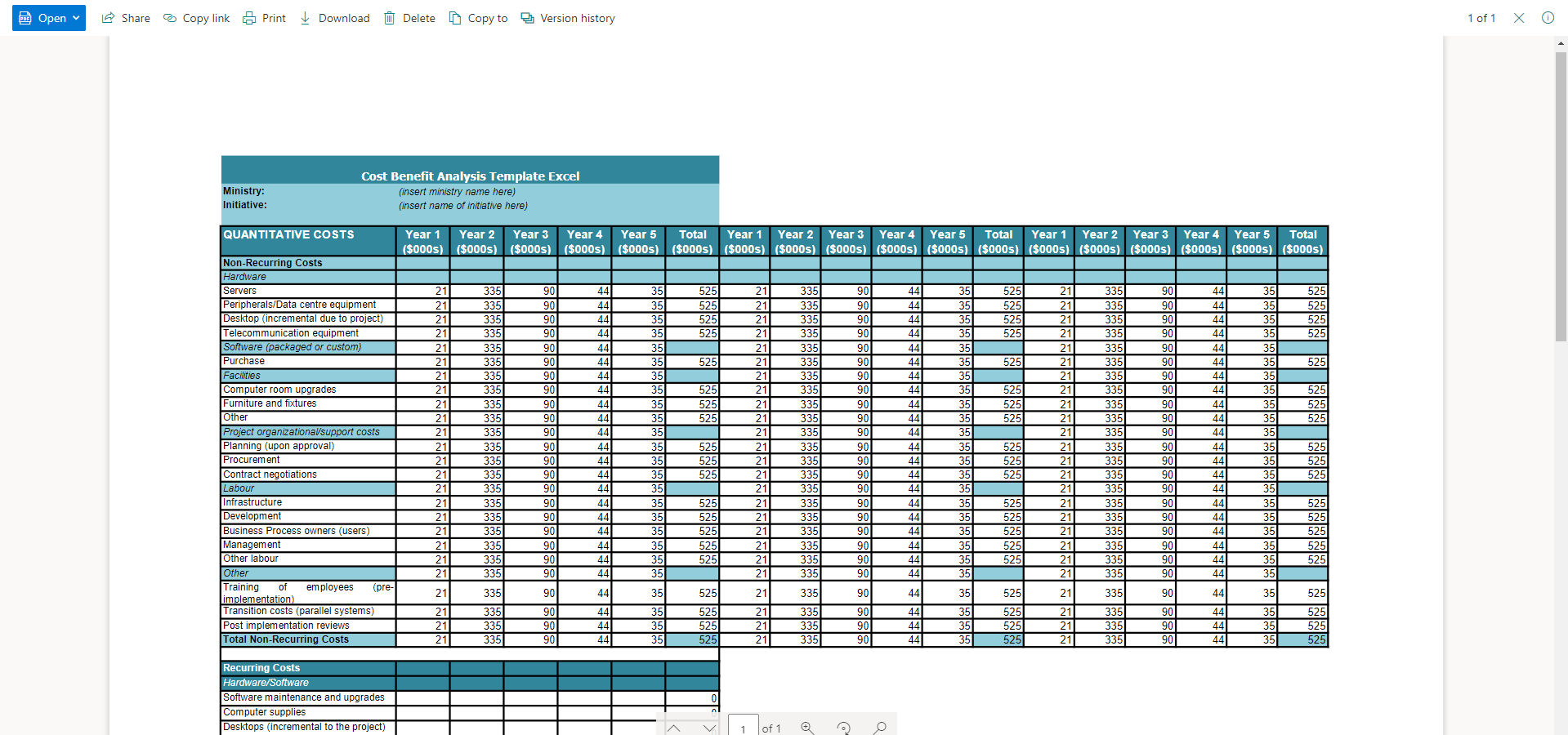Hi @Jacky Gehani ,
I suggest you can try out this embed code and see the result. You can change the width and height number to adjust the size to display PDF file. And paste your SharePoint PDF file link into Your PDF file link here section.
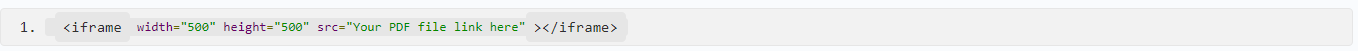
Note: Make sure your PDF file link is a public link to ensure everyone can access this PDF file/ Otherwise there might be some permission issue to view the file.
You can generate the PDF file link in SharePoint site by selecting the PDF file > copy link and insert into embed code above.
If the answer is helpful, please click "Accept Answer" and kindly upvote it. If you have extra questions about this answer, please click "Comment".
Note: Please follow the steps in our documentation to enable e-mail notifications if you want to receive the related email notification for this thread.