
@Maorkam-4528 , I recommend that you used System.Resources.ResourceReader to read the resource file after publishing.
You can refer to the following steps to do it.
First, Please create a folder and add the resource file to the folder in your project.
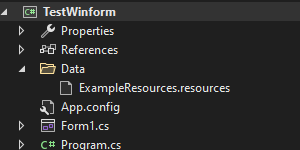
Second, Please change Build Action to Content.
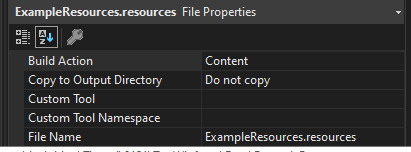
Third, we could use the following code to access the resource file after publishing.
private void button1_Click(object sender, EventArgs e)
{
string paath = AppDomain.CurrentDomain.BaseDirectory + @"Data\ExampleResources.resources";
MessageBox.Show(paath);
var rr1 = new System.Resources.ResourceReader(paath);
foreach (DictionaryEntry entry in rr1)
{
if (entry.Key.ToString()=="Greeting")
{
textBox1.Text = entry.Value.ToString();
}
}
}
Finally, we can see the following result:
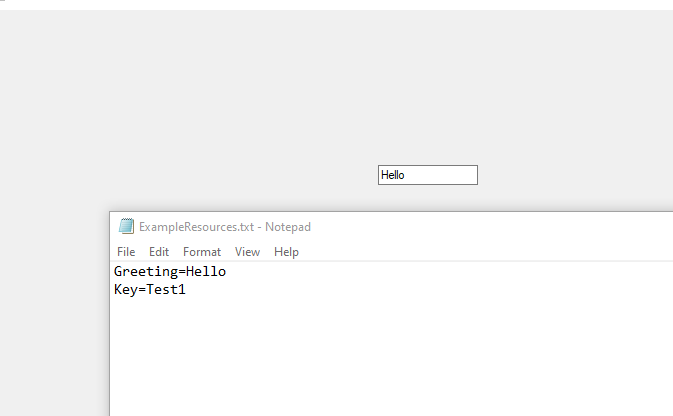
If the response is helpful, please click "Accept Answer" and upvote it.
If the answer is the right solution, please click "Accept Answer" and kindly upvote it. If you have extra questions about this answer, please click "Comment".
Note: Please follow the steps in our documentation to enable e-mail notifications if you want to receive the related email notification for this thread.
