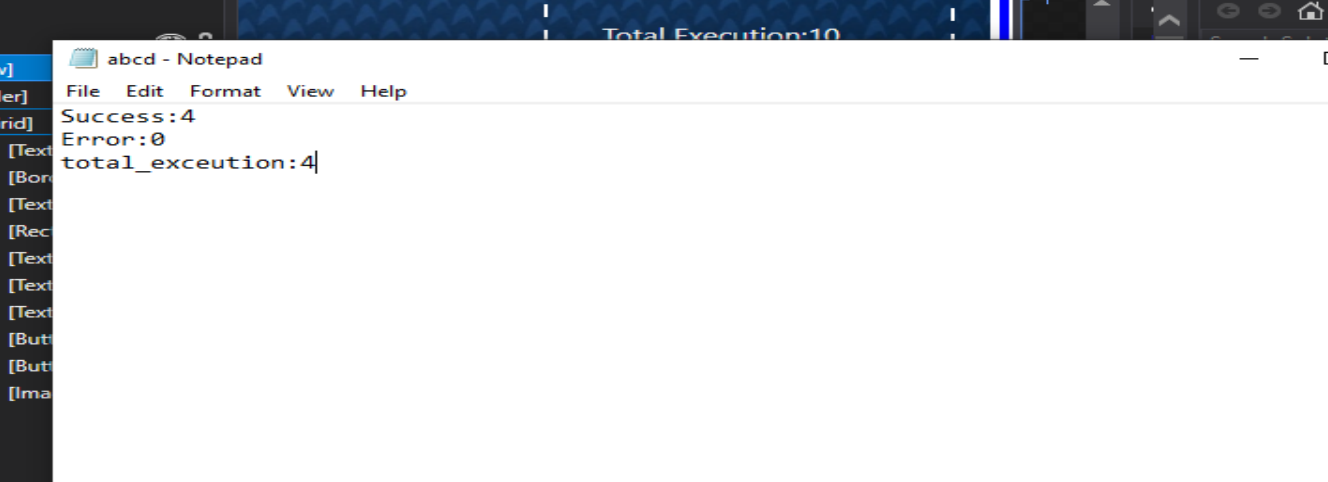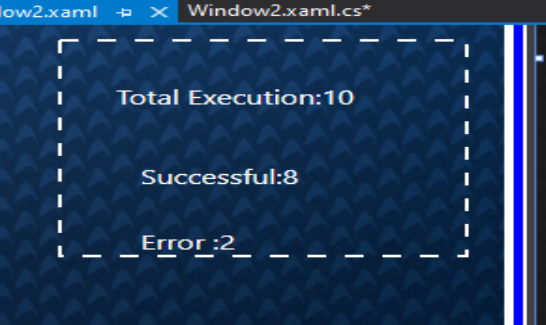MainWindow.xaml:
<StackPanel>
<DataGrid x:Name="datagrid" Width="80" Height="100" HeadersVisibility="None" AutoGenerateColumns="False" >
<DataGrid.ColumnHeaderStyle>
<Style TargetType="{x:Type DataGridColumnHeader}" BasedOn="{StaticResource {x:Type DataGridColumnHeader}}">
<Setter Property="LayoutTransform">
<Setter.Value>
<TransformGroup>
<RotateTransform Angle="-90"/>
<ScaleTransform ScaleX="1" ScaleY="-1" />
</TransformGroup>
</Setter.Value>
</Setter>
</Style>
</DataGrid.ColumnHeaderStyle>
<DataGrid.CellStyle>
<Style TargetType="DataGridCell">
<Setter Property="LayoutTransform">
<Setter.Value>
<TransformGroup>
<RotateTransform Angle="-90"/>
<ScaleTransform ScaleX="1" ScaleY="-1" />
</TransformGroup>
</Setter.Value>
</Setter>
</Style>
</DataGrid.CellStyle>
<DataGrid.LayoutTransform>
<TransformGroup>
<RotateTransform Angle="90"/>
<MatrixTransform Matrix="-1,0,0,1,0,0"/>
</TransformGroup>
</DataGrid.LayoutTransform>
<DataGrid.Columns>
<DataGridTextColumn Binding="{Binding TotalExection}">
<DataGridTextColumn.ElementStyle>
<Style>
<Setter Property="FrameworkElement.HorizontalAlignment" Value="Center"/>
</Style>
</DataGridTextColumn.ElementStyle>
</DataGridTextColumn>
<DataGridTextColumn Binding="{Binding Successful}">
<DataGridTextColumn.ElementStyle>
<Style>
<Setter Property="FrameworkElement.HorizontalAlignment" Value="Center"/>
</Style>
</DataGridTextColumn.ElementStyle>
</DataGridTextColumn>
<DataGridTextColumn Binding="{Binding Error}">
<DataGridTextColumn.ElementStyle>
<Style>
<Setter Property="FrameworkElement.HorizontalAlignment" Value="Center"/>
</Style>
</DataGridTextColumn.ElementStyle>
</DataGridTextColumn>
</DataGrid.Columns>
</DataGrid>
<Button x:Name="btn1" Height="30" Width="100" Content="import" Click="btn1_Click"/>
</StackPanel>
MainWindow.xaml.cs:
public partial class MainWindow : Window
{
public MainWindow()
{
InitializeComponent();
}
private void btn1_Click(object sender, RoutedEventArgs e)
{
datagrid.ItemsSource = ReadCSV(@"C:\Users\huiliul\Desktop\temp.csv");
}
public IEnumerable<Data> ReadCSV(string fileName)
{
string[] lines = File.ReadAllLines(System.IO.Path.ChangeExtension(fileName, ".csv"));
return lines.Select(line =>
{
string[] data = line.Split(';');
return new Data(data[0], data[1], data[2]);
});
}
}
public class Data
{
public Data() { }
public Data(string successful , string error , string total)
{
TotalExection = total;
Successful= successful;
Error=error;
}
public string TotalExection { get; set; }
public string Successful { get; set; }
public string Error { get; set; }
}
temp.csv:
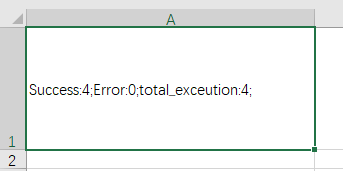
result:
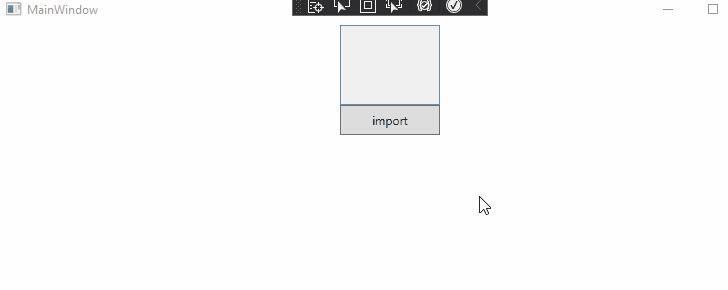
If the response is helpful, please click "Accept Answer" and upvote it.
Note: Please follow the steps in our documentation to enable e-mail notifications if you want to receive the related email notification for this thread.