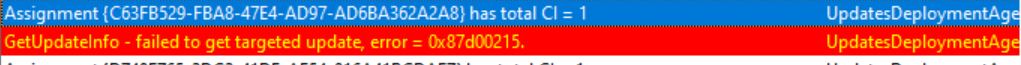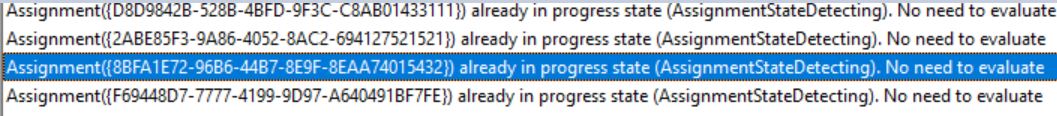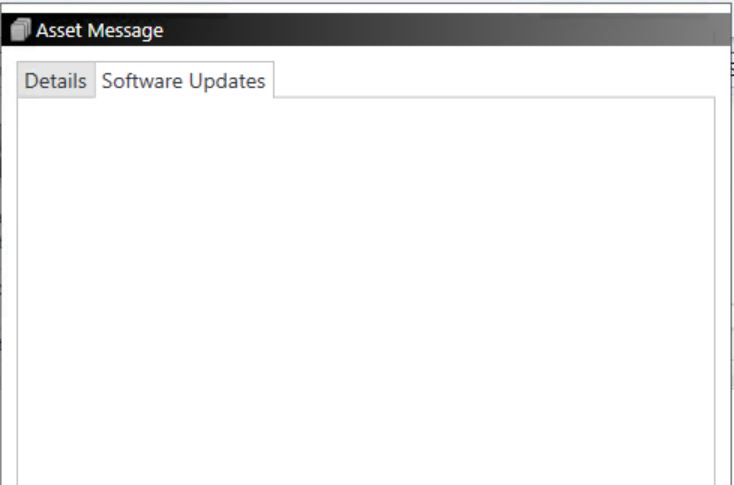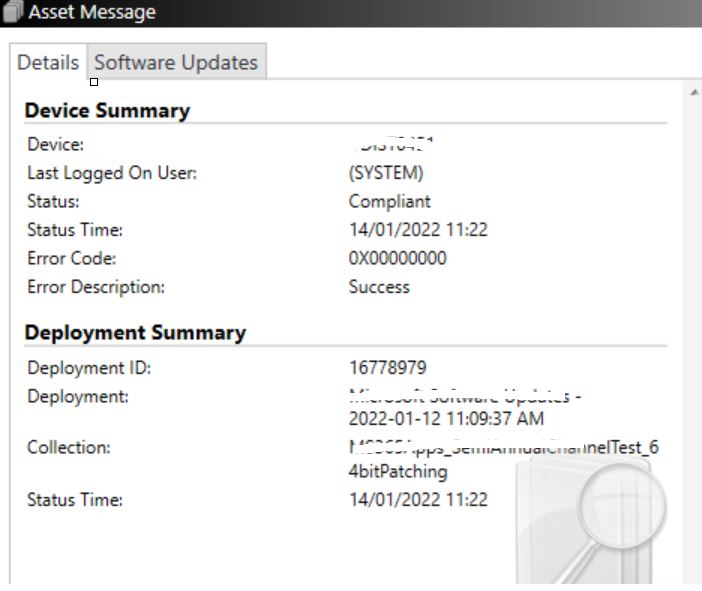Hi @Vikram Thukral ,
According to the error code 0x87d00215, it means "Item not found".
Please check the update is required by the client, UpdateStore.log would record updates as missing if they are required. If it is not required or has been installed by client, there is no record in this log.
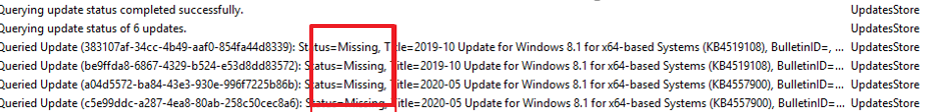
In the post, the error that patches is not needed by the client computer.
https://techcommunity.microsoft.com/t5/system-center/sccm-software-updates-not-installing-to-endpoints/m-p/1656136
If not, we could check if there is enough disk space on the remote DP? No Maintenance Windows on the device collection?
If the answer is the right solution, please click "Accept Answer" and kindly upvote it. If you have extra questions about this answer, please click "Comment".
Note: Please follow the steps in our documentation to enable e-mail notifications if you want to receive the related email notification for this thread.