Hello @IBN - Thanks for reaching out.
Devops is not currently supported here on Microsoft QnA.
The Community Members and Engineers are actively answering questions in dedicated forums here. Please post your question in that forum:
https://developercommunity.visualstudio.com/spaces/21/index.html
https://azure.microsoft.com/en-in/support/devops/
Teams App - Azure Pipelines - connection error
Hello,
Please I need help on this issue. I have a colleague who reported this issue to us.
They have finished setting up the Azure Pipeline App in Microsoft Teams.
But whenever we are trying to click on the view all the Subscriptions or Add Subscriptions on the Teams Channel we keep getting an error message.
As stated above I use the “subscriptions” command and then click the “View all subscriptions” button. Upon clicking that button a dialog pops up with the error “Unable to reach app. Please try again.”
I have attached a screenshot of the error message to this message.
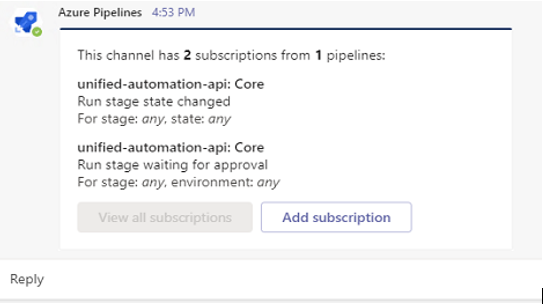
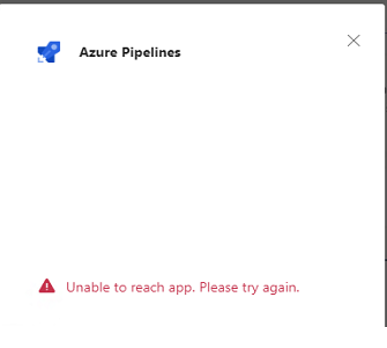
1 answer
Sort by: Most helpful
-
Monalla-MSFT 12,946 Reputation points
2022-01-19T18:57:56.61+00:00