Did you mean the authorization code?
This requires you to request the URL in your browser, then it will jump to the Microsoft login page, you need to log in with the doctor user, and finally you will get an encrypted authorization code in the browser address bar.
https://login.microsoftonline.com/{doctor tenant id}/oauth2/v2.0/authorize?
client_id={client id}
&response_type=code
&redirect_uri=https://project.dev
&response_mode=query
&scope=https://graph.microsoft.com/.default
&state=12345
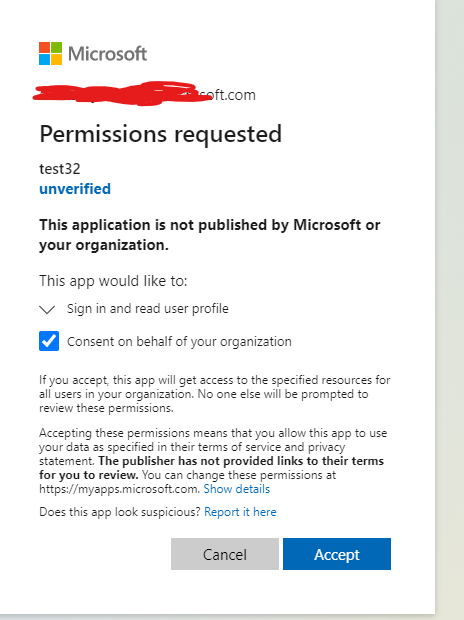

If the answer is helpful, please click "Accept Answer" and kindly upvote it. If you have extra questions about this answer, please click "Comment".
Note: Please follow the steps in our documentation to enable e-mail notifications if you want to receive the related email notification for this thread.
