To confirm, restarting the Distributed Transaction Coordinator service has fixed the issue. I've done an on-demand backup and a scheduled backup and they have both worked. I presume when restarting windows is doesn't fully stop and start all services as i had rebooted a few times before trying this. Didn't do a power off/on though.
MIgrated VM backup fails in Azure Backup
Hi,
We recently ran a fairly complicated VM migration which involved downloading the VHDs locally, in-place upgrading from Windows server 2008 R2 to all the way up to Windows Server 2016 ( as it can't be done in Azure) and we then uploaded the VHDs to a totally different Azure subscription and created a VM linked to the VHDs. This VM needed to be migrated and this seemed an easier option than re-uploading to the original Azure subscription and then having to run a migration.
However, the Azure backup in the new subscription fails and it just says try restarting the com+ service or rebooting the server. I have also totally removed the server from the backup vault and deleted the data (turned off soft delete so it went straight away), then re-added back in and it still fails. It passes the pre-checks but when running a backup it fails.
Does anyone have any advice? IS there some backup extension left in place from the old subscription maybe? How do i clean this up? I can only find details on cleaning up the VM whilst it is still attached to the backup vault.
Thanks in advance
2 answers
Sort by: Most helpful
-
-
 SadiqhAhmed-MSFT 45,266 Reputation points Microsoft Employee
SadiqhAhmed-MSFT 45,266 Reputation points Microsoft Employee2022-01-19T14:14:11.847+00:00 Hello @Janine Birch-Horn(Admin) - Thank you for reaching out to us and I apologize for the inconvenience this must have caused!
For migrated VM's, VM agent is not installed by default. It needs to be installed manually, post that you can protect that VM to Azure recovery services vault to perform backups.
Please follow the troubleshooting guide - https://learn.microsoft.com/en-us/azure/backup/backup-azure-vms-troubleshoot#set-up-the-vm-agent to set up the VM agent.
FYI: Difference between 'Recovery Service Vault' (RSV) and Backup vault (BV)
The first difference between Recovery Services Vault (RSV) and Backup Vault (BV) are the available data sources of each vault.
If you create a new Vault in Azure Backup Center there is a screen that is showing the different available data sources of each vault type:
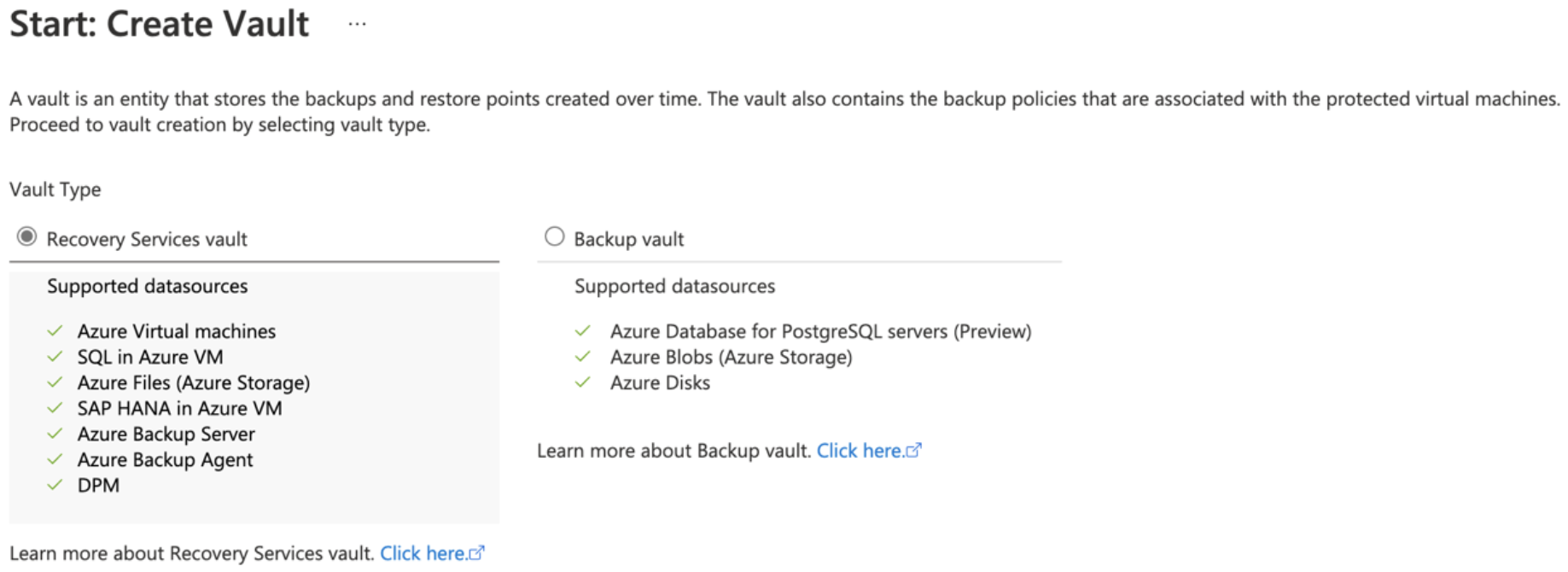
The second difference is: RSV can be used for Azure Backup and Azure Site Recovery data. An BV is for Azure Backup data only.
----------------------------------------------------------------------------------------------------------------------
If the response helped, do "Accept Answer" and up-vote it