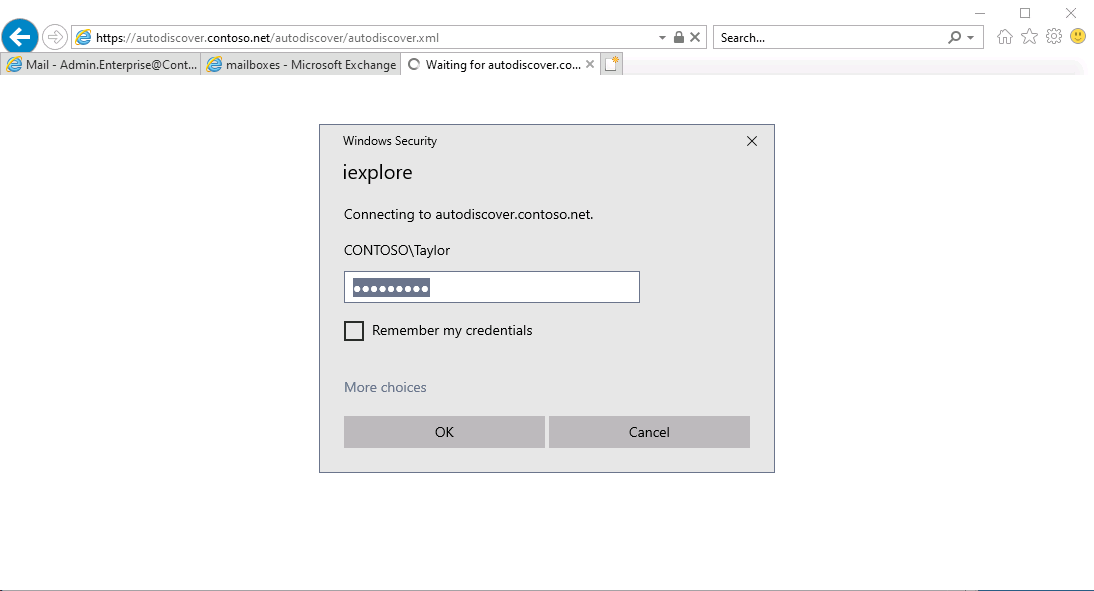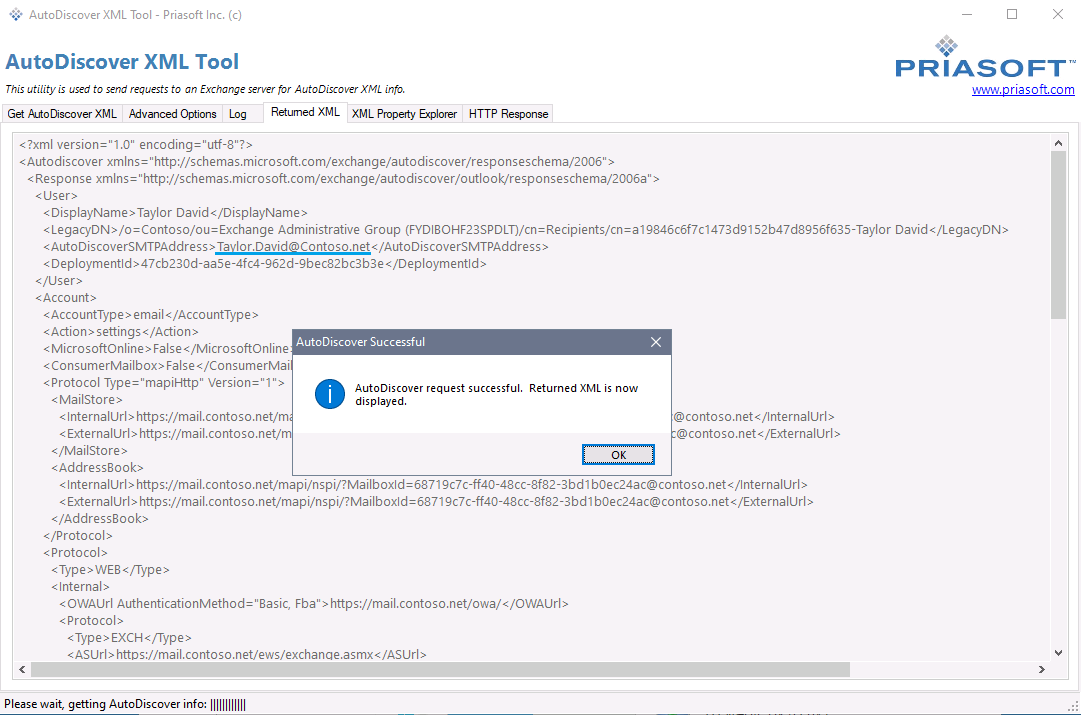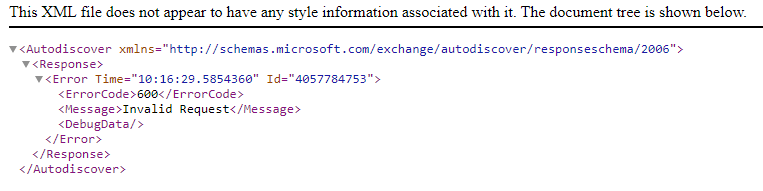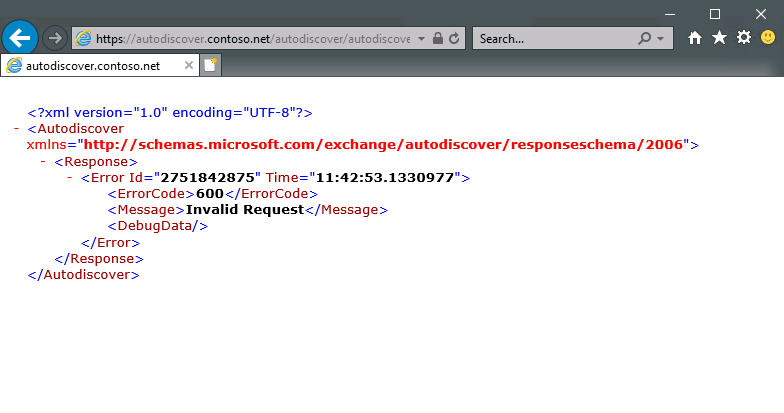Do you mean you installed your Exchange 2019 on Windows Server 2022? According to the official document, it's not the supported scenario. If so, I'm afraid that may be the cause.
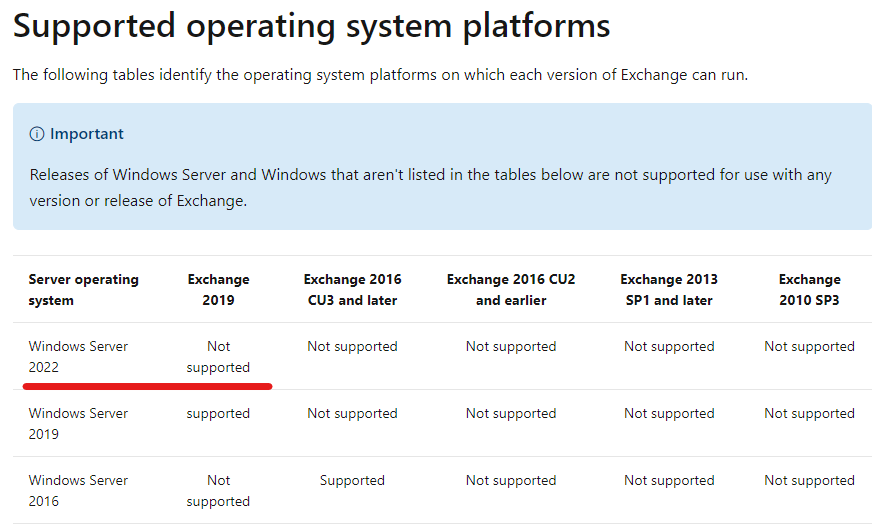
If an Answer is helpful, please click "Accept Answer" and upvote it.
Note: Please follow the steps in our documentation to enable e-mail notifications if you want to receive the related email notification for this thread.