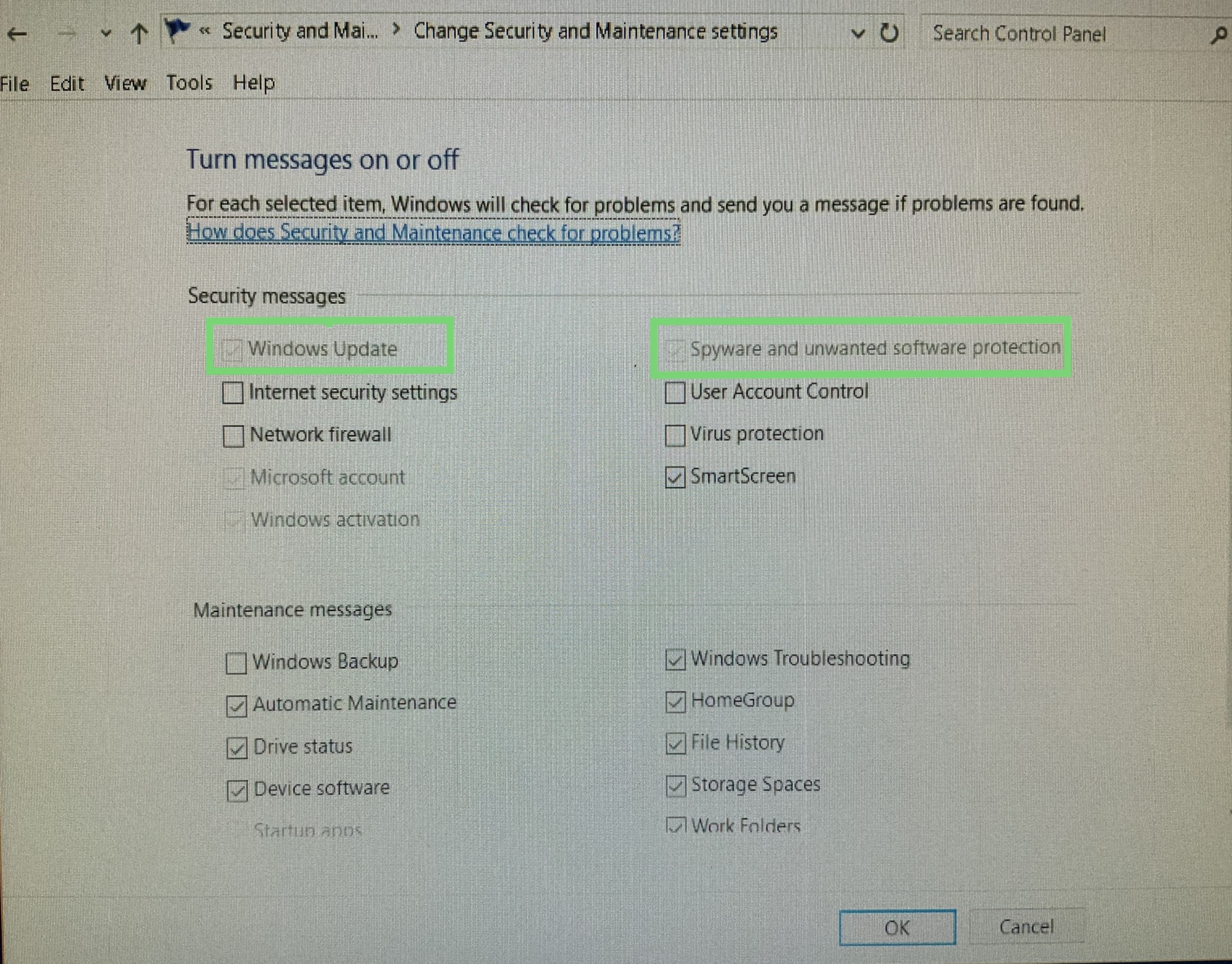This is expected behavior in the Windows 10 because these settings are being managed by Windows Security.
You may open start and search for Windows Security and open it and then click on Settings in the down left corner of the screen. Then click on Manage notifications under Notifications and you will see notification for Virus and threat protection.
For the Windows Update, you may open start and go to Settings and under Update & Security click on Advanced options and there is a Update notifications and you may manage update notification there.