Hi @sakuraime ,
Thank you for posting query in Microsoft Q&A Platform.
When we run Databricks notebook from notebook activity. If there are any errors then they will come under notebook activity output json. So from there we can access and set that in to pipeline variable.
Please check below example for better idea.
Step1: My ADB notebook. This notebook has sample code which I going to fail.
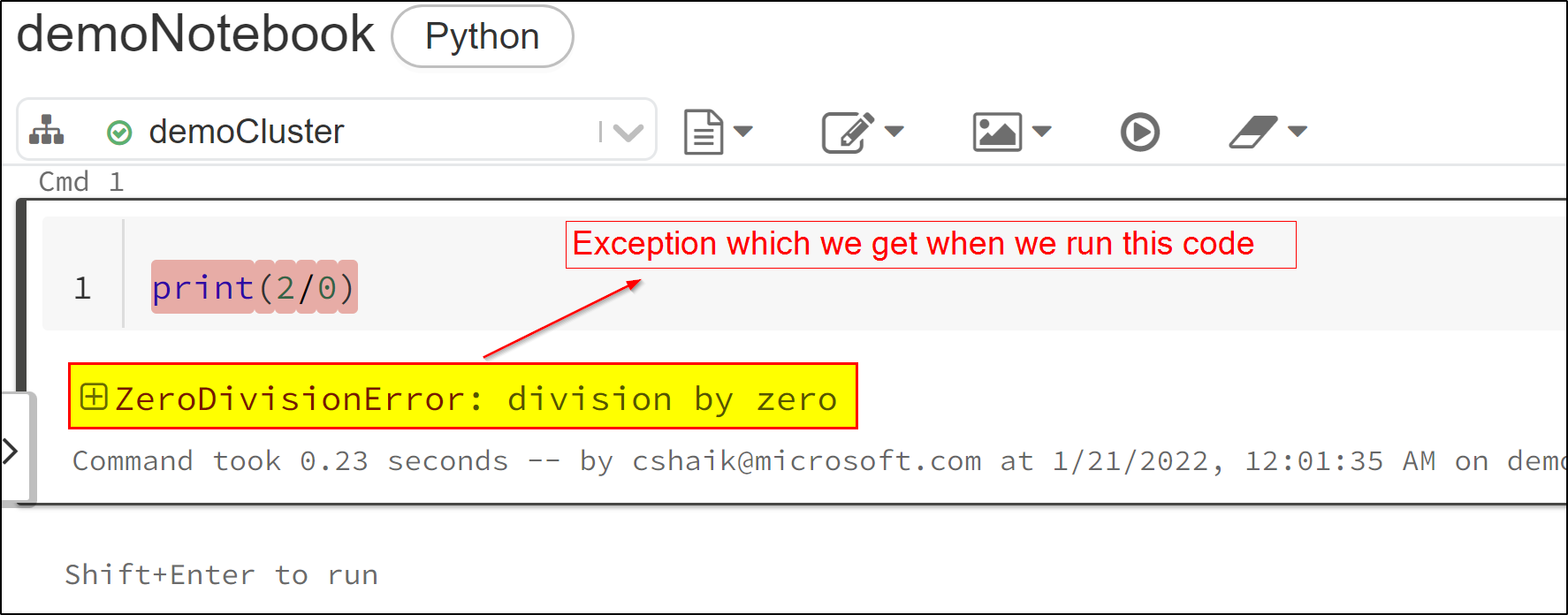
Step2: Create a variable in your ADF pipeline.
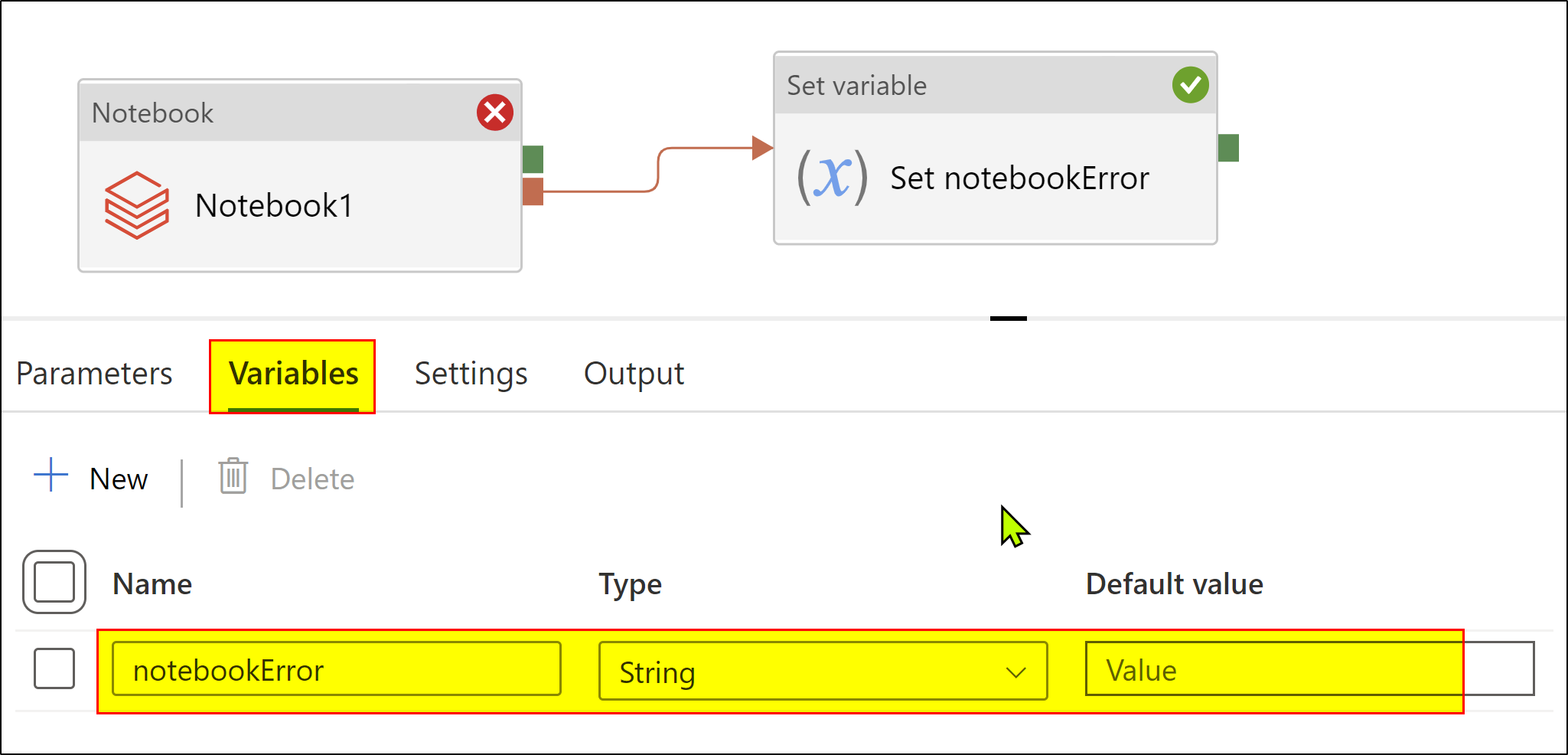
Step3: Notebook activity, to run ADB notebook.
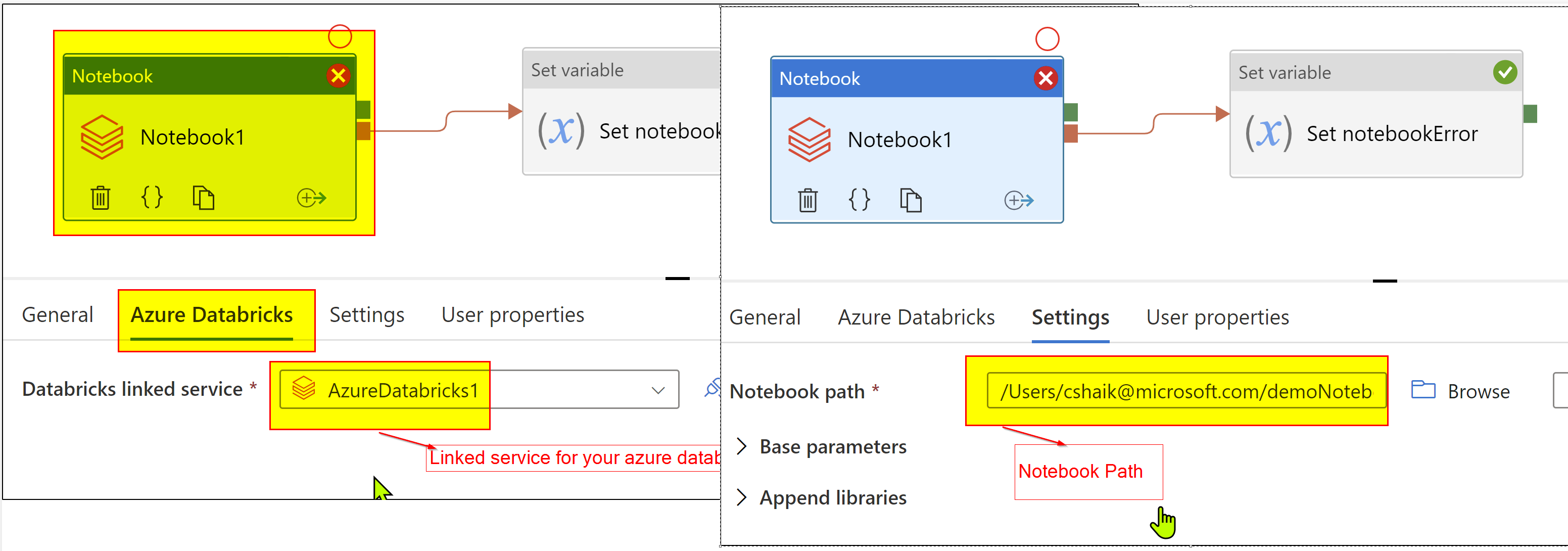
Step4: On failure of Notebook activity call Set Variable activity to set exception value in to pipeline variable.
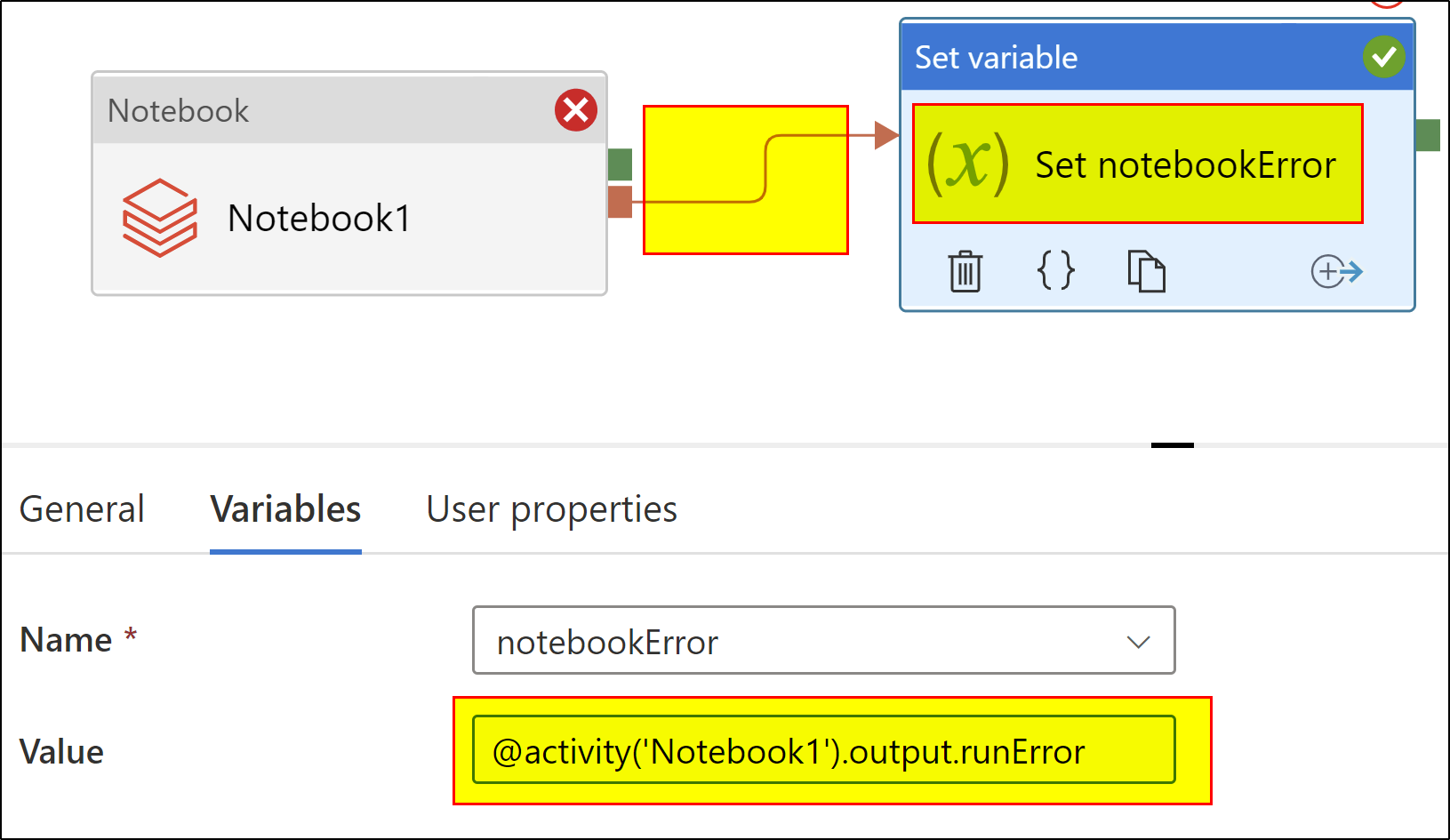
Notebook activity Output json will hold your exception. Please check below screenshot.
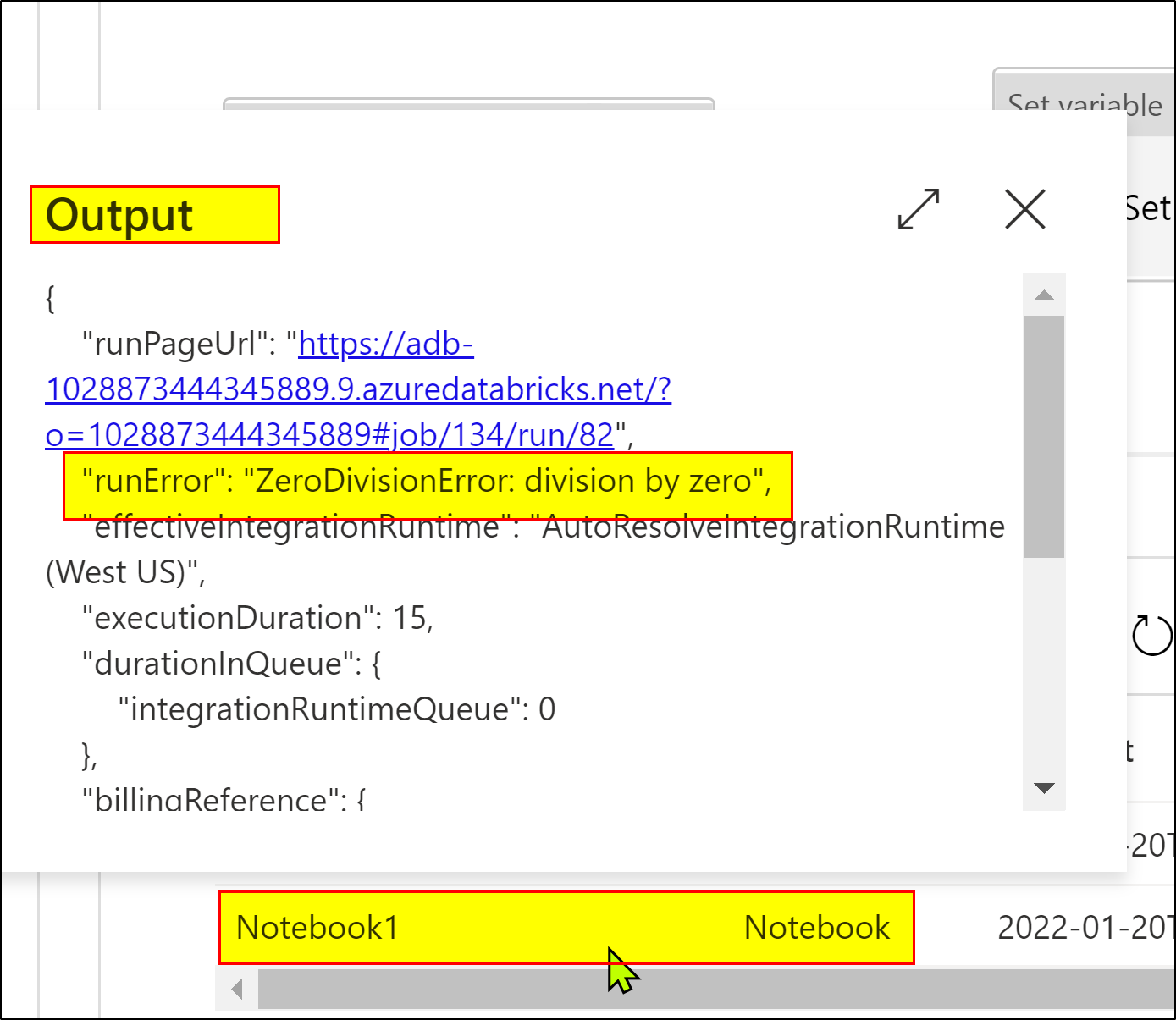
Hope this will help. Please let us know if any further queries.
--------------
Please consider hitting Accept Answer. Accepted answers helps community as well.

 and upvote
and upvote  for the same. And, if you have any further query do let us know.
for the same. And, if you have any further query do let us know.