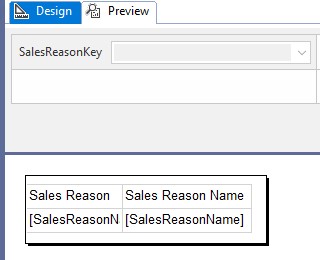Hi @Timothy Linward ,
I did a test locally and when I insert a subreport in the second column in Tablix, the right side of the subreport cell is rendered with too much white space.
We could switch to a subreport and change its rendering behavior in the main report by resizing the subreport's report body. Switch to the subreport, and in the property bar, set the Size of the report body. Make sure the subreport is in the report body.
Report Body Properties of Subreport:
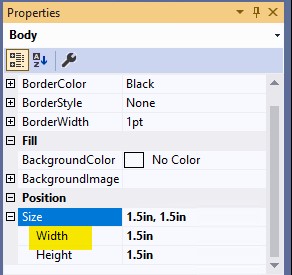
Then we switch to the main report, at this time preview, the subreport cells render normally.
Best Regards,
Joy
If the answer is the right solution, please click "Accept Answer" and kindly upvote it. If you have extra questions about this answer, please click "Comment".
Note: Please follow the steps in our documentation to enable e-mail notifications if you want to receive the related email notification for this thread.