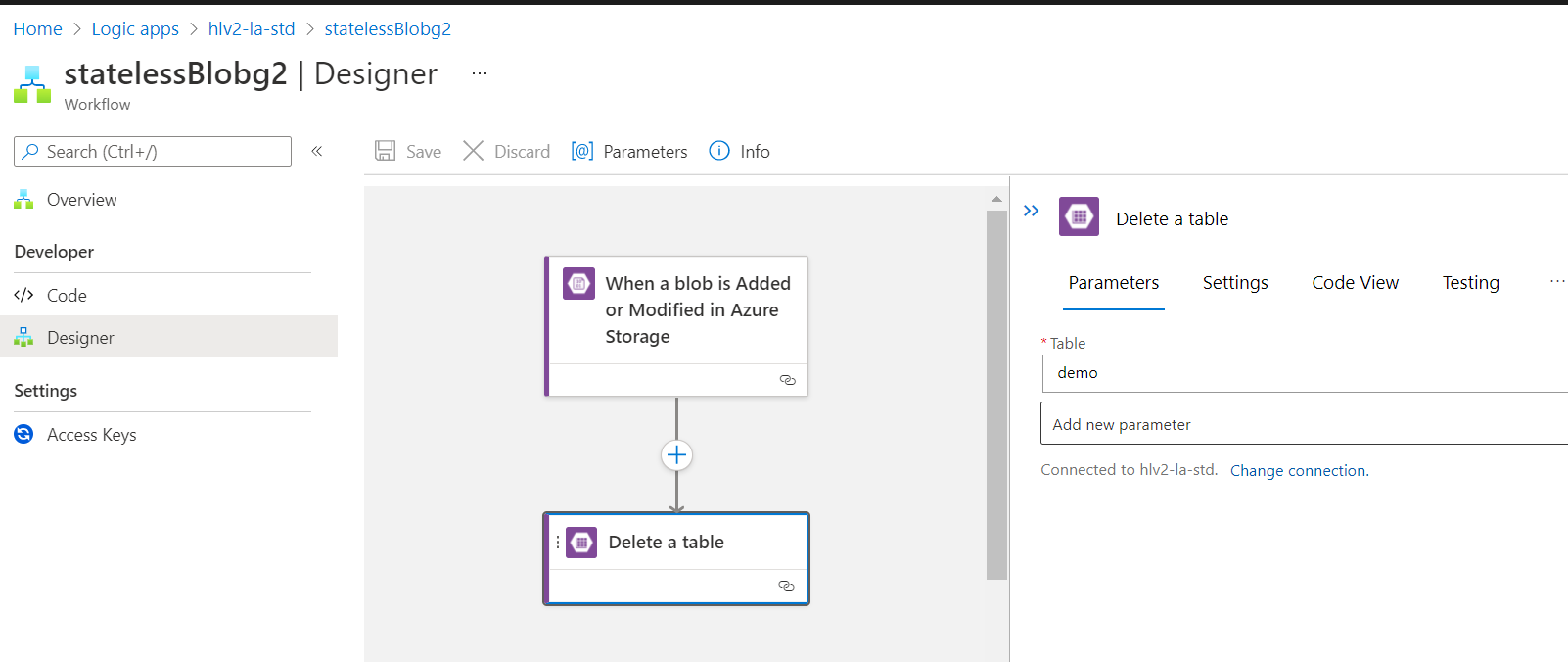@Song Ideally the table should delete if your workflow Delete a table action is executed successfully. I have tried the reproduce the scenario but couldn't observe the issue.
The table was successfully deleted once the action was executed successfully.
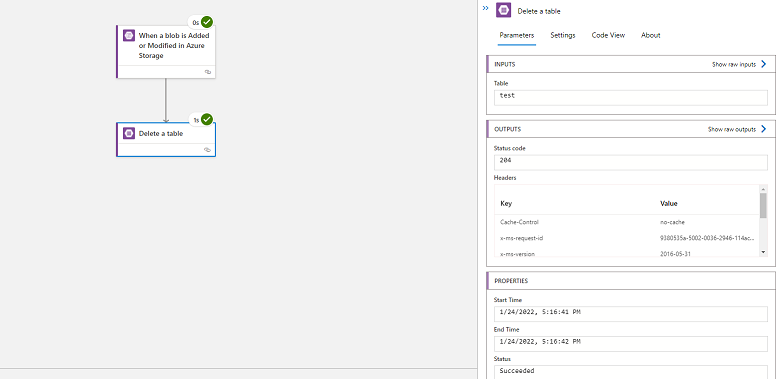
Can you please confirm if your action was successfully executed? If it was successfully executed then please verify whether the table was recreated by any other system/application.
You can try enabling the diagnostics logs to verify if there was a Delete table call for your table name that you have specified when your logic app was e executed. This will help you to narrow down the issue.
Feel free to get back to me if you need any assistance.