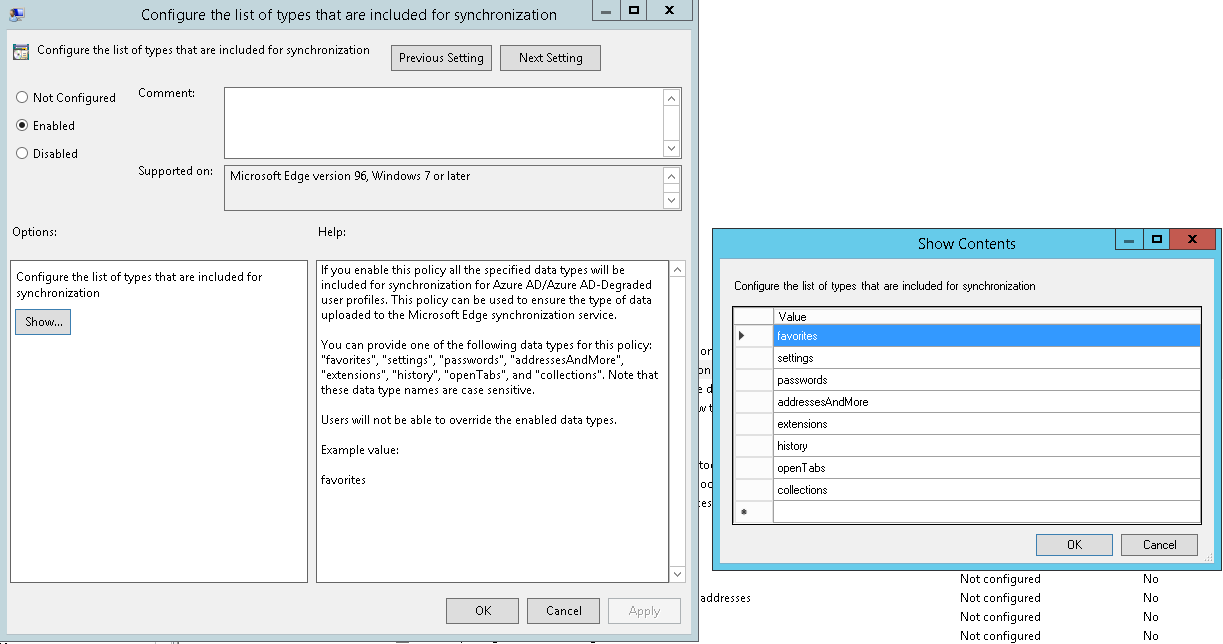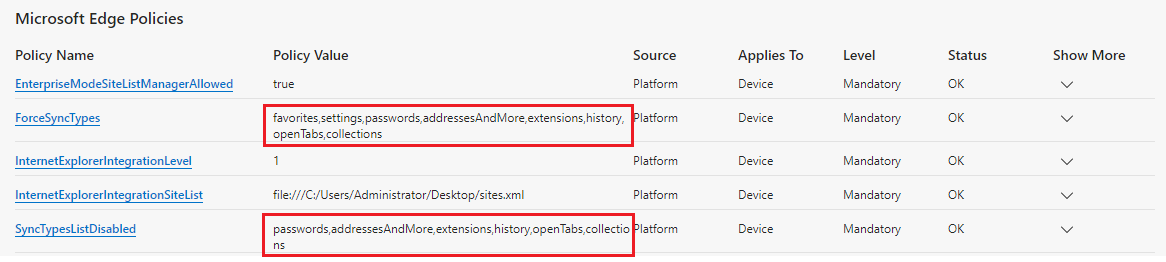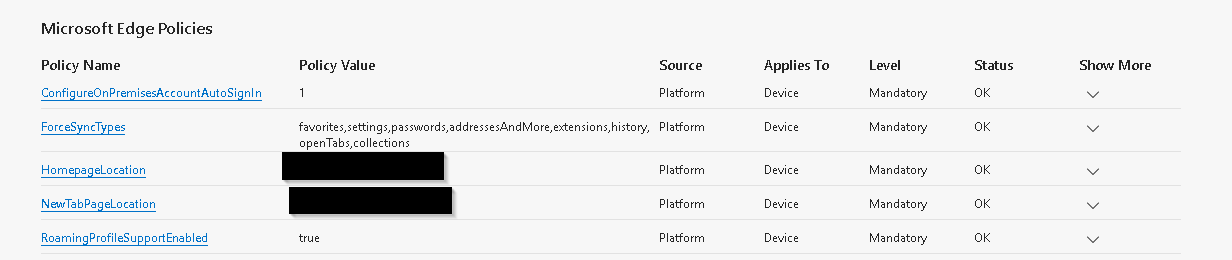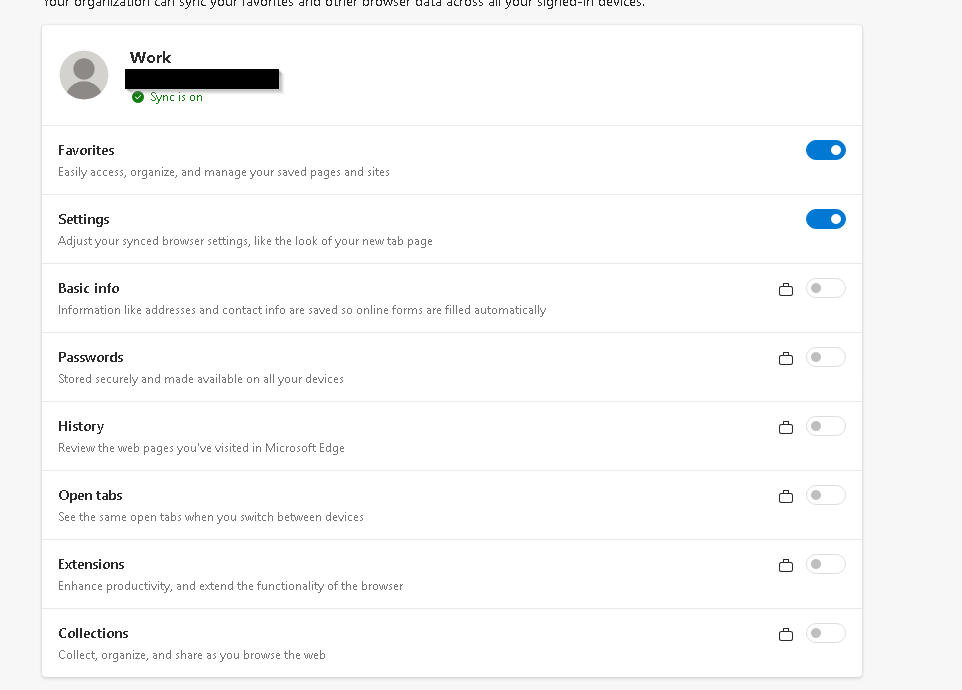Recently we switched from Firefox to Edge in our VDI infrastruce which utlizes roaming profiles.
After finding out that Edge doesn't store browser data to directory which gets uploaded to roaming file we had to set up computer policies in order to let users save favorite pages. These policies are "ConfigureOnPremisesAccountAutoSignIn" and "RoamingProfileSupportEnabled". That allowed users to save favorites succesfully.
What I am now facing is users being required to login to their 365 accounts everytime they log in and log out. Without remembering accounts or passwords. I suppose that the reason is that I have only Favorites and Settings enabled when I look into Edge settings.
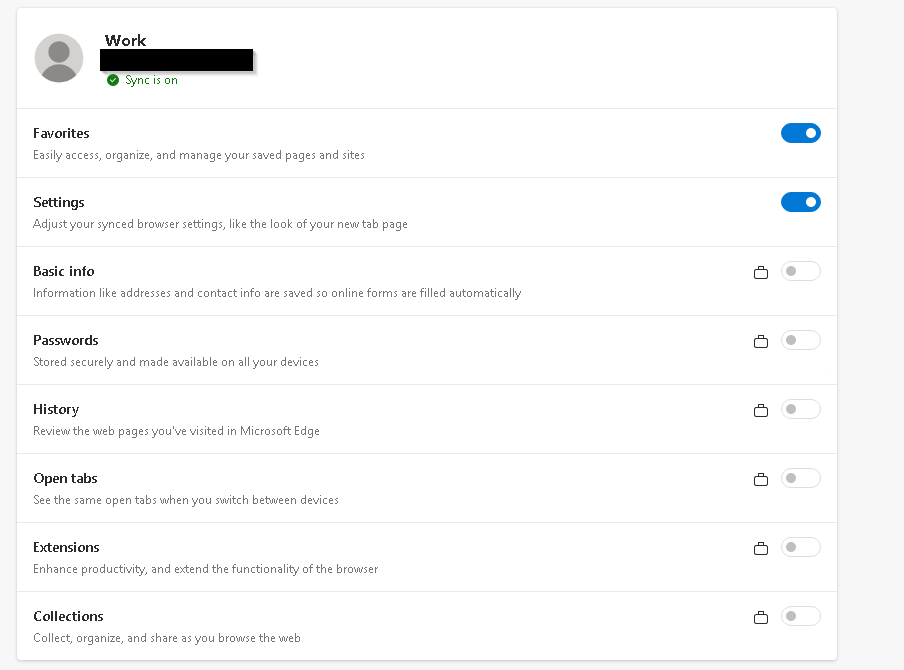 ][2]
][2]
What I am failing to find is to which group policies these settings are linked to. I have tried setting up the policy "Configure the list of types that are included for synchronization" and adding "favorites " etc.
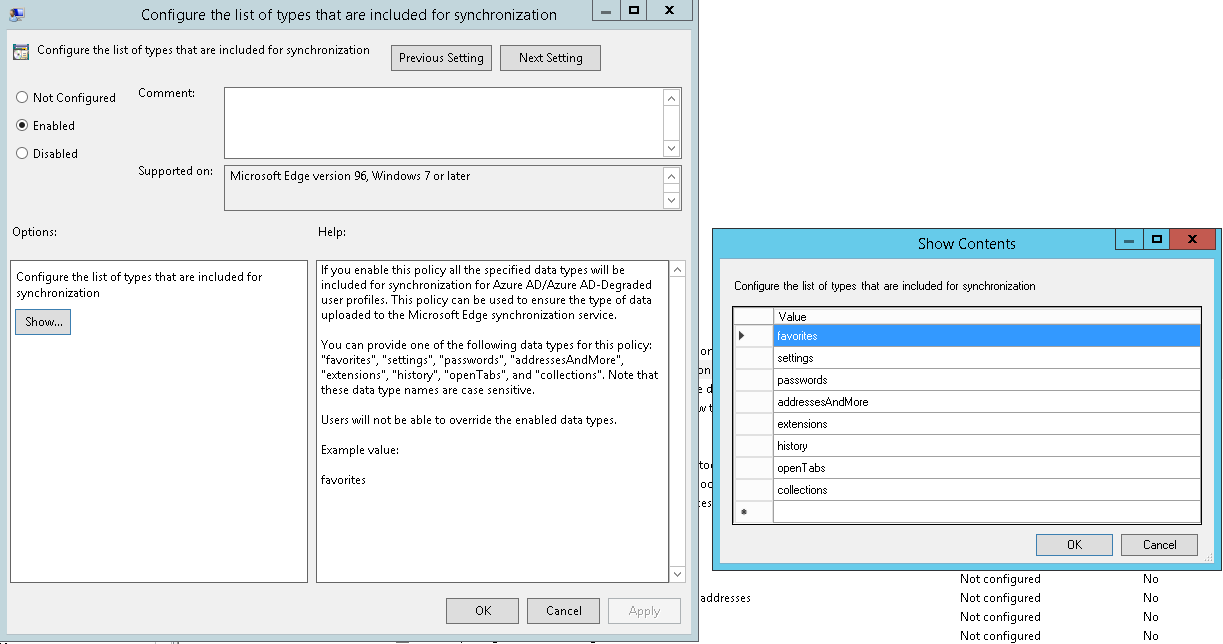
After applying this policy I stil get the same sync menu in Microsoft Edge with Favorites and settings enabled and the rest is managed by my organization.
Does anybody know where the issue lies? How can I change the sync settings so that the browser syncs more than favorites and settings? Also which setting do you think I need to allow so that office 365 web will remember the user? I will just add that for now we don't have our on-premise connected to 365 for different reason. Anyway users still would like have some browser data synced.

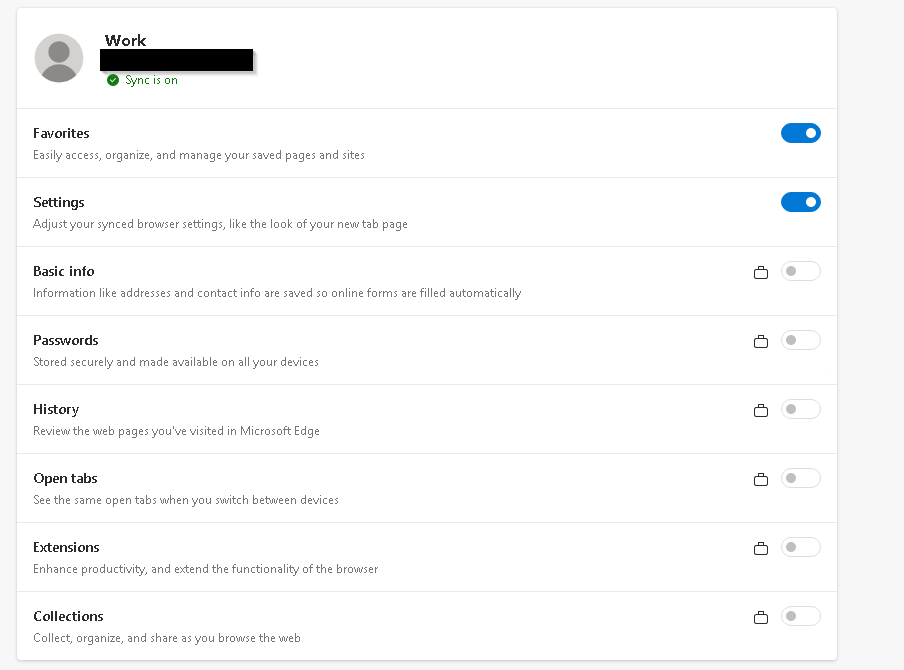 ][2]
][2]