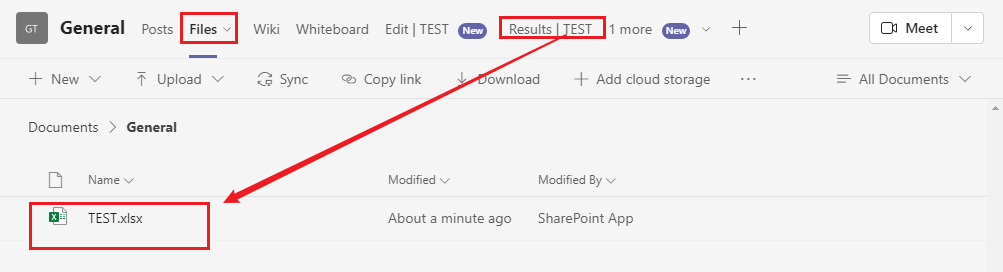Hi @Arthur Forbus ,
I have a Form (survey) setup that channel team members send to external folks to collect their responses
Based on your description, do you mean you only want to prevent the channel team members from editing the form? In other words, they still need to share the form to external users and be able to view the response results, right?
If this is the case, to the best of my knowledge, I am afraid currently there's no built-in options available for this. An workaround I can think of is as follows:
- To enable the channel team members to view the response results, choose "Add an existing form" instead when adding the Forms tab and then the form you want to add, choose "Show results":
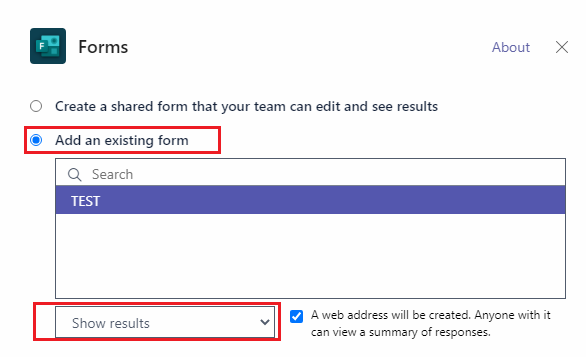
- In order for the members to be able to share the form, you may considering copying the sharing link and save it into the channel or tab chat:
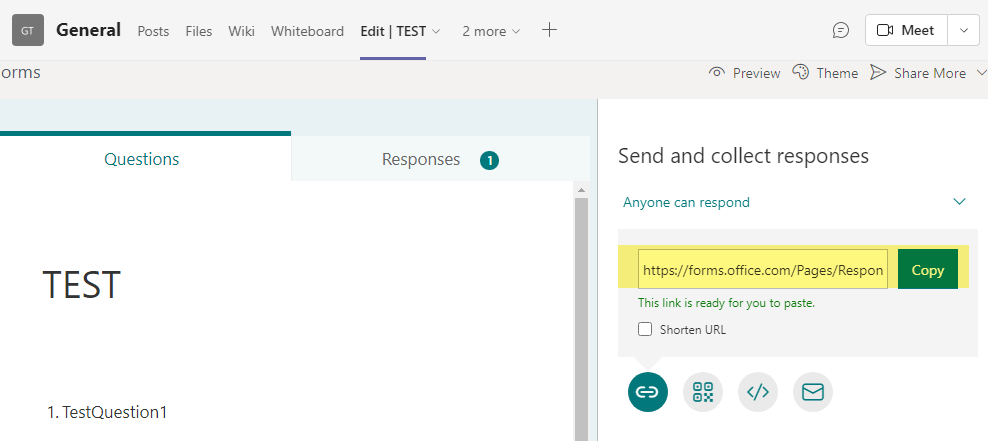
In my test, I just shared the url in the tab conversation:

If the answer is helpful, please click "Accept Answer" and kindly upvote it. If you have extra questions about this answer, please click "Comment".
Note: Please follow the steps in our documentation to enable e-mail notifications if you want to receive the related email notification for this thread.