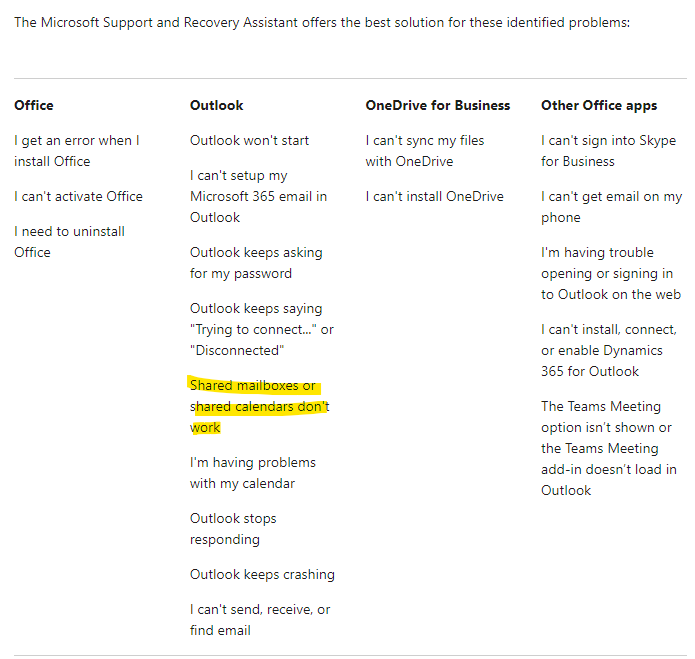Hi @Joe Grover
I have tried the same operation in my environment and using Outlook cached mode, it can work properly. So I would like to confirm are other users in your organization able to access New_Project or any other newly created calendar from User A after being granted right permission?
Please also use the command to verify the permission again:
Get-MailboxFolderPermission -Identity ******@contoso.com:\New_Project
If the issue is related to User A, we could consider moving this user to another database/mailstore to repair the mailbox issue
New-moverequest -Identity ******@contoso.com -baditemlimit 50
And according to the offical article Open another person's Exchange Calendar:
Notes:
Even if the other person has created an additional calendar, you can open only the person's default Calendar.
If an Answer is helpful, please click "Accept Answer" and upvote it.
Note: Please follow the steps in our documentation to enable e-mail notifications if you want to receive the related email notification for this thread.