
Here'r steps:
1.Go to Microsoft 365 admin center -> Guest users -> Add a guest user -> Invite user -> Set external email address.
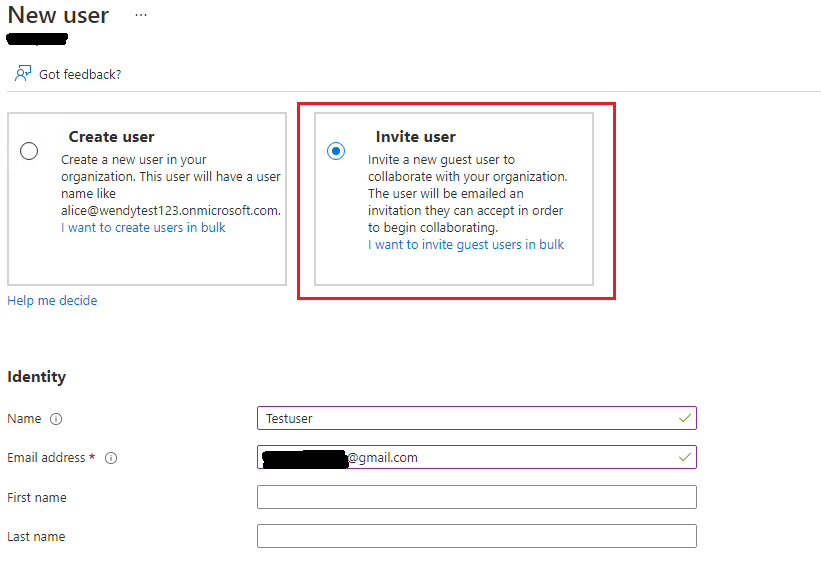
2.Go to the SharePoint Online site -> Site permissions -> Add members -> Share site only -> Enter the external email address.
After inviting the user, the user will receive an email, click the site URL in the email, then need to log in with the account and authentication code.
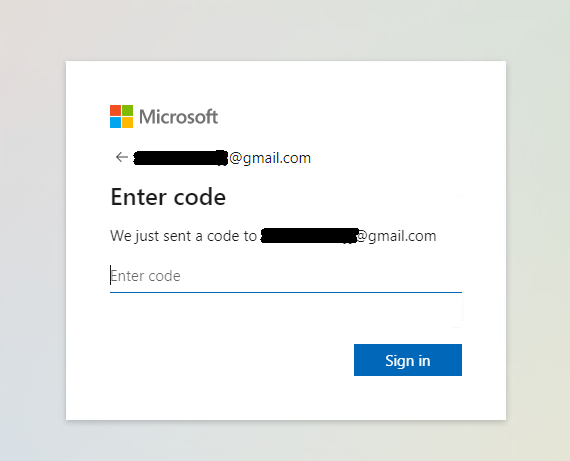
If the answer is helpful, please click "Accept Answer" and kindly upvote it. If you have extra questions about this answer, please click "Comment".
Note: Please follow the steps in our documentation to enable e-mail notifications if you want to receive the related email notification for this thread.