@Kesavamurthi D I believe you are referring to the hosted version of the tool that is available here as v2.1
If you lookup the bottom right corner of the tool the version that is displayed should be available as a tag on the repo. Based on this value you can lookup the tag and download the required source code or run the executable on your machine. For example for v2.1
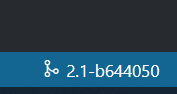
This corresponds to the following tag v2.1-ga-hotfix with short commit id b644050
You can download this code and run locally and submit an issue or PR for updates or bugs.
If an answer is helpful, please click on  or upvote
or upvote  which might help other community members reading this thread.
which might help other community members reading this thread.
