Hi @Jeremy ,
Thanks for bringing this to our attention. We are sorry you're facing this issue. When did you start noticing the increase in CPU usage?
Here are a few things you can try if you haven't already:
-Can you please try scaling up your app service plan.
-Enabling Auto Heal in the Portal: On your Linux app, click Diagnose and Solve problems > Diagnostic Tools > Auto-Heal.
-Use Process list and minidump API to look at the various counters in the various processes running in your site. This will help you determine what process is increasing CPU. Search for total_cpu_time/user_cpu_time/privileged_cpu_time.
- Use the High CPU analysis tool in the Diagnose and solve problems blade of the portal to dig further into what might be causing the issue.
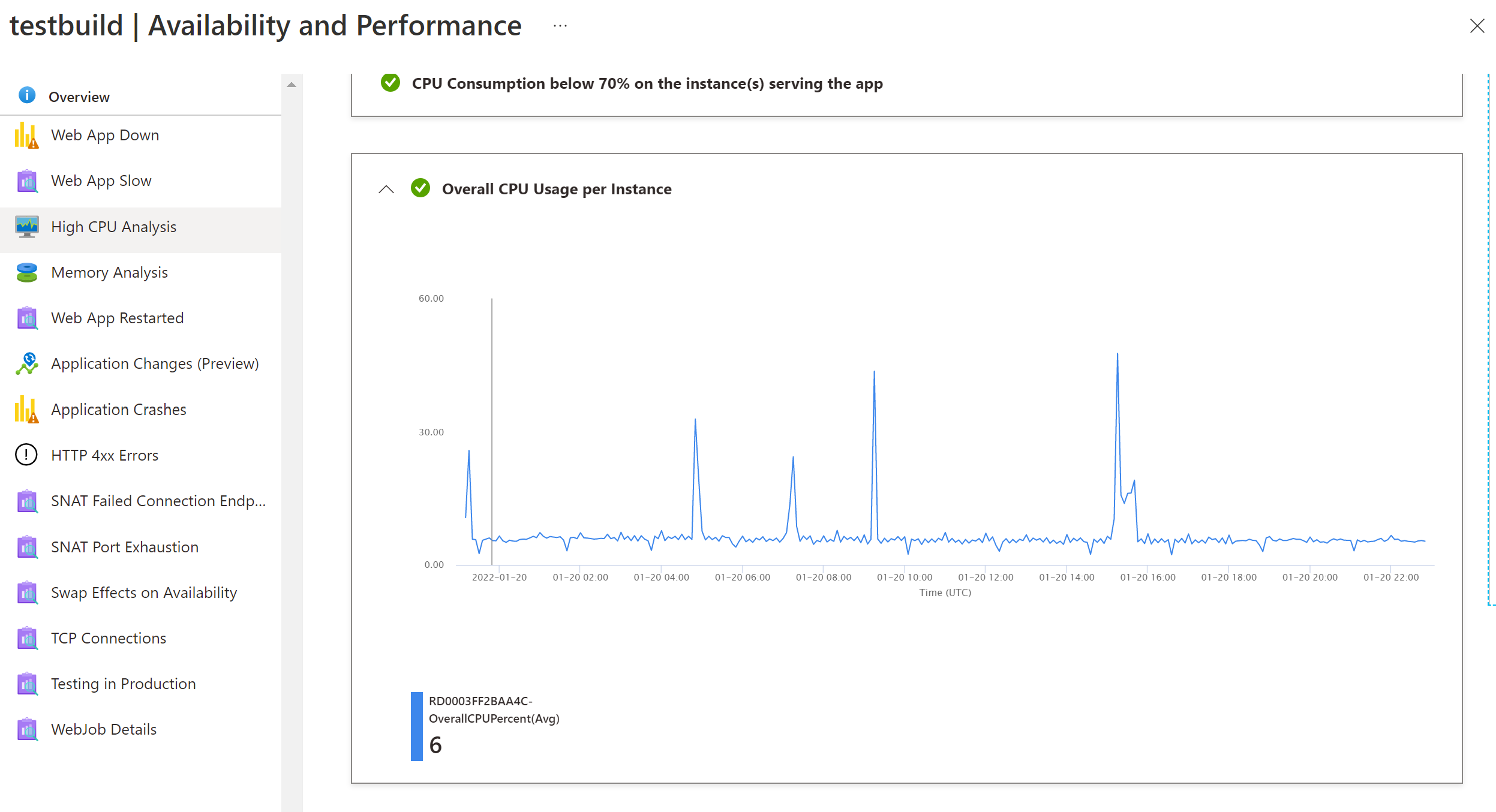
If the issue persists please let us know.
Best,
Grace
