
Per my test, Custom Permission Level without Client Integration Features can not use the export function, so we can do this based on permissions and custom list only.
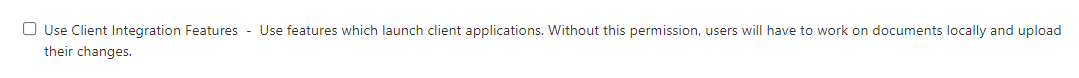
Go to the list settings>Stop inheriting permission, then grant ReadWithoutClient permission to specific user as shown below:
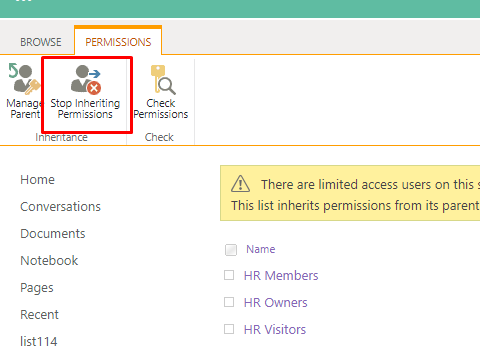
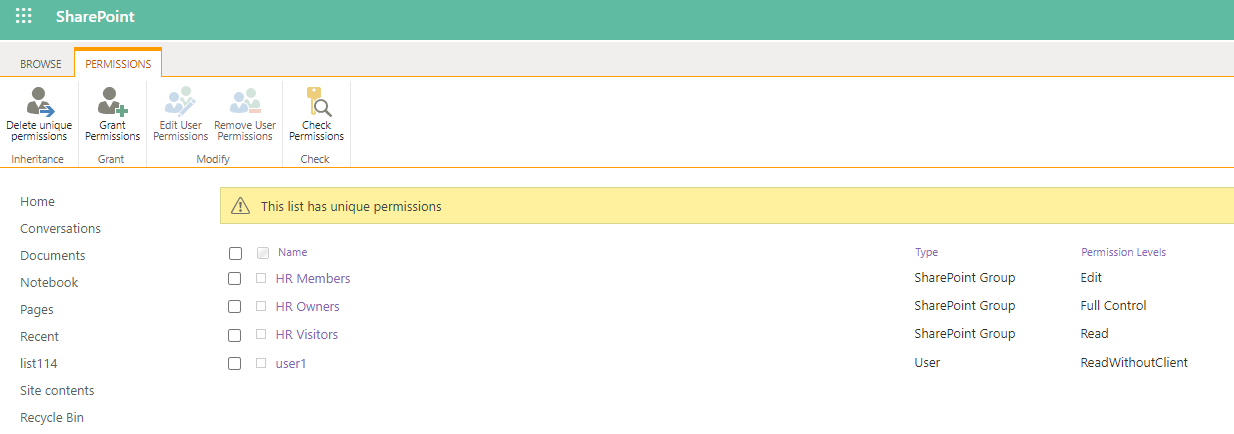
After that, the user will not able to see export button in custom list:
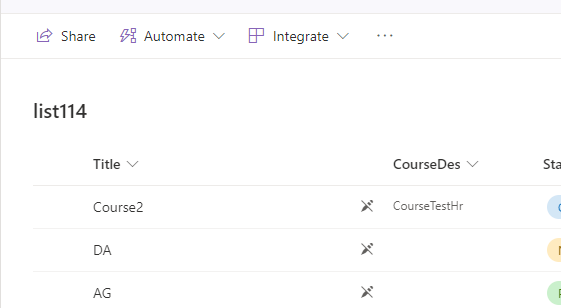
Of course, ContributeWithoutClient or more(such as FullControlWithoutClient)also cannot use the export option.
If the answer is helpful, please click "Accept Answer" and kindly upvote it. If you have extra questions about this answer, please click "Comment".
Note: Please follow the steps in our documentation to enable e-mail notifications if you want to receive the related email notification for this thread.

