
Issue resolved - The Microsoft support assistant actually sorted it.
This browser is no longer supported.
Upgrade to Microsoft Edge to take advantage of the latest features, security updates, and technical support.
Hi
I'm using Windows 11 (installed on new laptop bought in December 2021) I have Outlook and Teams installed (desktop version).
Problem: I don't have the ability to add a Teams meeting in my calendar.
I have checked my add- in options. Currently, the Teams Add-ins is not available from either COM Add-ins or Disable Items. When I go to " Manage" , it is not in the list. When I click on "add" I'm taken to a folder on my (C:) Drive that contains nothing.
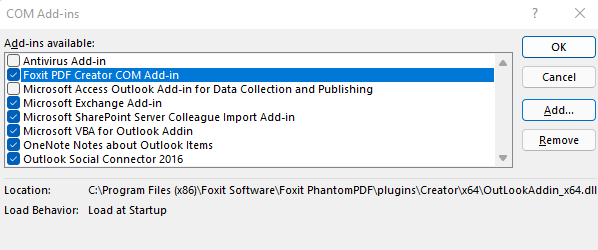
So what do I do next? I'm assuming that there is a file to download somewhere and execute but I can't find it.
I tried using Microsoft diagnostic tools but nothing shows up.
Thank you in advance for your help
Issue resolved - The Microsoft support assistant actually sorted it.
I met same issue. My solution was installing lastest version of Teams