Hi,
after I removed the spending limit
Can you elaborate on this? What type of subscription is it?
"unable to Failed to start virtual machine 'xxx'. Error: Subscription is not registered."
Check the following post: Azure Error: The subscription is not registered to use provider_name
Please inform us if this solve your case.
Note! If you are not sure what to resource provider to register or any other step, then please open a ticket in your subscription and ask the team to fix this for you. I would probably use the billing category for this ticket, since this related to service which you cannot use and billing ticket is free even if you do not have a paid support.



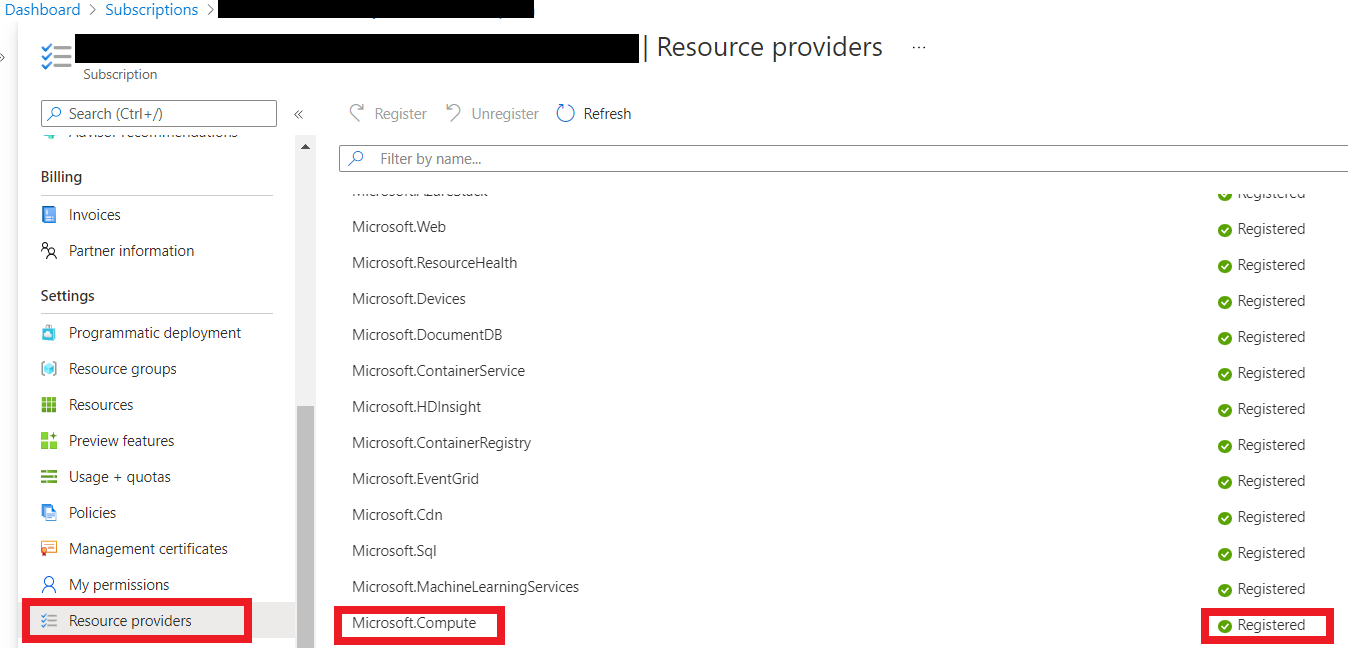 ]
]