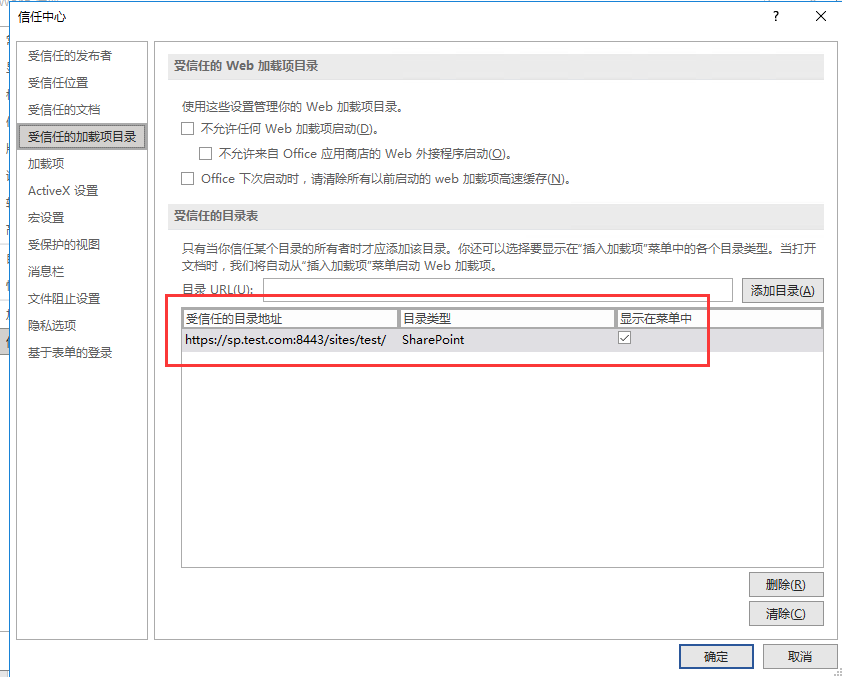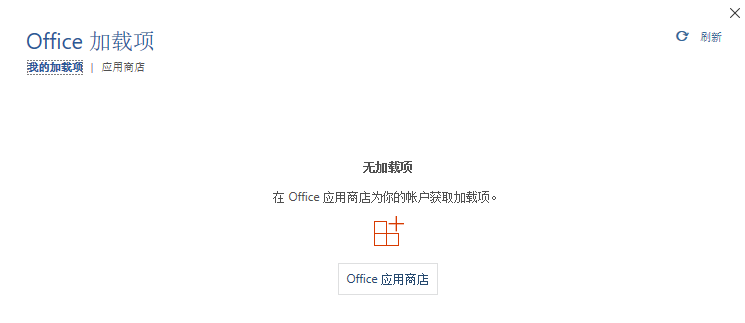Hi @crsri_test ,
For Office applications on the desktop, you can find Office Add-ins from the app catalog by completing the following steps.
Open the desktop Office application (Excel, Word, or PowerPoint)
Choose File > Options > Trust Center > Trust Center Settings > Trusted Add-in Catalogs.
Enter the URL of the SharePoint app catalog in the Catalog Url box and choose Add catalog. Use the shorter form of the URL. For example, if the URL of the SharePoint app catalog is:
https://<domain>/sites/<AddinCatalogSiteCollection>/AgaveCatalog
Specify just the URL of the parent site collection:
https://<domain>/sites/<AddinCatalogSiteCollection>
Close and reopen the Office application.
Choose Insert > Get Add-ins.
In the Office Add-ins dialog, choose the MY ORGANIZATION tab. The Office Add-ins are listed.
Choose an Office Add-in and then choose Add.
Alternatively, an administrator can specify an app catalog on SharePoint by using Group Policy. The relevant policy settings are available in the Administrative Template files (ADMX/ADML) for Microsoft 365 Apps, Office LTSC 2021, Office 2019, and Office 2016 and be found under User Configuration\Policies\Administrative Templates\Microsoft Office 2016\Security Settings\Trust Center\Trusted Catalogs.
For more information
https://learn.microsoft.com/en-us/office/dev/add-ins/publish/publish-task-pane-and-content-add-ins-to-an-add-in-catalog
If the answer is helpful, please click "Accept Answer" and kindly upvote it. If you have extra questions about this answer, please click "Comment".
Note: Please follow the steps in our documentation to enable e-mail notifications if you want to receive the related email notification for this thread.