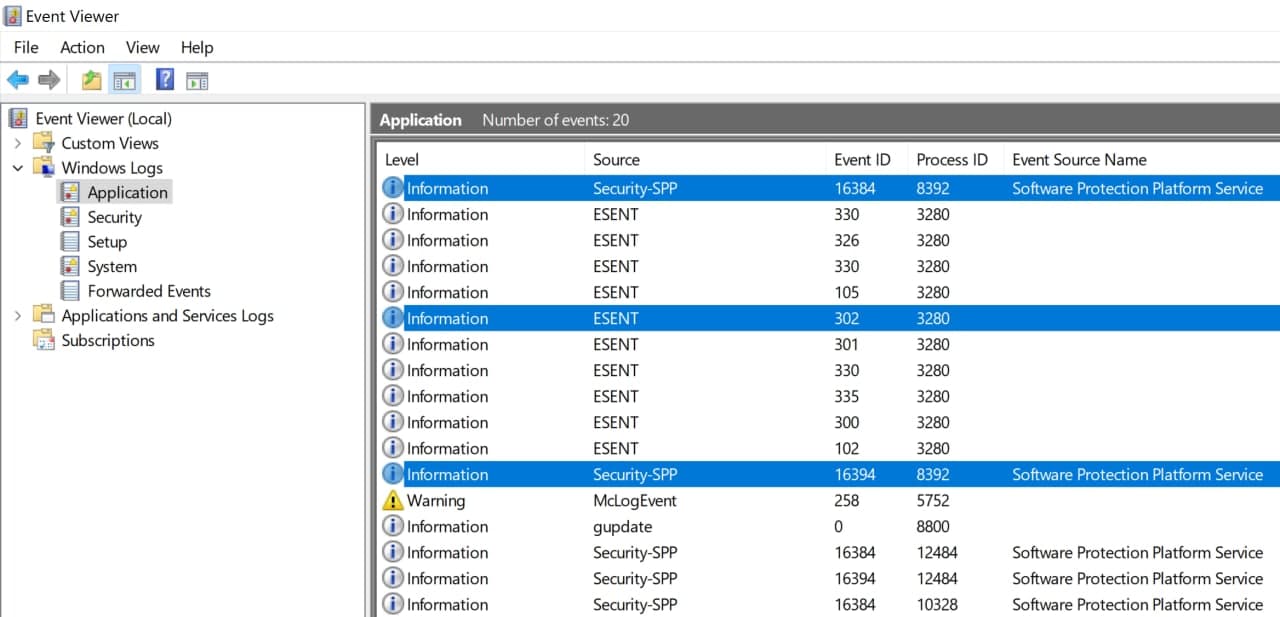Hi Johnholme
For Event ID: 16385 Security-SPP errors, may occur if one or more of the following conditions are true:
The Task Scheduler service is disabled.
The Software Protection Platform service is not running under the NETWORK SERVICE account.
Read permissions for the NETWORK SERVICE account are missing on the following folder:
C:\Windows\System32\Tasks\Microsoft\Windows\SoftwareProtectionPlatform
To resolve this issue, follow these steps:
Verify that the Task Scheduler service is running.
Open the Computer Management tool, and then navigate to Configuration -> Task Scheduler -> Task Scheduler Library -> Microsoft -> Windows -> SoftwareProtectionPlatform.
On the General tab of SoftwareProtectionPlatform, select the security options, and then verify that the Software Protection Platform service is set to use the NETWORK SERVICE account.
In Windows Explorer, browse to the C:\Windows\System32\Tasks\Microsoft\Windows\SoftwareProtectionPlatform folder, and then verify that the NETWORK SERVICE account has Read permissions for that folder.
Restart the Software Protection service if it is running
--If the reply is helpful, please Upvote and Accept as answer--